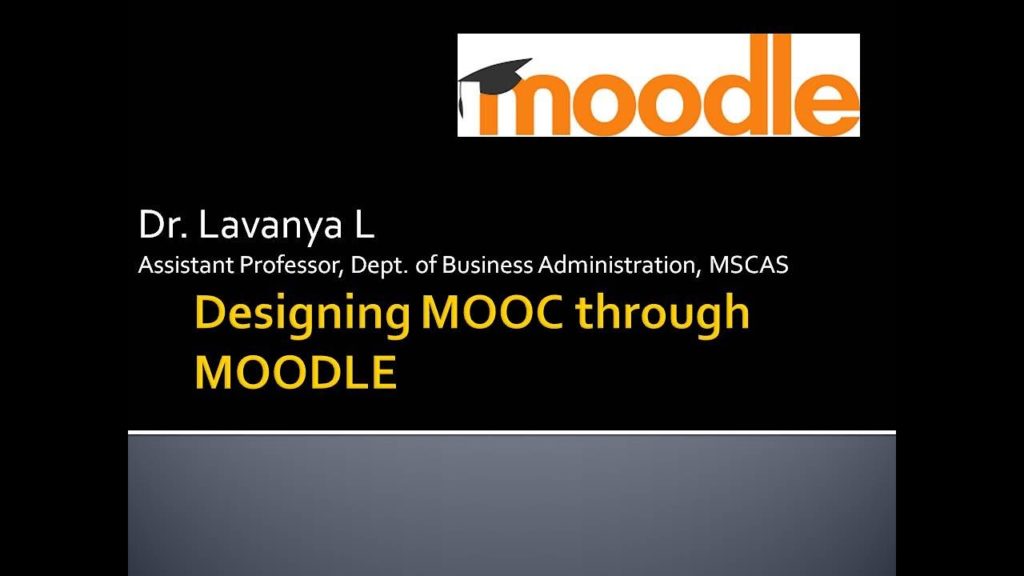Updated on October 28, 2020.
Are you also looking to start teaching an online MOOC course? Maybe a Free and Open Learning Management System can help!
Getting all the ingredients in place to create your first Moodle course for MOOC’s is less difficult than it would seem.
Get The “Learn Moodle Beginner Admin” Video Playlist Before The Official MOOC
MOOC-les: ‘Moodle’ Online Open Courses
Dr. Ahmad Mikati, Course Chair and Coordinator at Arab Open University, created an astonishing presentation for creating MOOC like online Moodle courses. The presentation covers the basics of creating a Moodle course, which can reach an unlimited number of participants with an open access via the web.
For newbie Moodle users, who are getting started to create their first Moodle course, however there is a typical progression that a teacher might go through as they learn to use the Moodle tools. But there are few limitations to become a MOOC teacher on a Moodle site.
In the presentation, Dr. Mikati shared the insights of MOOC design patterns. He also pondered upon the steps involved in building a Moodle lesson including planning, formation and content. He also covered about the steps in backing up a Moodle course which can be reused on other Moodle sites.
Check Dr. Mikati’s presentation below:
Starting with a Free and Open LMS, scaling up as needed
See featured video atop the article
Dr. Lavanya L, Assistant Professor for the Department of Business Administration at MSCAS shows us how to leverage free tools —Gnomio in this case, which runs the latest Moodle release— to create a MOOC.
Looking For Free Moodle™ Hosting To Start Your Online Learning Portal?
Small note on Gnomio: If you go free, your students may see ads next to your course, and a donation button.
Her advice is straightforward and easy to follow:
- Start with what you know. Follow a standard planning structure and existing course templates you’re familiar with.
- Identify course objectives, select materials and resources associated to them. In principle, you should not add resources that do not contribute to any of the core objectives of your MOOC.
- Once you have a good enough draft, you can “Open” for business. At this stage, you can either edit and refine your course iteratively, fixing issues and improving content and resources as you find them; or you can implement “versioning.” Much like a software, you can attach a version to your course after any minor (V1.0 to V1.1 for example) or major (V1.X to V2.0), ideally with an announcement listing the changes and improvements for the latest release.
- Regardless of how you improve your MOOC, focus on all aspects, especially 3 key elements: Content, User Interface, and Overall Experience. Think about ways to make your Moodle more appealing, engaging or effective, and plan according to the estimated magnitude of the improvement.
- Related to the above, consider the value of keeping content generated by former students. An interesting forum thread, even if it’s no longer active, could be interesting for the next wave of students.
- And if you have made considerable improvements on your course, you might want to invite former students back in. They could just check out the new content since they last joined, or interact with newer cohorts.
5 Types Of Distractions That Can Ruin The Elearning Experience
Have you ever created a Moodle course for MOOC? Do you have any special tips and tricks to share for creating a MOOC course on Moodle? Do share with us in the comments section below.