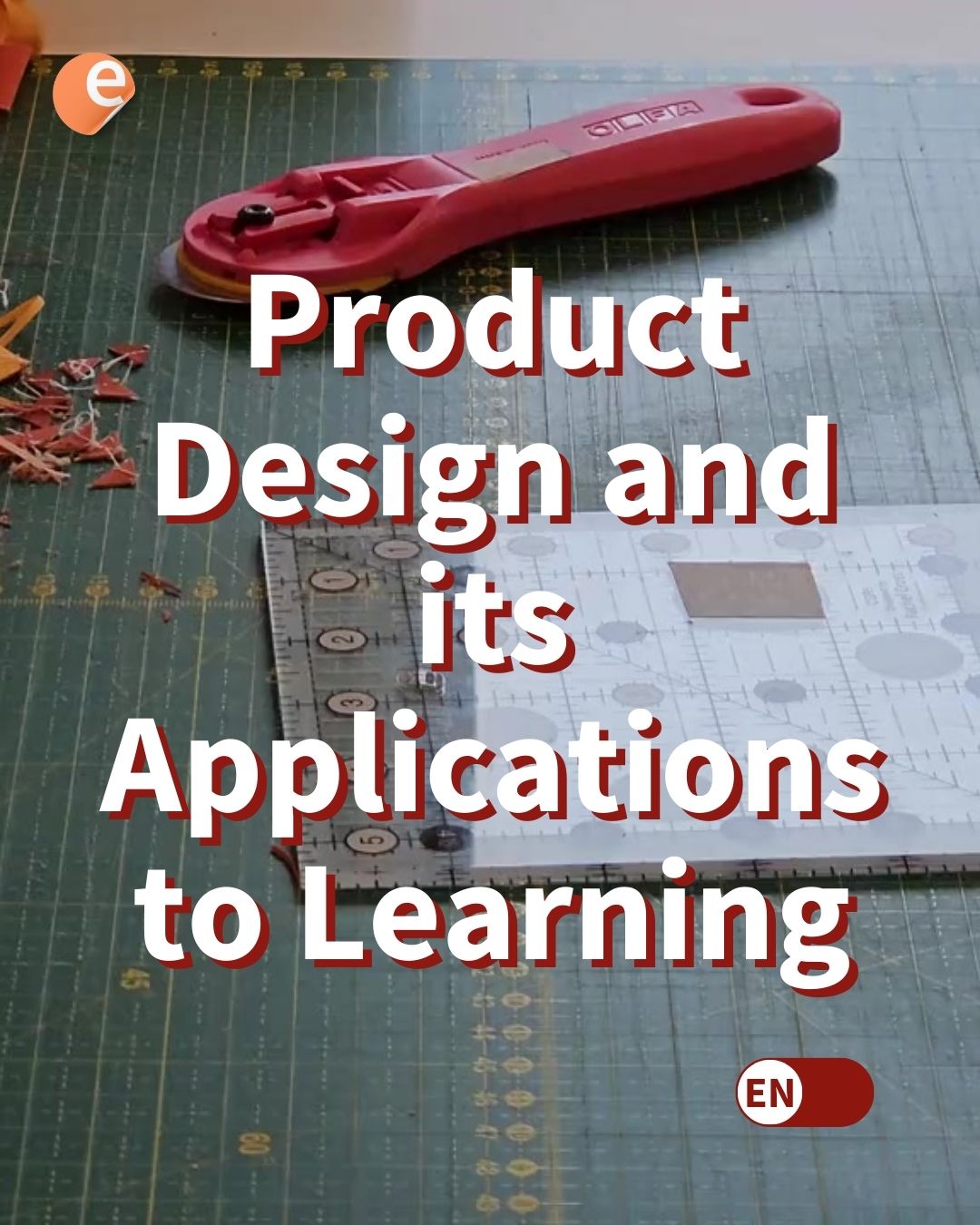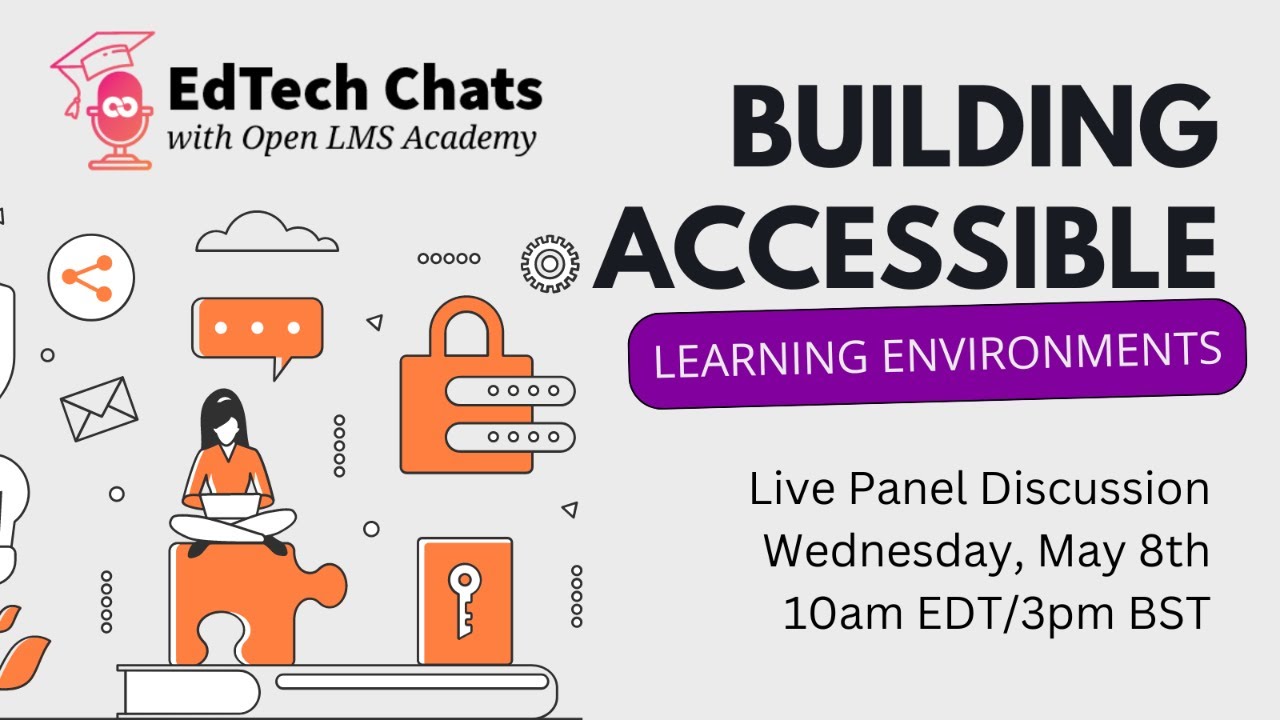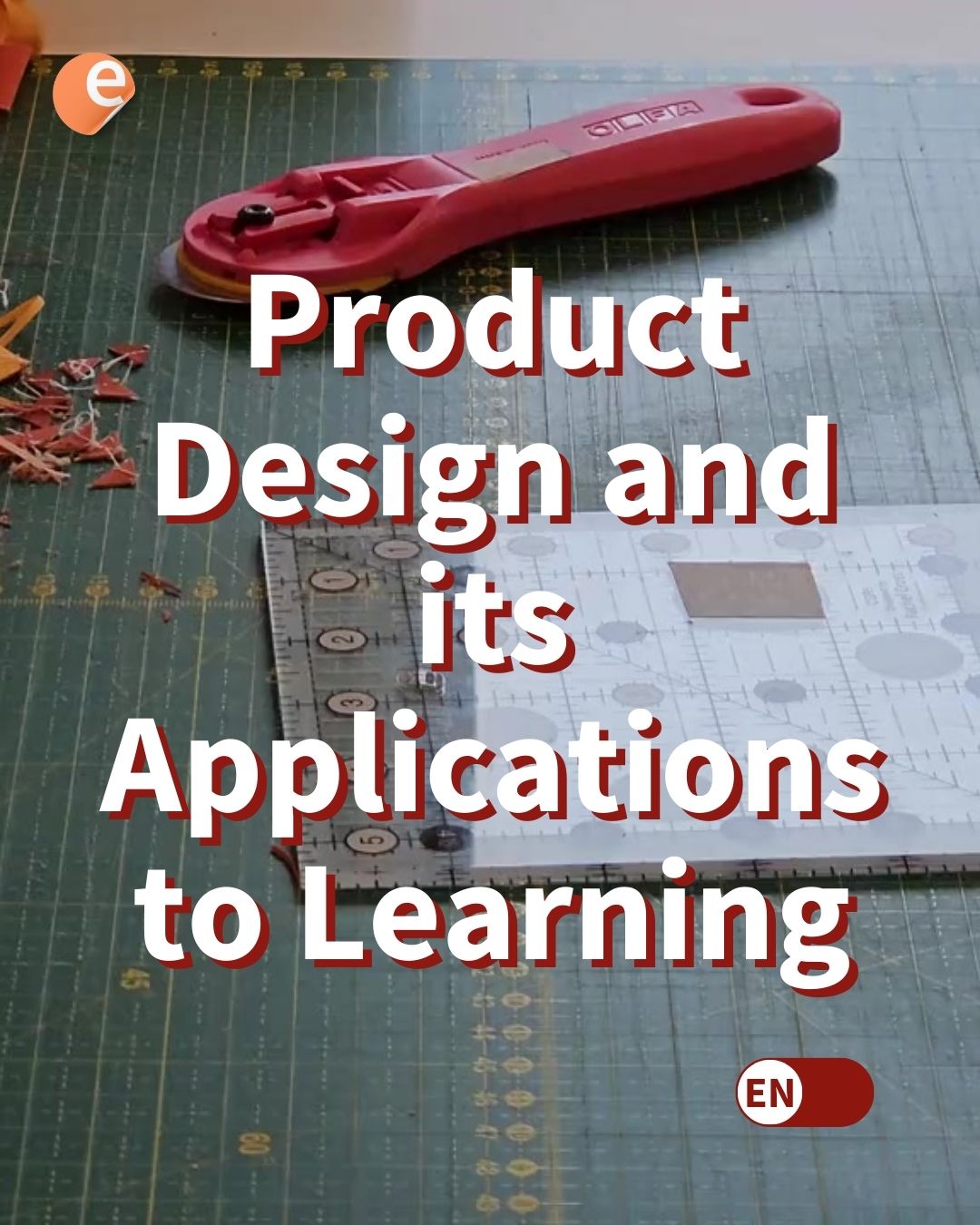
Product Design and its Applications to Learning
The key to the success of any product is good design. Why would it be any different in learning? If a product is designed well, it will meet the needs
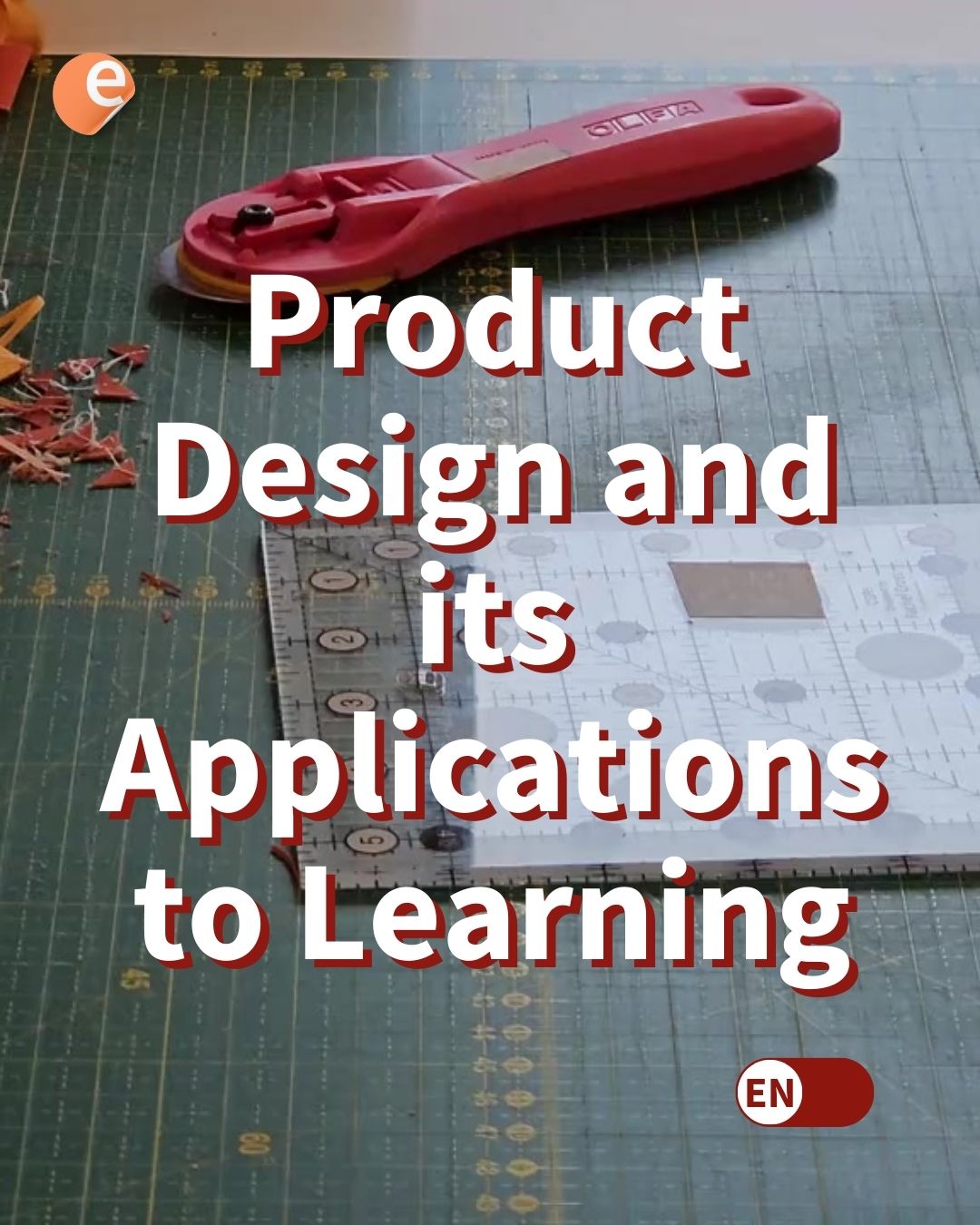
The key to the success of any product is good design. Why would it be any different in learning? If a product is designed well, it will meet the needs

Disponible En Español In this guide: Is it possible to imagine an AI as a tutor rather than a tool that does the work for students? Khanmigo is what Khan
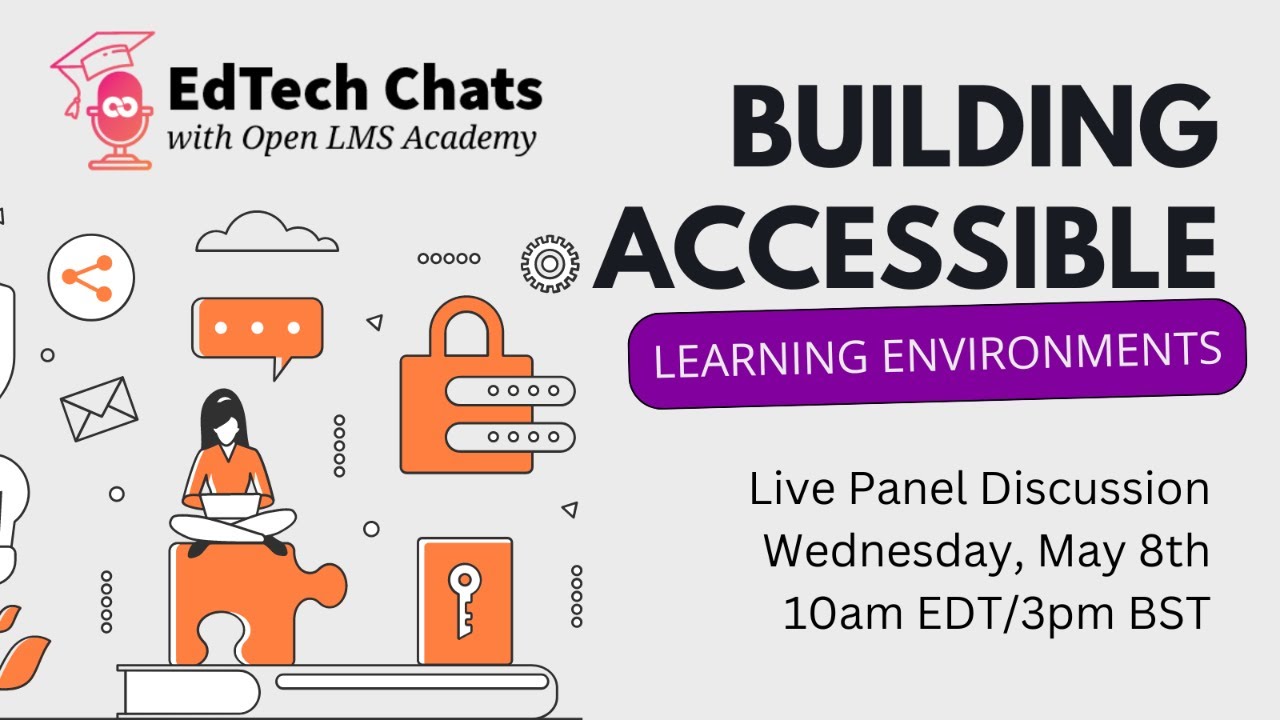
Disponible en Español Welcome to AI Chats! We’re fine-tuning an AI agent with eLearn’s vast archive, and ask for wisdom about eLearning today. We verify and provide sources for every

This article is written in collaboration with Ninja Tropic and eLearn Magazine. To get the importance of LMS content, picture this: You implemented your Learning Management System (LMS) to roaring

This article is written in collaboration with Ninja Tropic and eLearn Magazine. Small business owners, as well as other leaders of small teams in the private, non-profit and even government

In this guide As a teacher, you might have to take care of many things while working, including quite a few that are boring, repetitive, and out of your skillset,

CSS is the visual language of the internet, and Learning Management Systems are no exception. In this list, we hope you find inspiration, simple ideas worth trying out, and perhaps

On its surface, LMS multitenancy or multi-tenancy is the ability to manage several instances (ehm, “Tenants”) of a system from a central place. In LMS terms, the multitenancy puzzle has

Disponible en Español. A glimpse at the history of SCORM, starting along with the need for EdTech standardization, reveals a riveting tale. It might tell us something about its limitations,

Are you looking for a free Moodle™ hosting platform to start your online learning portal, be it as an individual or part of an organization of any size? Once you