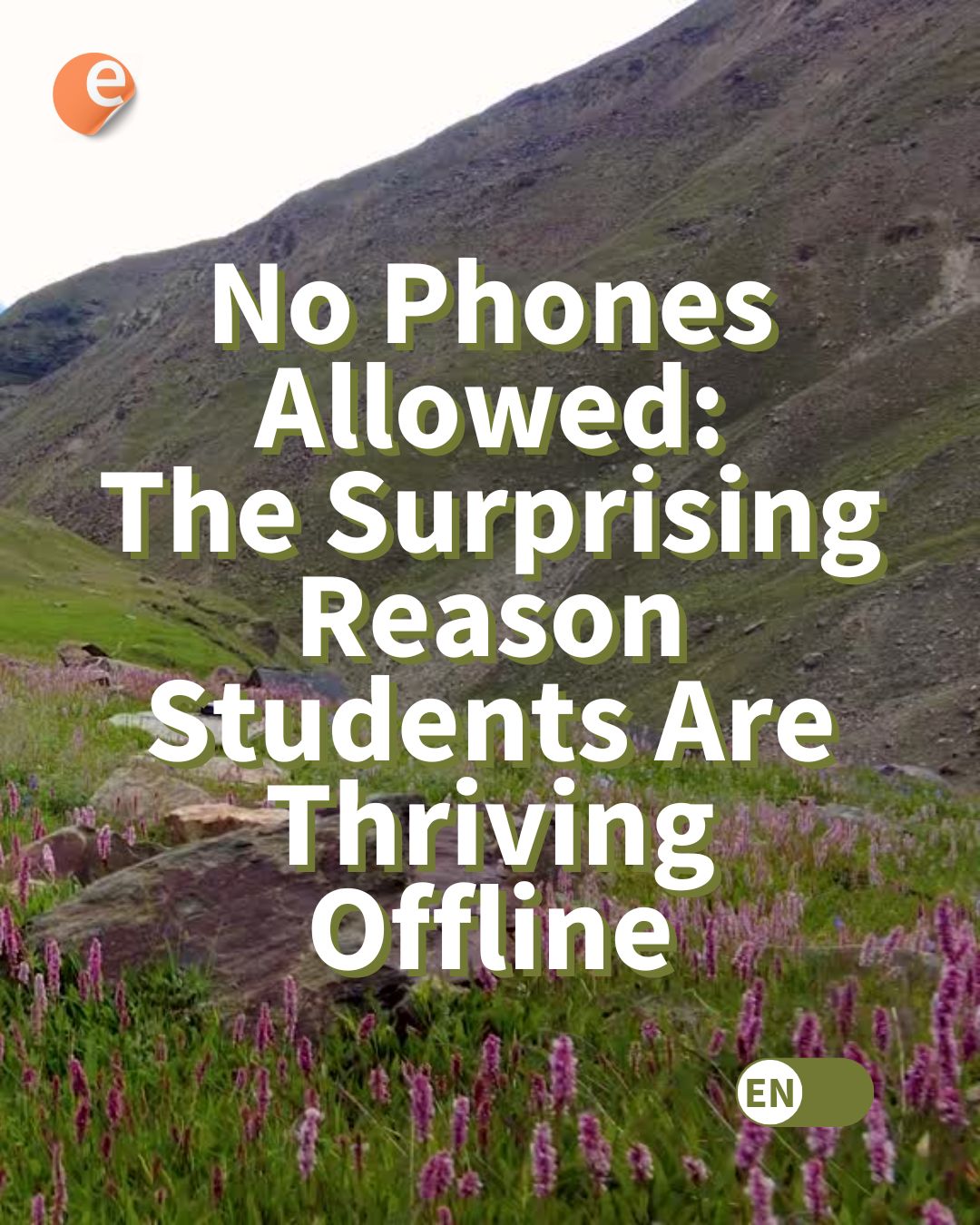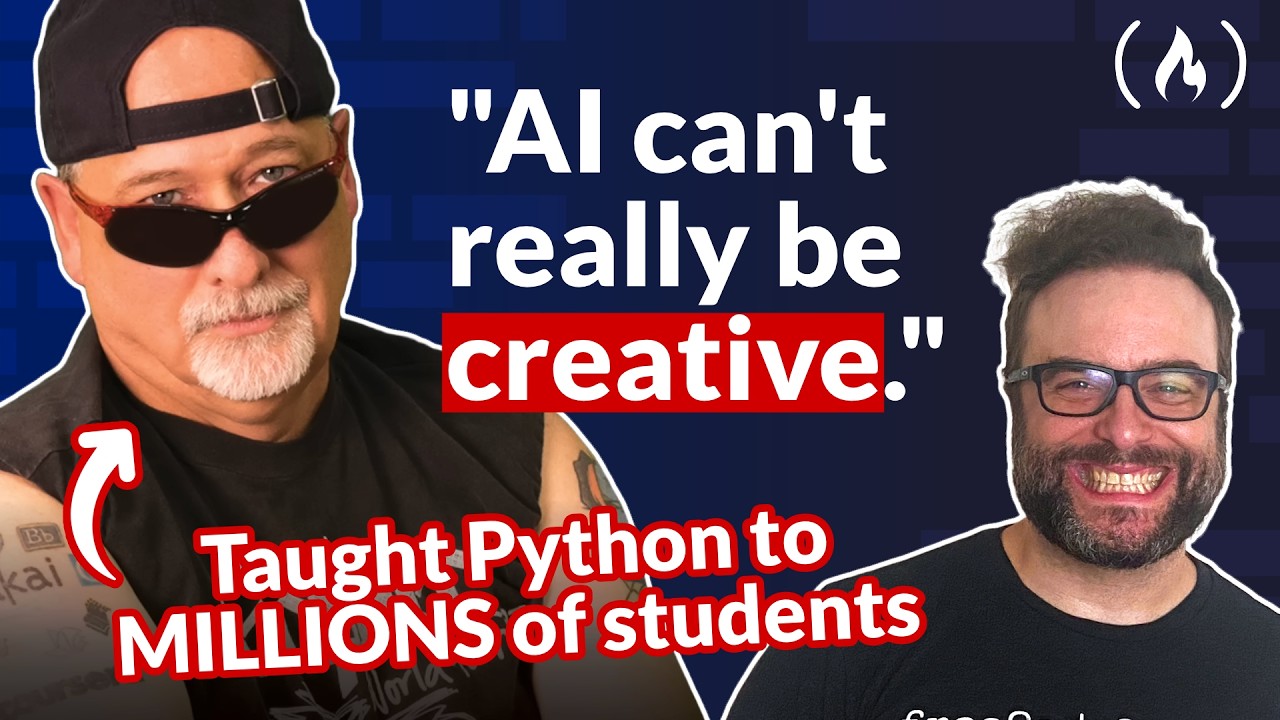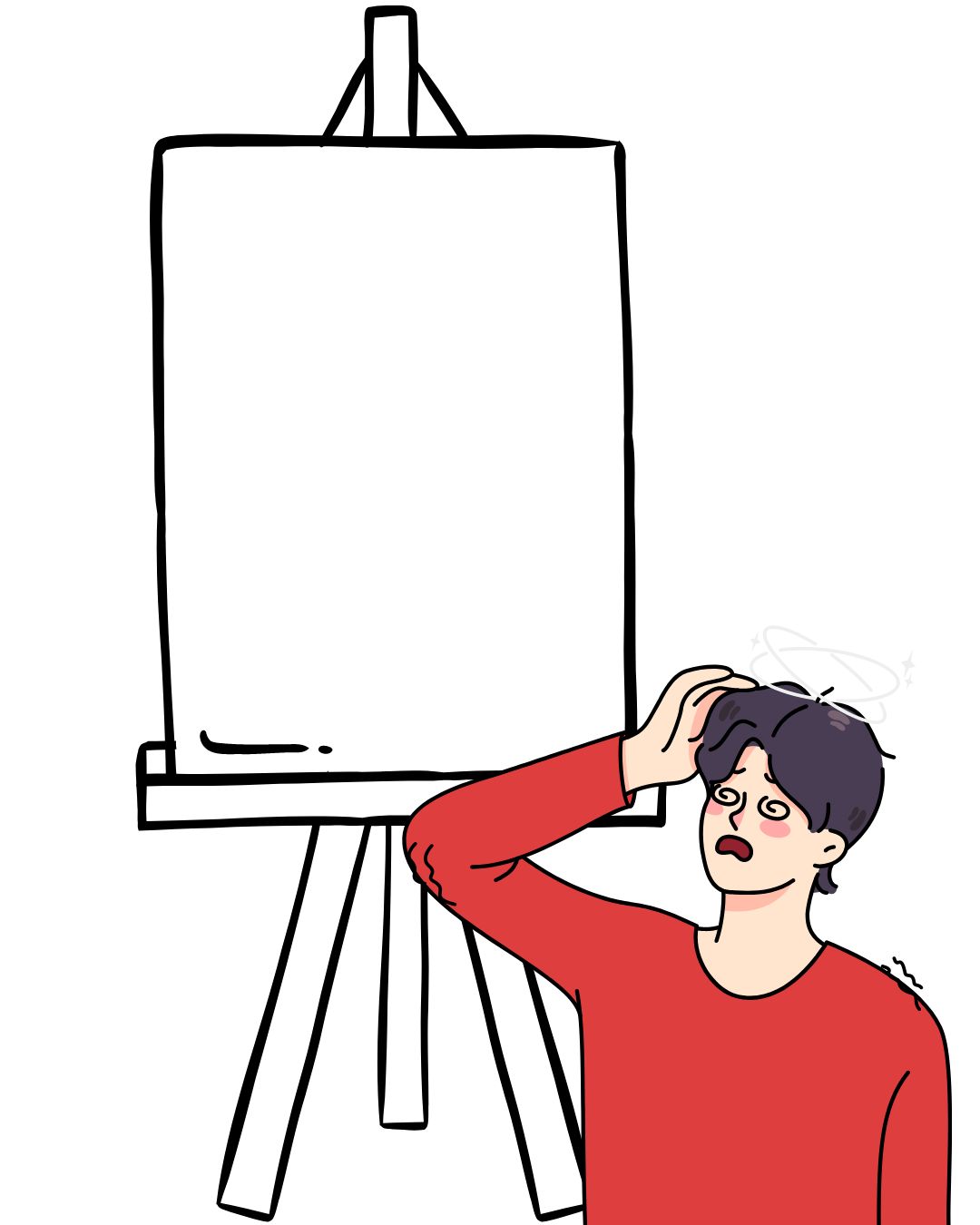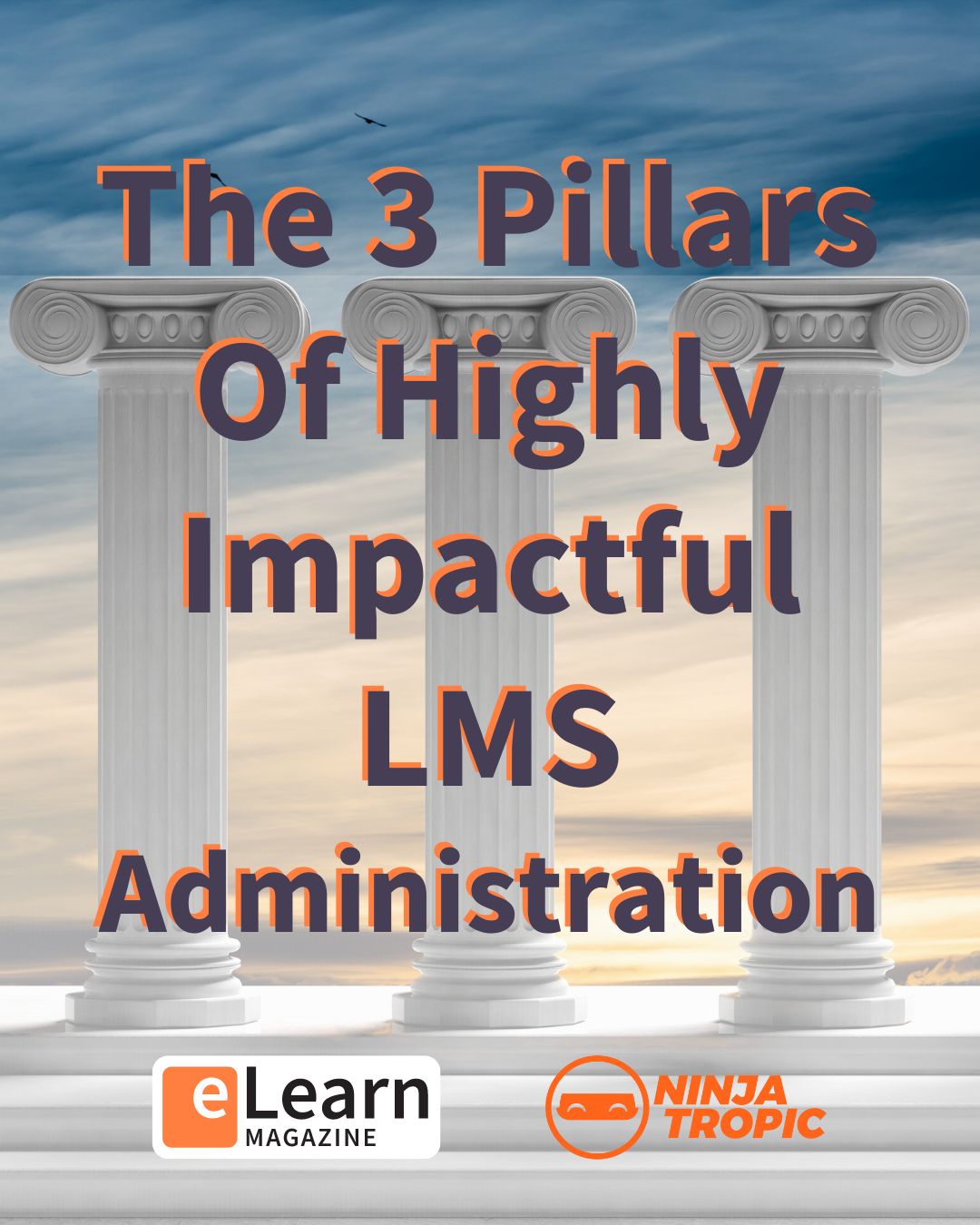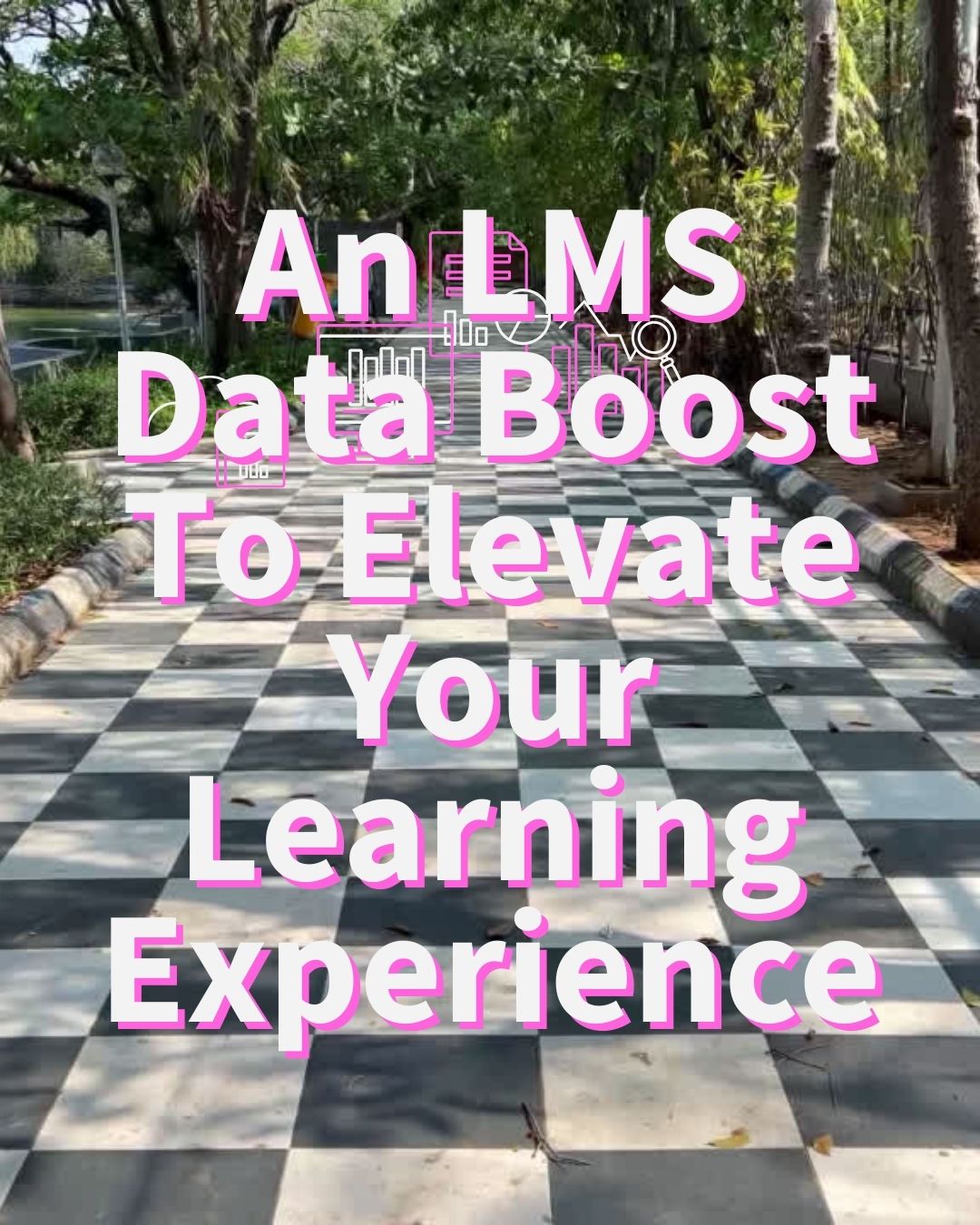AI By Eye: Improving Your AI Writing Detection Skills—And Where Detection Tools Fit
Research from the University of Maryland offers an interesting take on the relationship between the teacher, the writing student, AI-generated content and tools including the so-called plagiarism checkers.