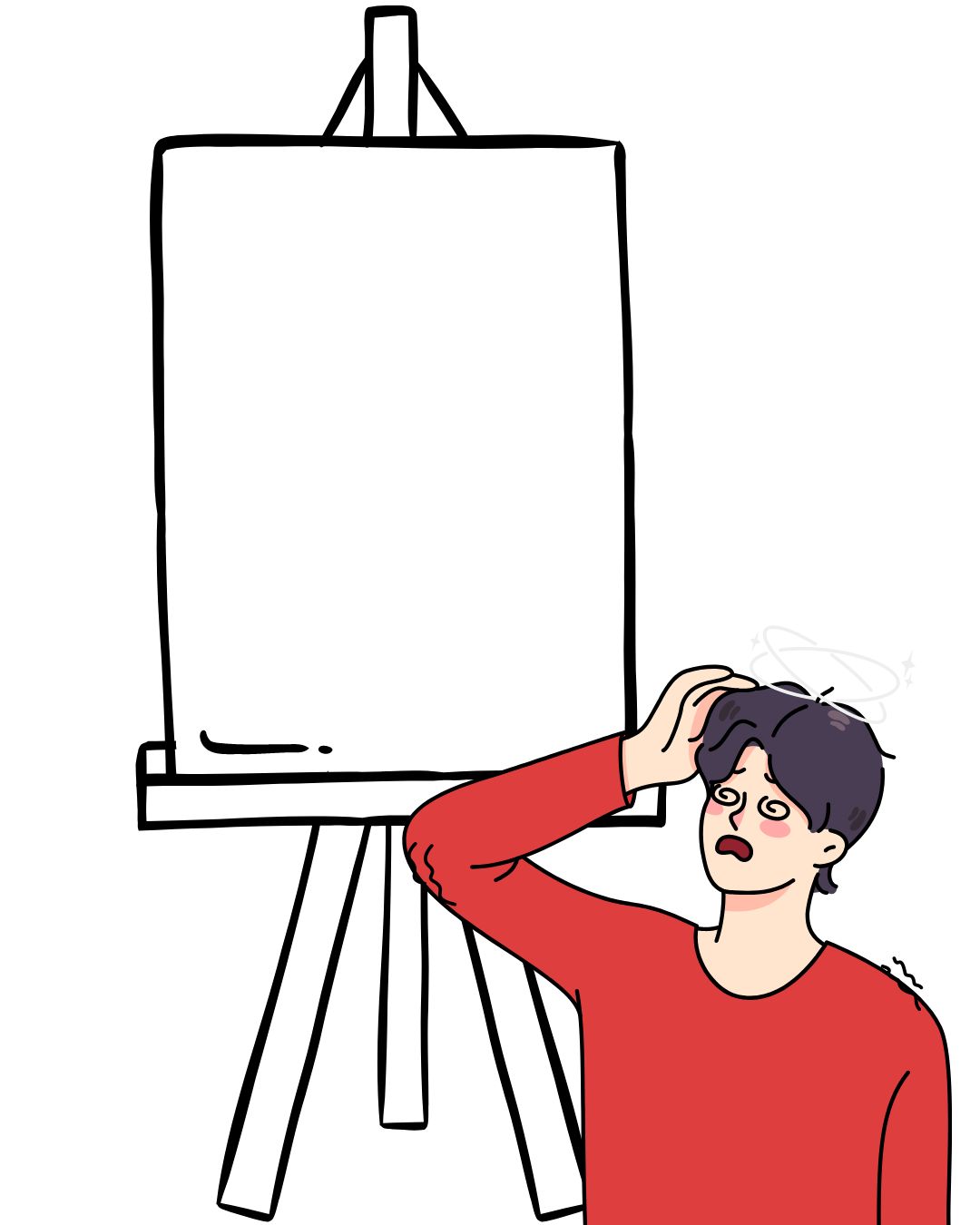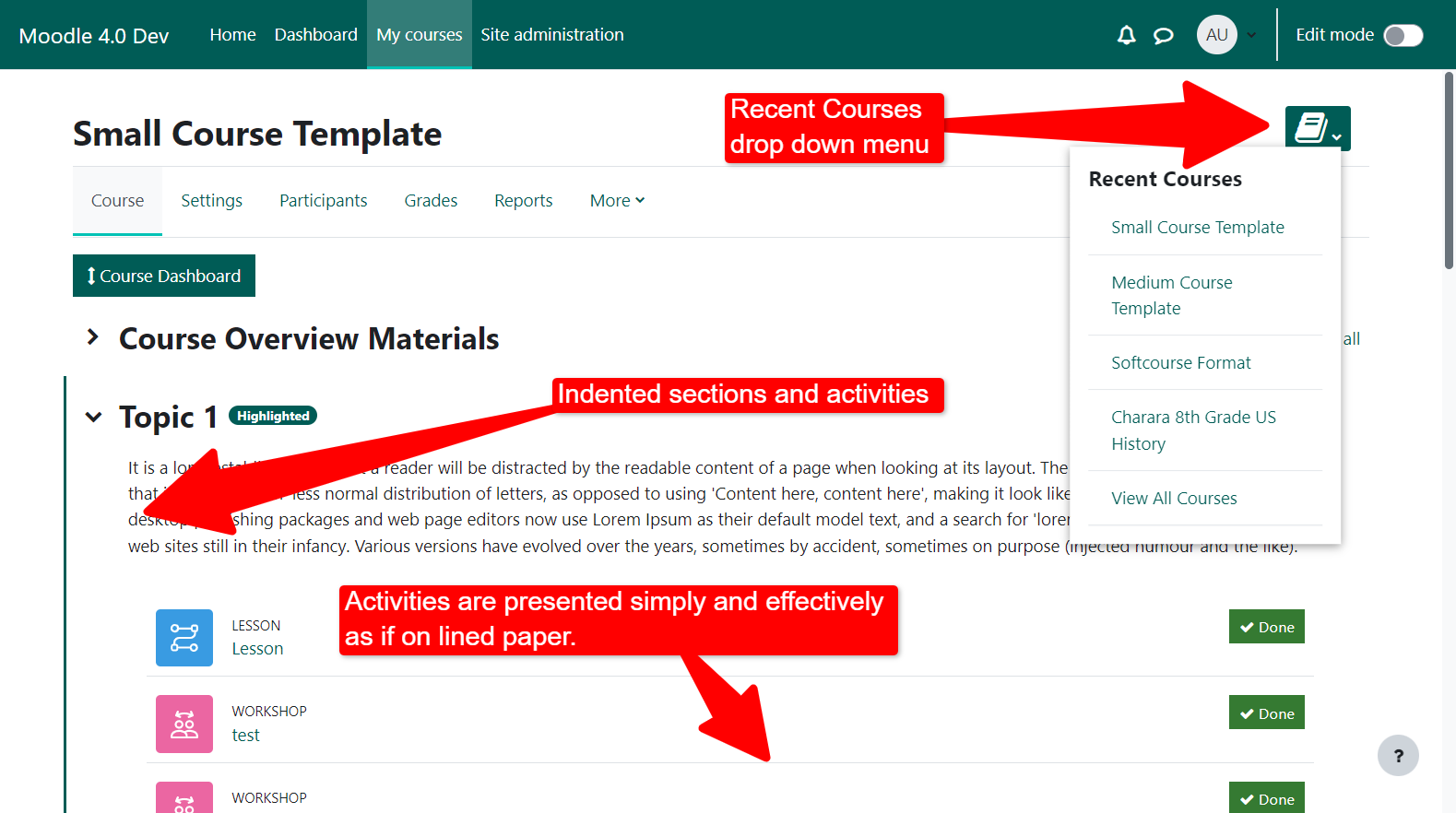How ‘Information Gain’ Overcomes Commoditization And Invisibility In eLearning Experiences
Information gain deals with the way an information model, like a neural network or the brain changes its behavior after feeding on new information. It all revolves around a key question: “What new have you learned?”