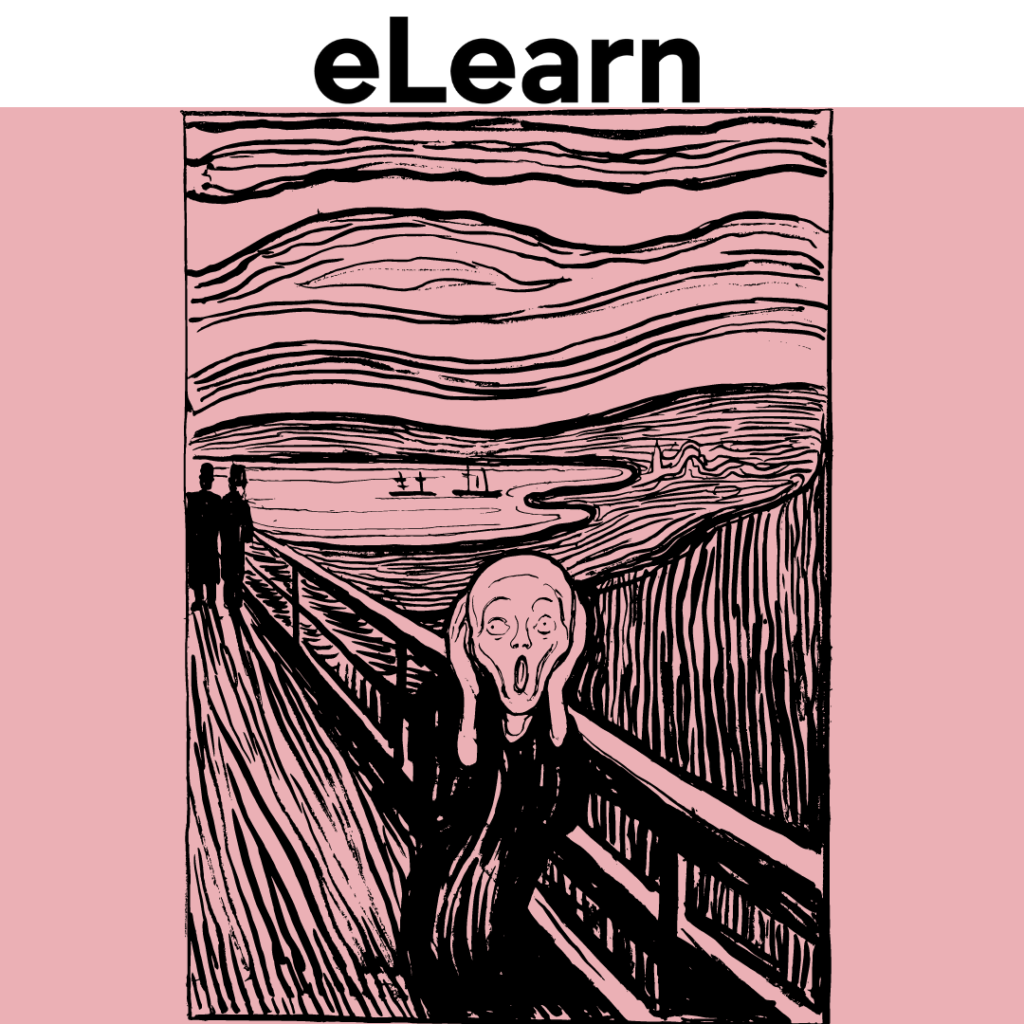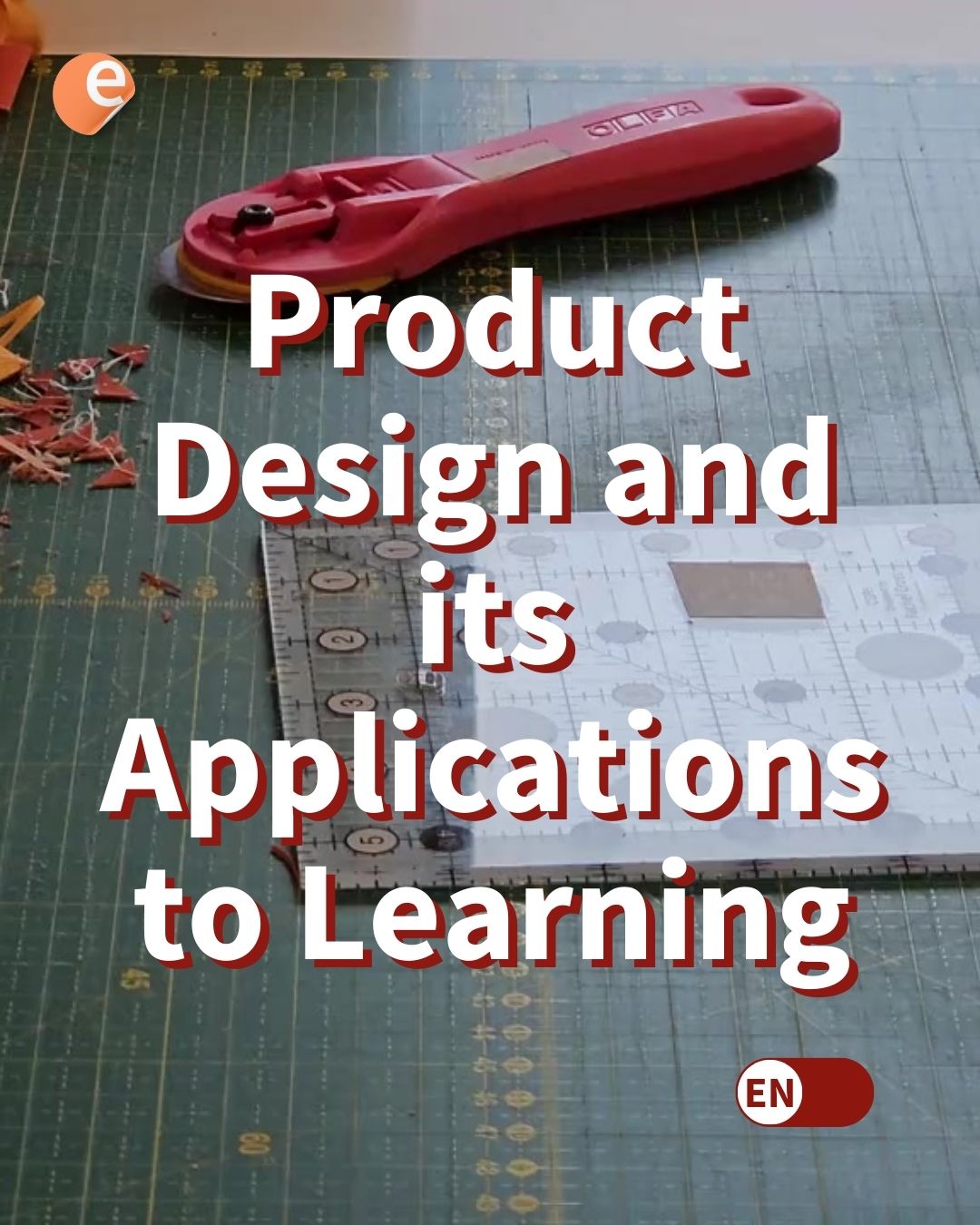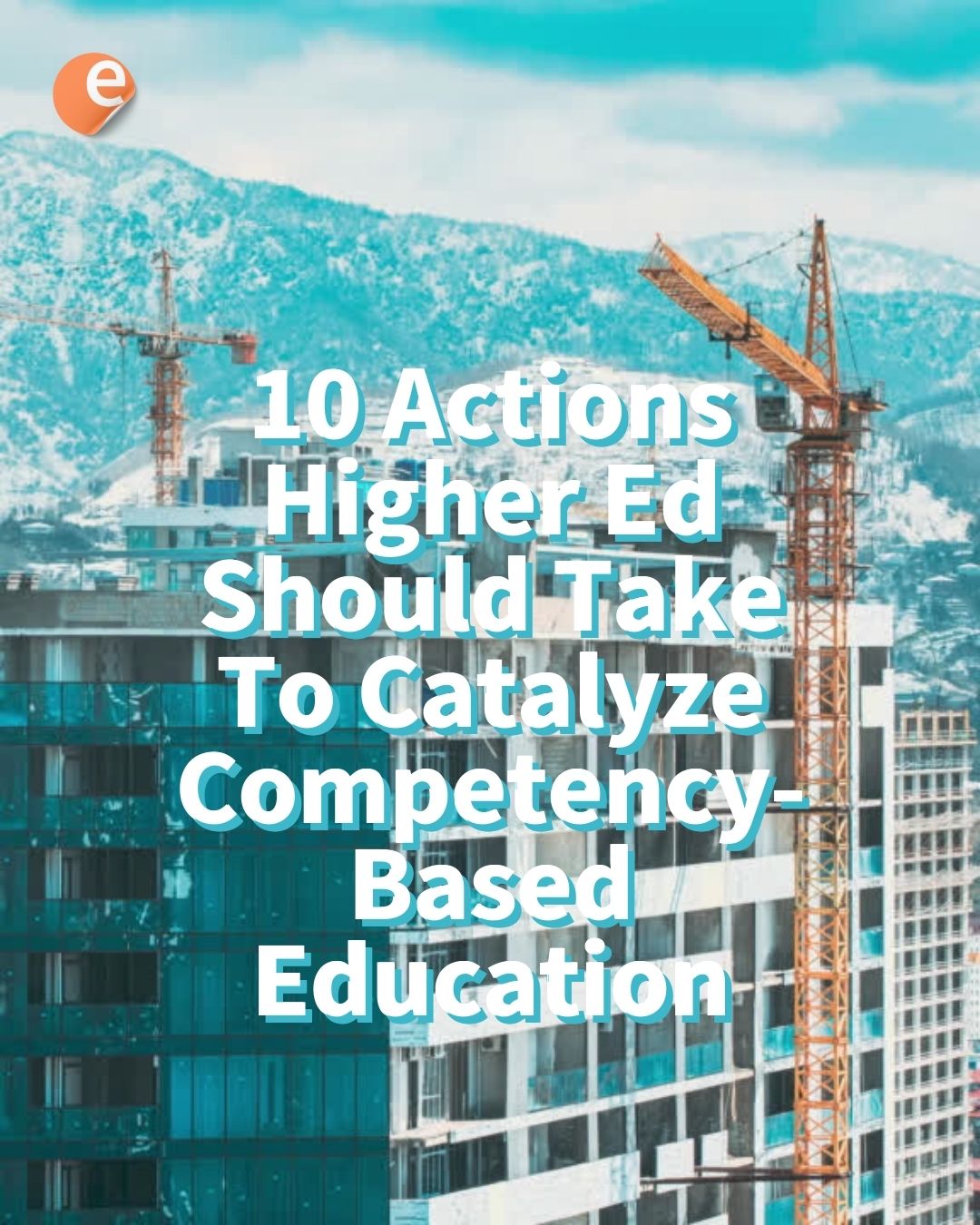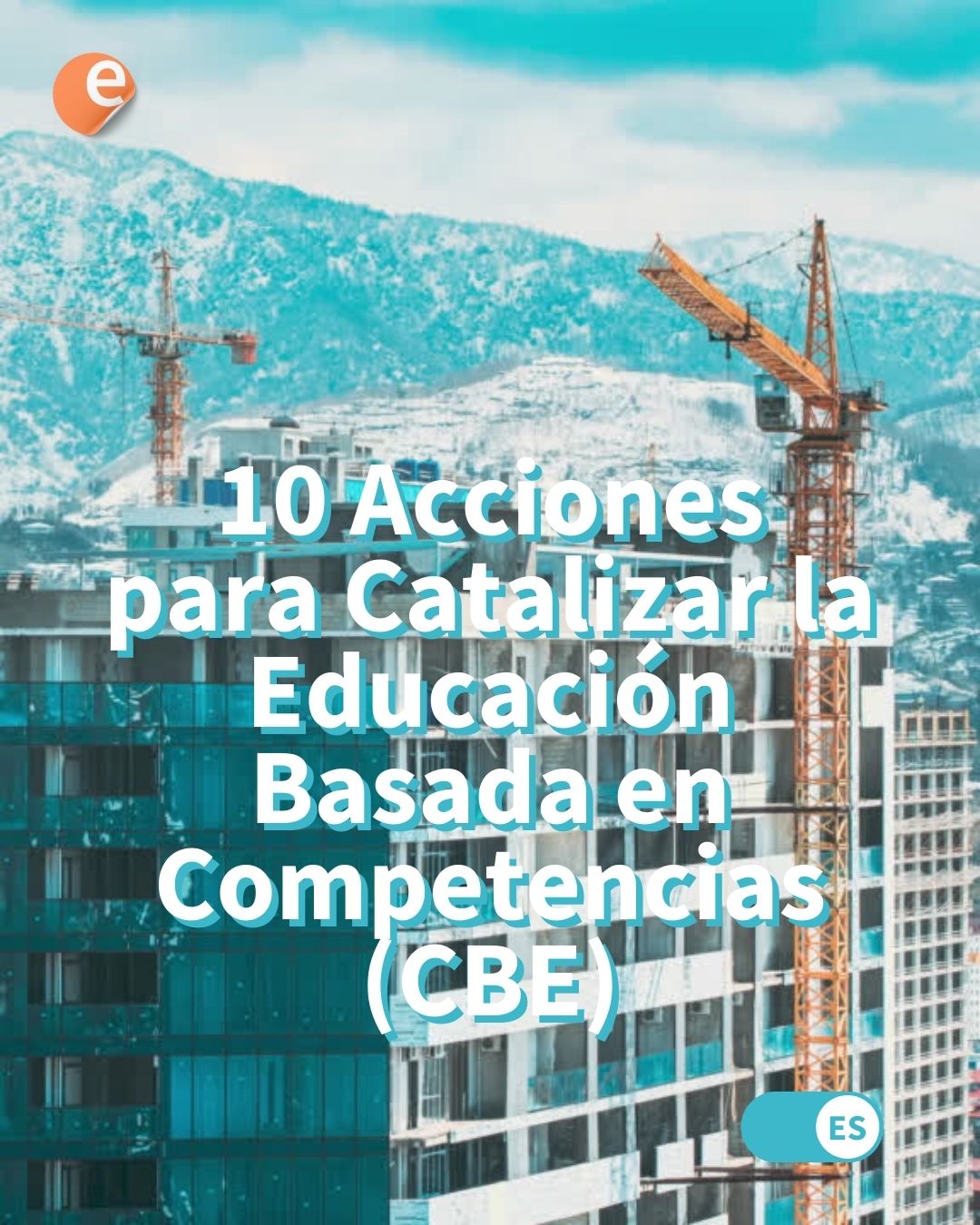It is known that a picture is worthier than words. That sounds trivial but it is true. That is why the importance of using images in eLearning is indisputable. Yet, picking photos for eLearning courses may be a big challenge, from licensing and formats, to the sheer educational value of an image and how it fits a mood. You can either make your students remember the information or distract their attention. Is anything easy anymore?!
Fret not. Good online learning images should simple not be just space or time fillers. Of course, a bit more thought going into them will let them enhance the teaching-learning experience and surpass requirements simultaneously being aesthetic and captivating.
Neuroimaging
Prominent education consultant, Dr. Lynell Burmark, argues that if words or concepts are not supported with images, they’re influence could become severely compromised. This is simply because short-term memory and processing words aren’t the best of friends. A healthy young brain is able to retain a single-digit percentage of written information in the long run. Images on the other hand are more sticky.
The characteristics of good educational images you need to consider include quality, composition, size, and exposure. That is why choosing the best image should be considered with a lot of care. You need to think about such things as:
- relevance (reinforcing or supporting the information);
- effectiveness (whether it can evoke excitement and interest);
- uniqueness (whether it is noticeable and stands out);
- message covering (whether it conveys the necessary information in the right way).
The tips provided here can help you when you choose an image for your eLearning course.
eLearn Success Series: Get Your Free Ticket Now
The 1-2-3 practices of using images in eLearning that really work
So, let’s consider the main ideas of picking out images and dealing with them. Some of them may seem out there, but they really are not.
№1. Think thoroughly about the goal of your image
Never start looking for online learning pictures just for inspiration, at least not on Google or god forbid Pinterest. Figure out a clear goal and objective of your lesson beforehand. Every slide or photo should serve a specific purpose. Strive for images that convey the very message you intend it to as faithfully as possible. A randomly chosen image will confuse your learners and distract them from the purpose of a lesson. Of course, there’s
№2. Rush little when choosing an image
Every picture should be correctly considered to complement the textual information. If you have some photos or screenshots, start with them. If you see that they will not provide a desired result, start searching on websites. They can be either free or fee-paying. Get started with a Creative Commons database to find quality images and supporting open source projects. If these do not suit you, you can go into royalty-free or paid for options.
Find a list of free and Open Educational Resources in our Virtual Learning Online Activities Guide — Always up to date
Be careful when you choose an image for your course to ensure that you will not break any copyright requirements, or you risk receiving infringement claims. I tell you from experience, it can get costly.
Do you believe in love at first sight? I’m… undecided. I hardly ever use the very first eLearning image you come across. Look around, for other options who might be a better fit, are more attractive, have better proportions and brighter tans. Look for vividness and spark, as eventually you will realize you are feeling things you thought were long time dormant, if you ever felt this way before. And your students too, sure, it will help them.
№3. Modify and make changes to boost effects
Here are some interesting ideas on how to modify the images and customize them to your needs.
Remember that you won’t find a perfect image. Therefore, enhanced photos may be really a very good option. You are likely to have to manipulate some elements of it, maybe crop it or stylize it. If you are a teacher or instructor, you can make an attempt to design, edit, or improve a stock image. This idea has a lot of benefits because you will make your photo more unique and save yourself from breaking the copyright law due to fair use. (This is not legal advice.)
Cropping
You may not need the entire photo but just a part of it. You can cut it down to make it more dynamic and effective for your lesson purpose. It can also help focus your students’ attention on some particular detail.
Blurring
You can make an attempt to play with hues, contrasts, brightness, and saturation. It might not be ‘in’ anymore, but I still love the “tilt shift” style. Simple effects can add uniqueness to a pic. If you play with focusing on the important and downplaying everything else, the image will look more attractive and persuasive.
Contrast I: Color
You may need a color picking tool to find properly contrasting colors, fore example between background and the forefront. The image will effectively combine the shape and background color to become more memorable.
Contrast II: Shapes
You can always turn a standard photo into an attractive element of your lesson for learning and developing online. Use some online instruments or tools on your computer to change contours, add kooky effects, and make key details more visible. Low resolution accounts for bad quality, however, if the resolution is too high, they will take forever to load, and they will feel confused and distracted. That is why choosing the right shape of your image is very important.
Placement
This is very important for your online lessons. The location on the screen matters. An image somewhere at the bottom may get unnoticed. If you place the image in the center, this will be distracting and annoying. The top left corner is the best choice though you may also have an idea about other locations. So, you can change the location according to the role your image plays in the lesson.
- Adding incriptions to your photos
Some subjects demand using real-life photos, and it is very important for learners to see them in the correct sequence. Adding some explanatory words is a great way of using such images. Provide your students with the appropriate context, and that will add much to the effectiveness of the learning process.
What to consider first
You can use any technique for editing your photos for the purpose of teaching. However, you need to be sure about the following criteria:
- Emotional charge. A photo you have chosen should evoke emotions. If it makes people talk, laugh, or just get interested, it will work.
- Consistency. If an image does not match all the others and the material you want to cover, it will not work. Make sure that it is not just a separate jigsaw piece, but a part of the whole idea which can help students connect it to the topic they study.
- Size. Your file should be of a manageable size. It means that you will probably need to resize your images to make them more compliant with the entire format. The typical image should be over 500 pixels with 300 dpi. You can also use 72 dpi for a better resolution.
- Details. Check whether the chosen image provides clear details. If all important details are blurred, it won’t provide the expected results. It is especially important if the content of your course is technical.
Probably, there are some other things to consider, but you need to be aware of these ones first.
Final thoughts
Using visuals in your eLearning course is a great means to boost the learning process and receive great results. However, you need to know how to use photos and visuals properly to make them more effective.
Making changes to a stock online learning pic you have found to let it meet the criteria of efficiency is a great idea. By using the tips we have provided in this article, you will make the effect from the visuals more dramatic. Professionals recommend taking some time on finding and changing photos for your course to enhance the process and achieve your goals.