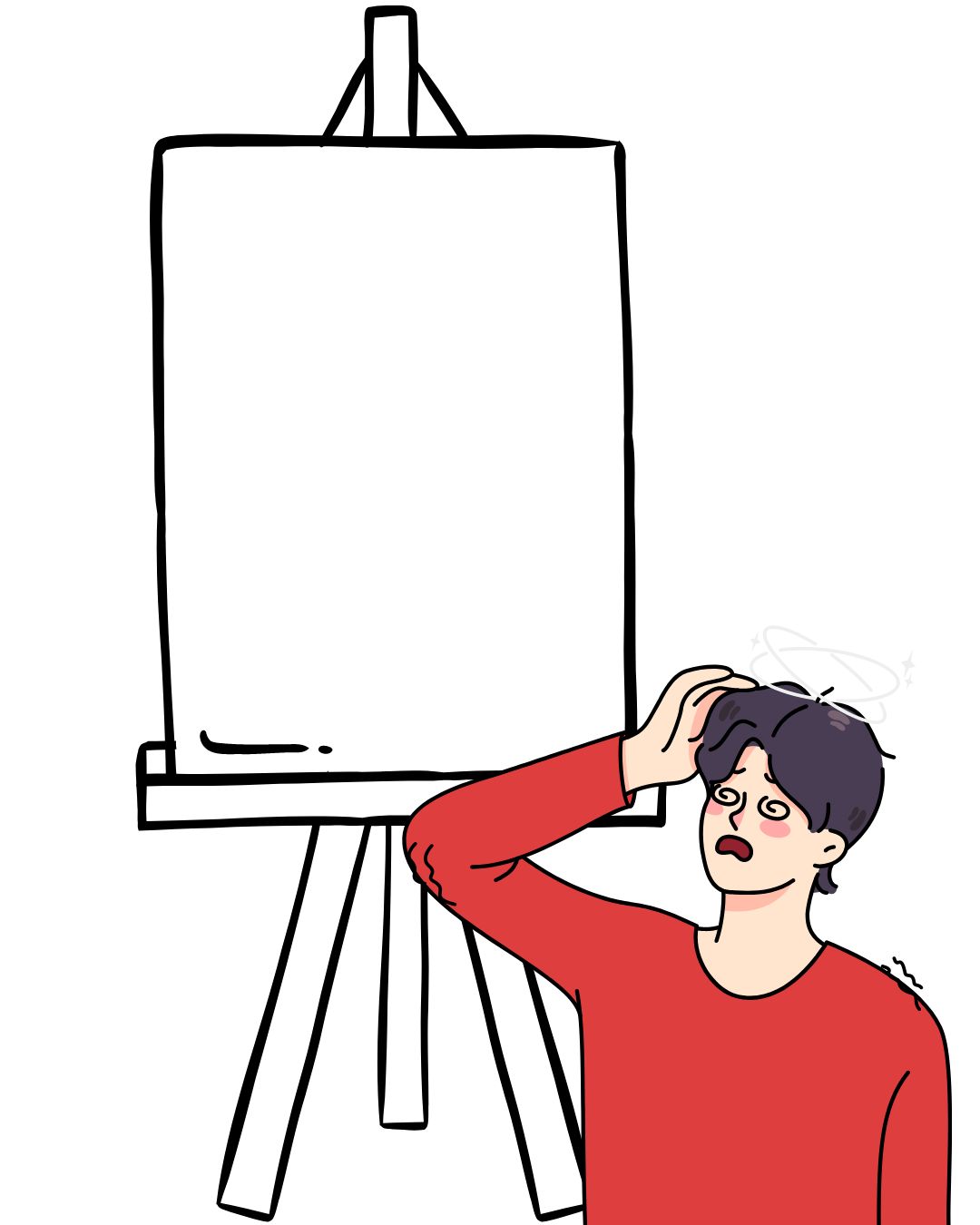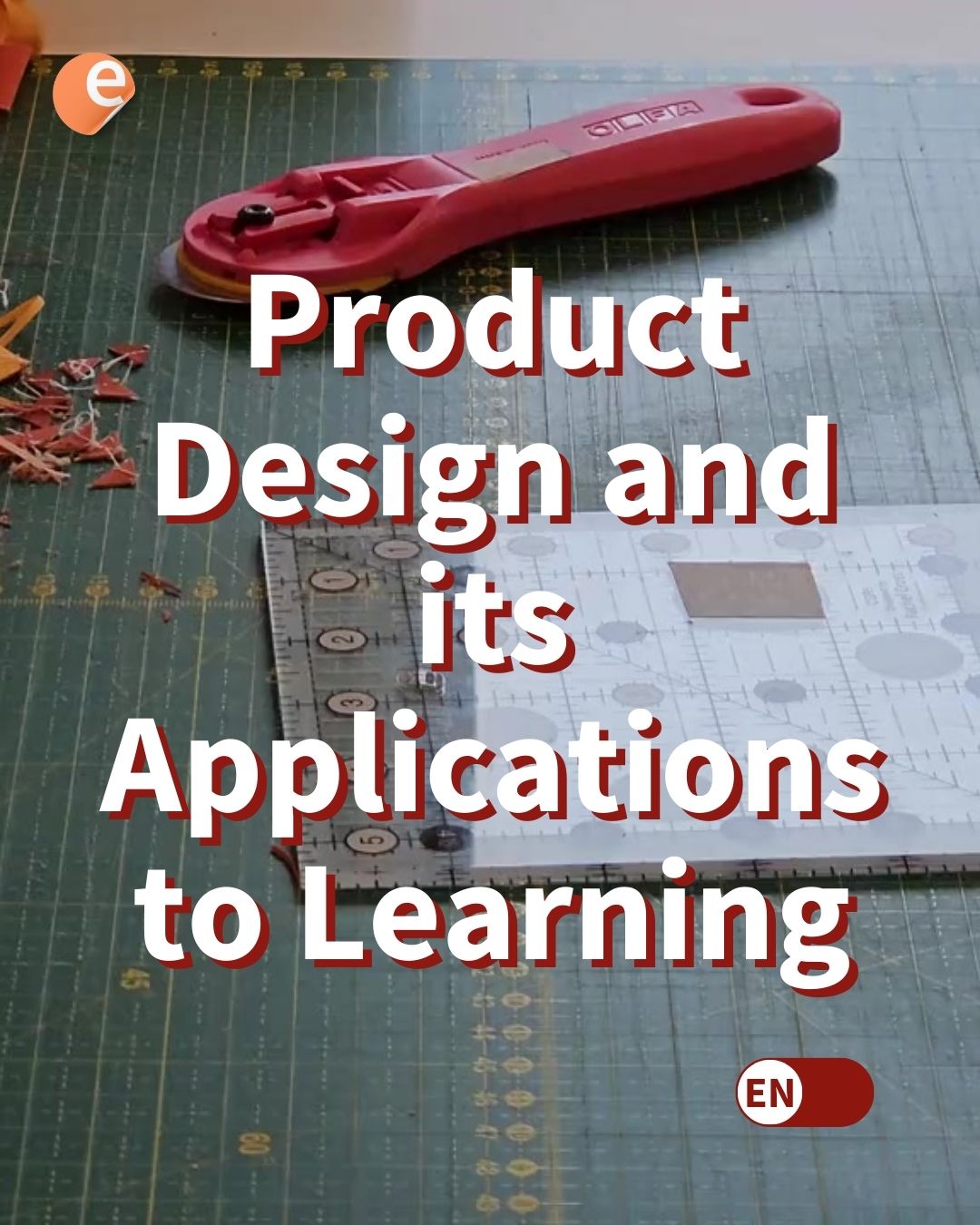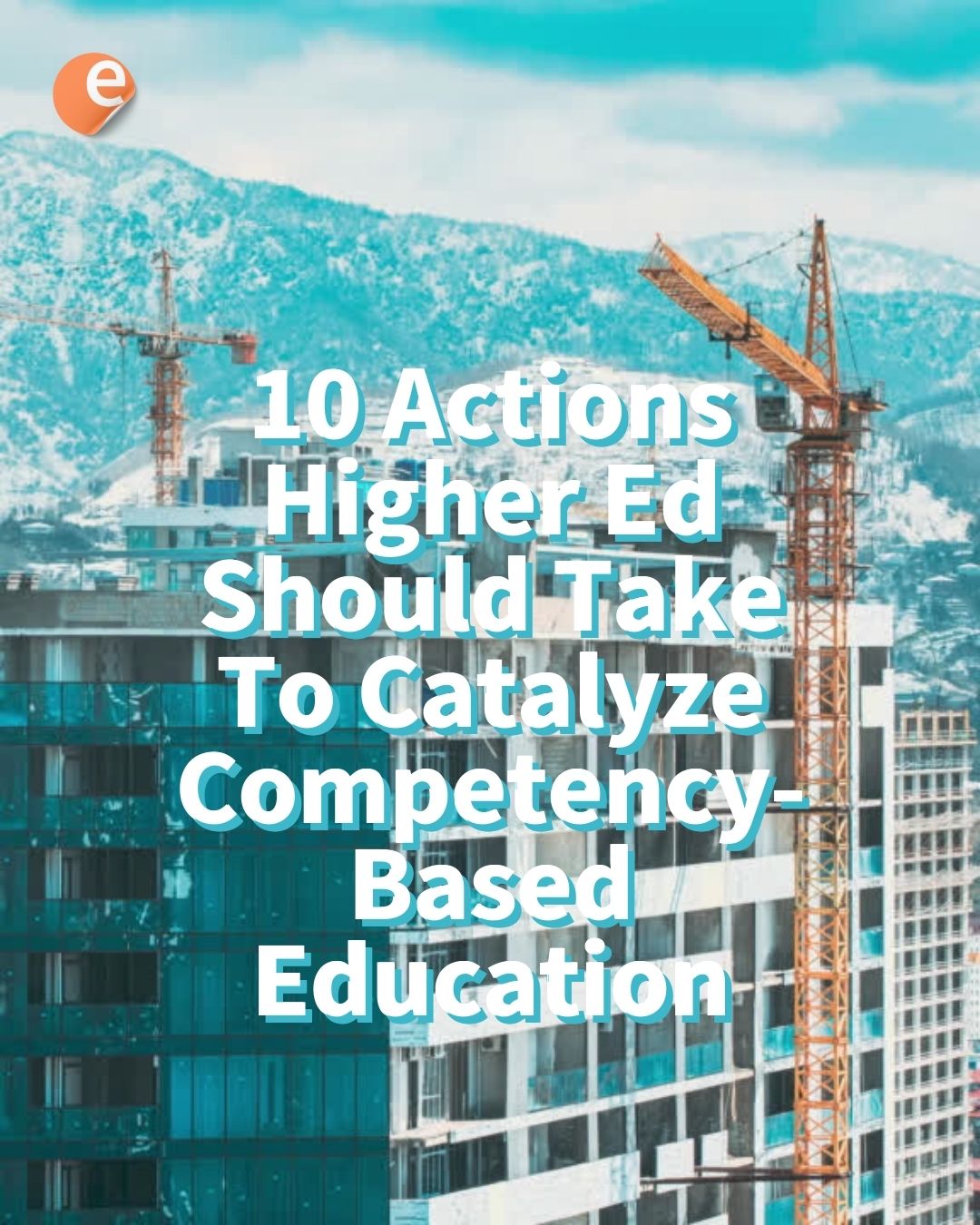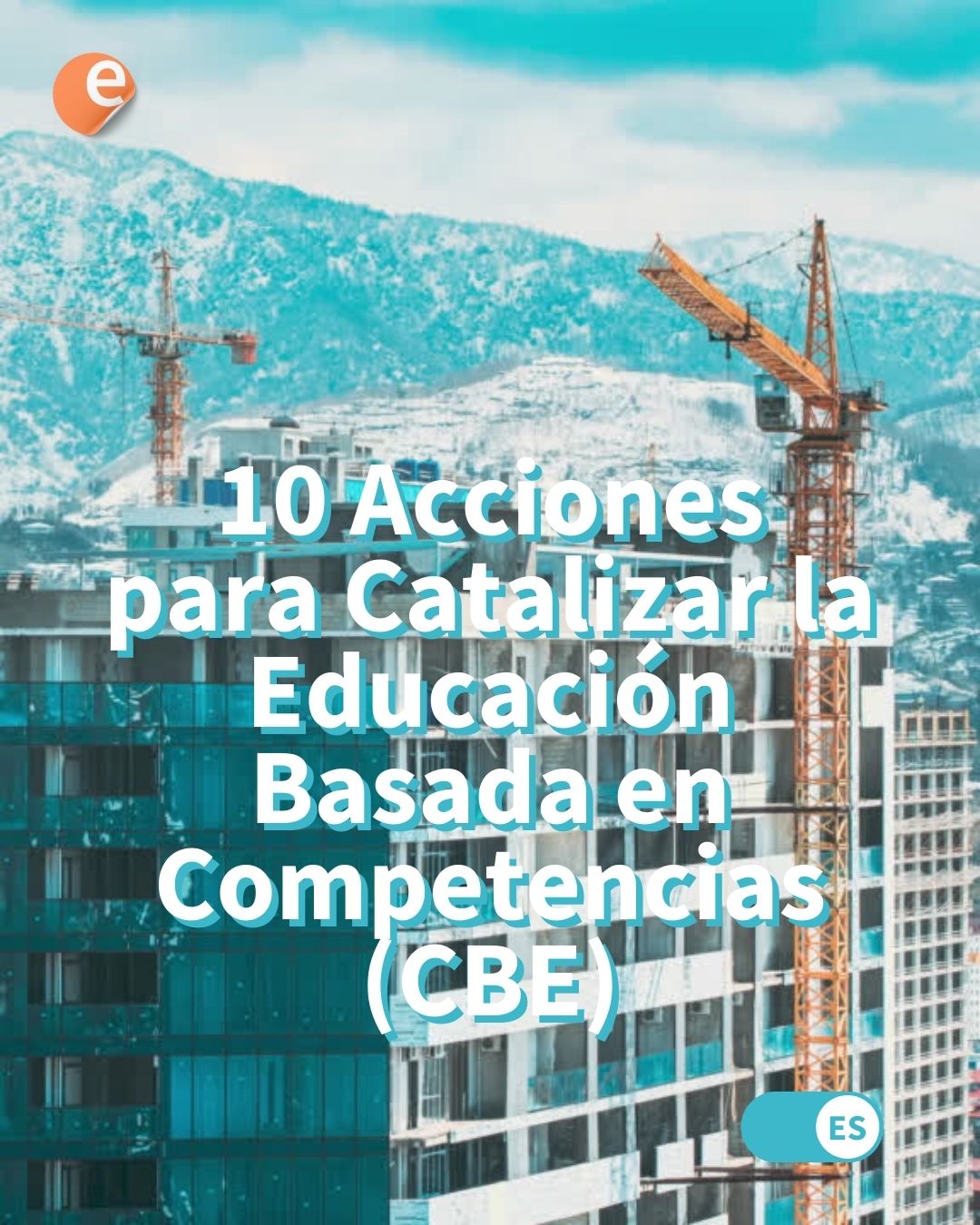Being a site administrator, you might have faced the challenge to create multiple new courses based on a specific template. You may need to create template courses such as to have common headings or policy agreements used throughout the site for consistency.
Duplicating a Moodle course is a tedious task and consumes a lot of time and energy. You can also use any existing Moodle course as a template course by traditional method, but it will not reflect the course settings to new course. It will only copy the course contents to the new course.
What happens if you can simply use any existing course as a template course just by a simple click? It will not only copy the course contents to the new course, it will also copy the course settings magically with a single click.
Course Templates Moodle plugin
The course templates Moodle plugin is the answer to creating template courses in Moodle. It allows to easily courses based on course templates to users with right permissions. The plugin provides an easy way to duplicate courses which will make the course creation process more efficient.
To get started with the course templates plugin, you need to download it from Moodle plugins directory here. Since, it is local Moodle plugin, you need to install it into your_moodle_site/local/ directory followed by completing the installation process through the Notifications page. Read the Plugin installation guide for complete steps about installing a new plugin in Moodle.
Once the plugin is installed, you need to create a new course category titled – “Course Templates”. Later you may wish to hide this course category. Now, just go to the course which you would like to use as the template course and move it to the Course Templates category.
Once done, when you will visit the ‘Add course’ page from Site Administration > Courses > Add Course. You will see a list of template courses where you can choose anyone as shown below:

In the next step, you can choose the category for the new course and enter the Course Full name & Short Name.

And That’s it. Your new course is ready with the same settings and contents as in the template course.
Download the course templates plugin here.
What are the other ways to create multiple courses based on template in Moodle? Do let us know in the comments section below.