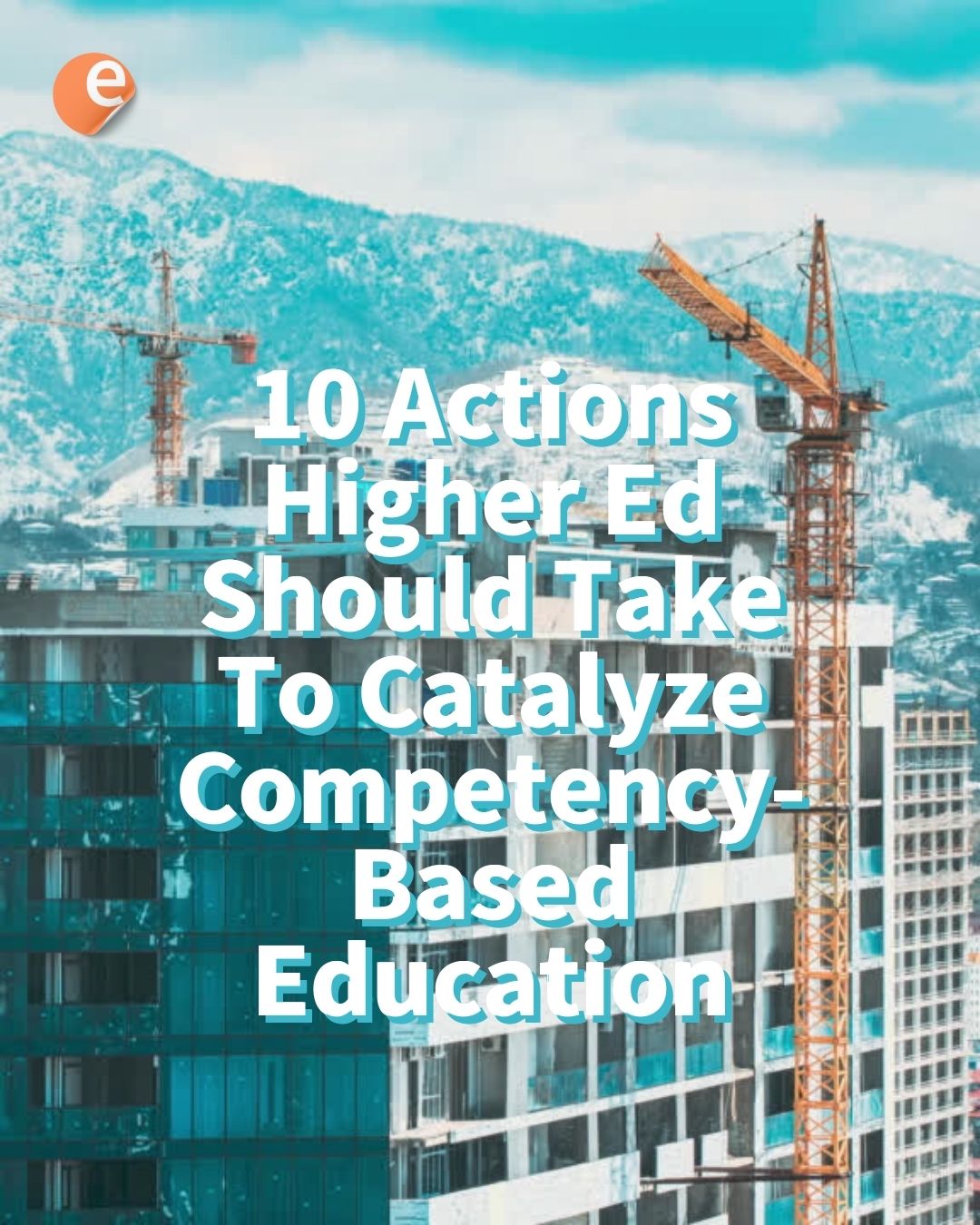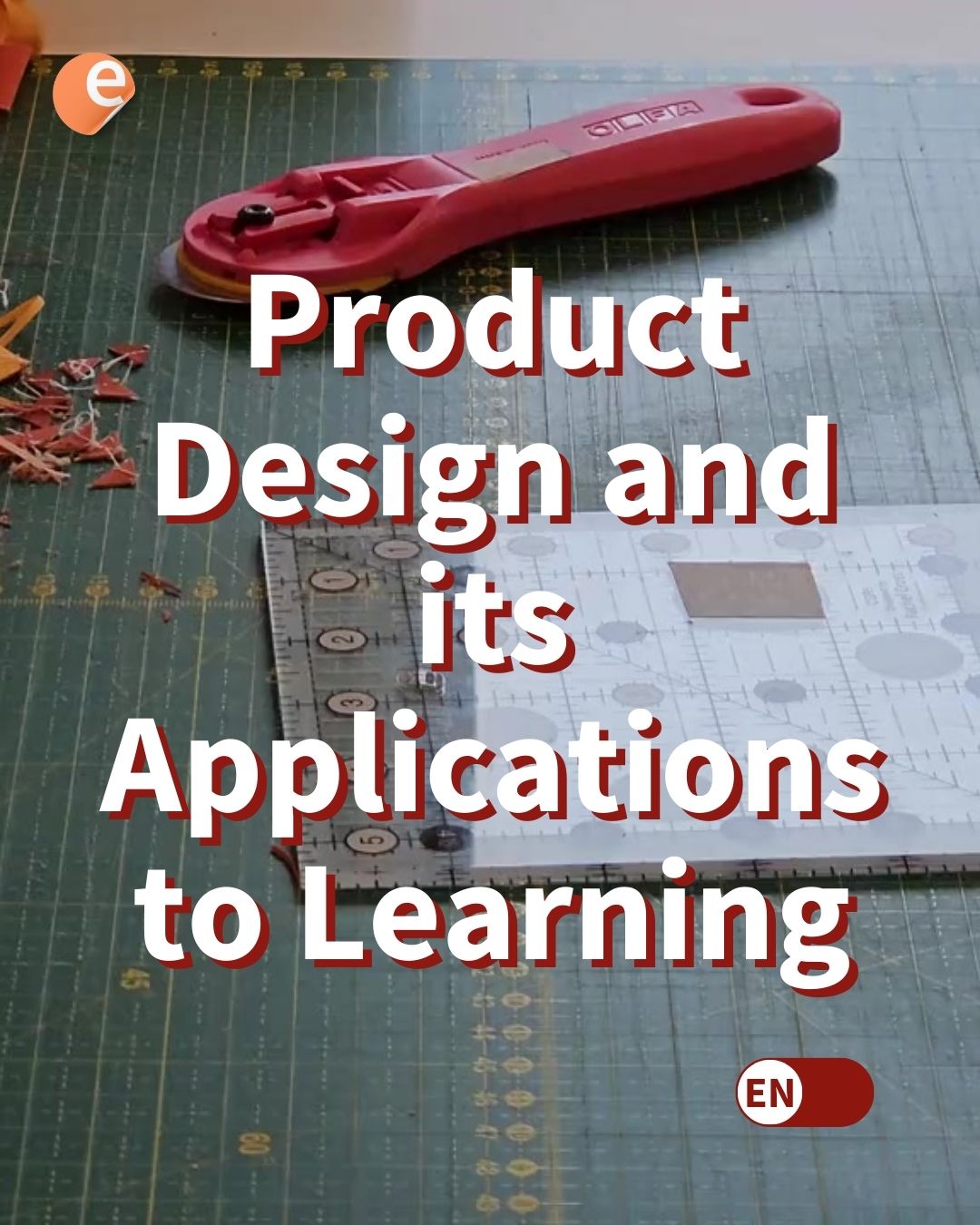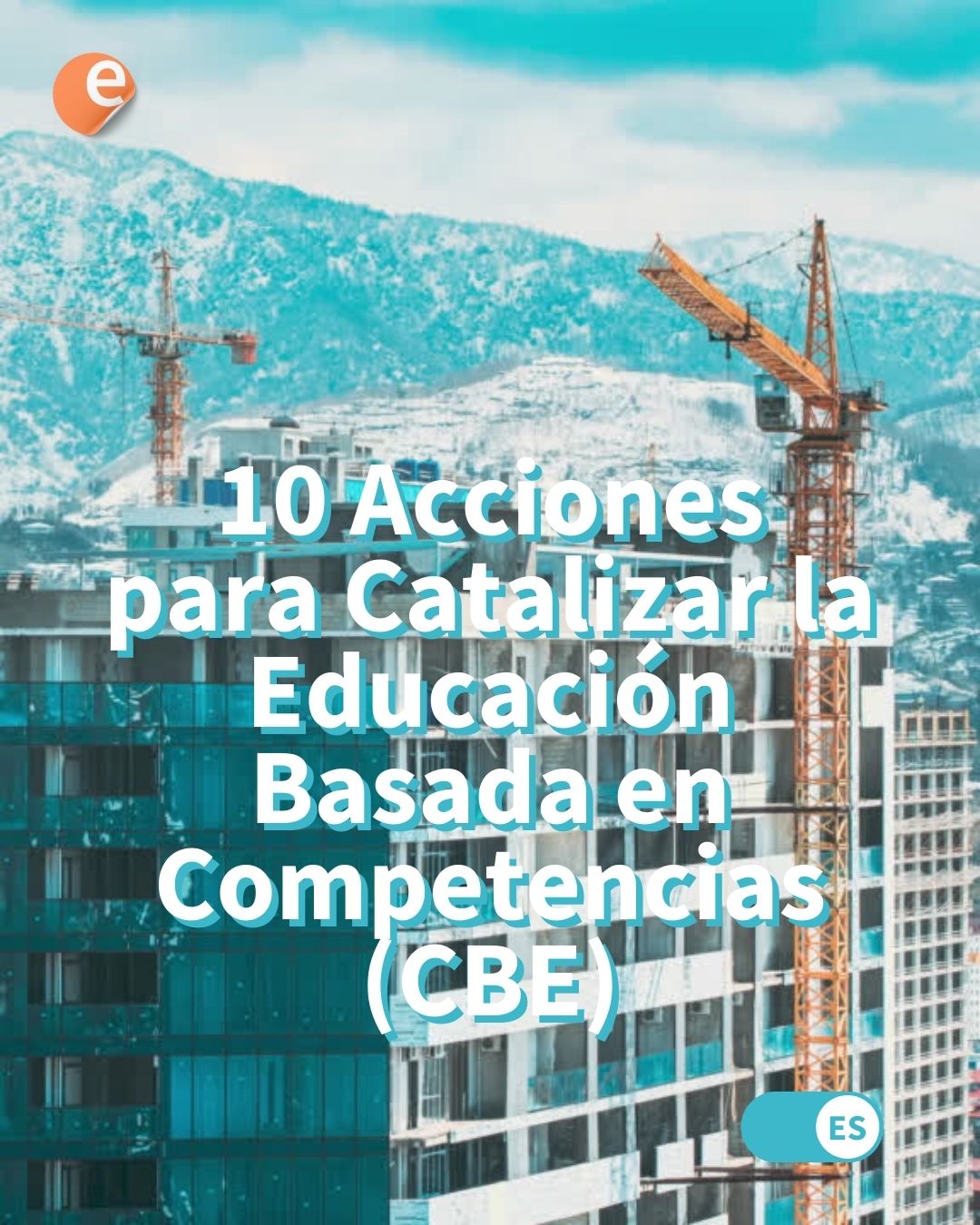Have you ever thought of adding a background image to your Moodle course page to make it more interactive? If yes, how do you feel when you can add YouTube videos as page background to make it a more dynamic page background? Looking Interesting?, continue reading below where I will show you the magic of the Generico filter for Moodle to add YouTube videos as page backgrounds.
In the Moodle plugins directory, Justin Hunt – popularly known as the PoodLL Guy, gets the credit of developing many chart topper Moodle plugins including Generico, Atto Snippet, Videoeasy etc. Generico Filter plugin is among the top 10 most downloaded filter plugins for Moodle. Generico provides the simplicity for creating templates of code snippets and text that can be inserted into Moodle text areas.
Over a time, Moodle community have shared different code snippets based on Generico filter to showcase the different applications and power of Generico filter. Recently, Vernon Spain shared another very useful snippet for Generico filter which allows you to add YouTube videos as page background. It allows a user to easily add the video and simple details to the course without blocking out the exiting resources.
By using this filter snippet, you can easily create stunning looking dynamic backgrounds for your course pages without blocking any existing resources/activities within the course. The code snippet is tested to work best with the Essential Moodle theme which is one of the most popular free Moodle theme. But Vernon has shared some simple CSS fixes for a few other themes.
How to use YouTube Page background code snippet:
Here is a small screen cast to show how to add the YouTube videos as page background:
You can download the YouTube Page background code snippet for Generico filter through this link. To use this code snippet, you need to have the generico filter up and running on your Moodle site.
Have you used Generico filter to create any code template? Share your creativity with us in the comments section below.