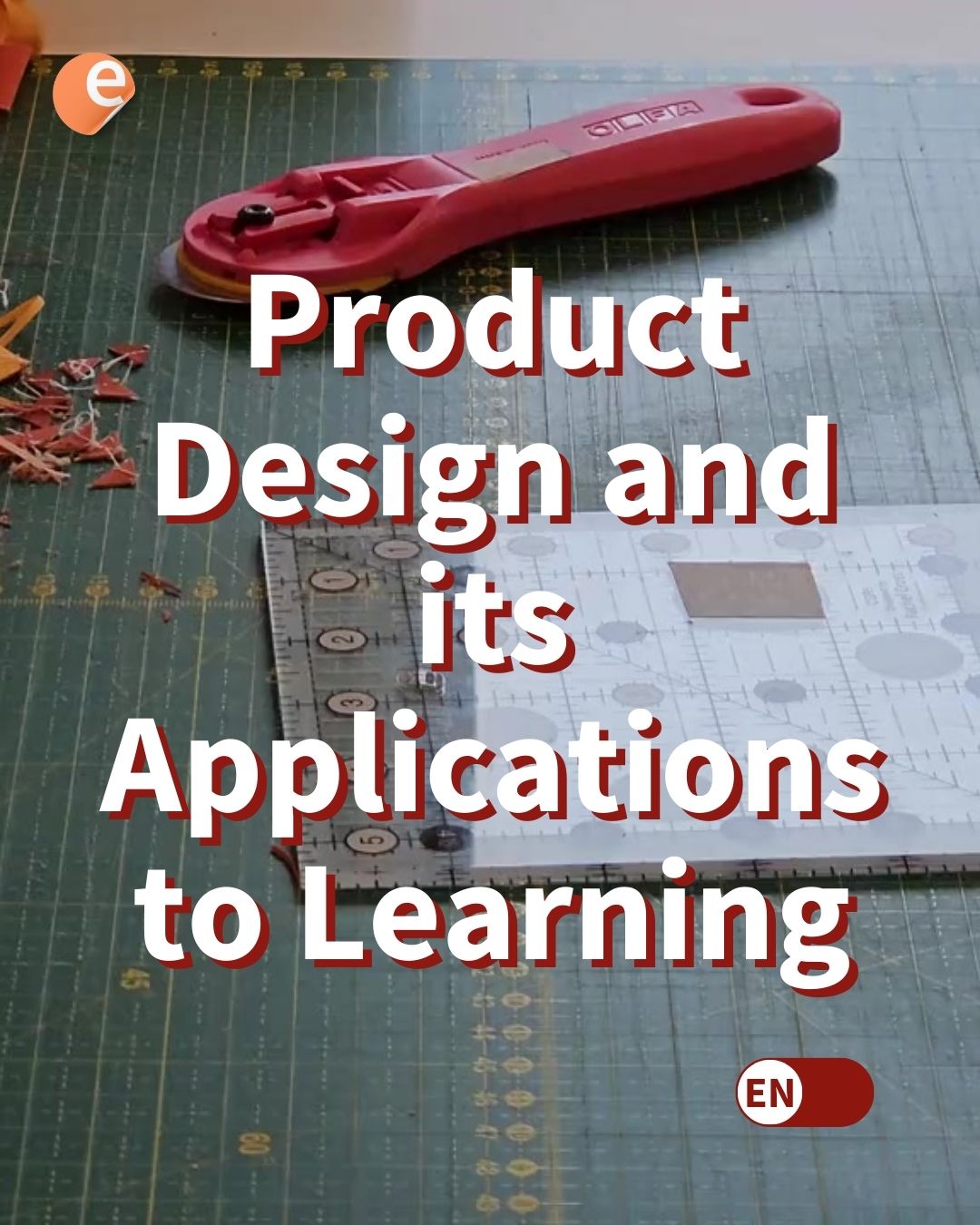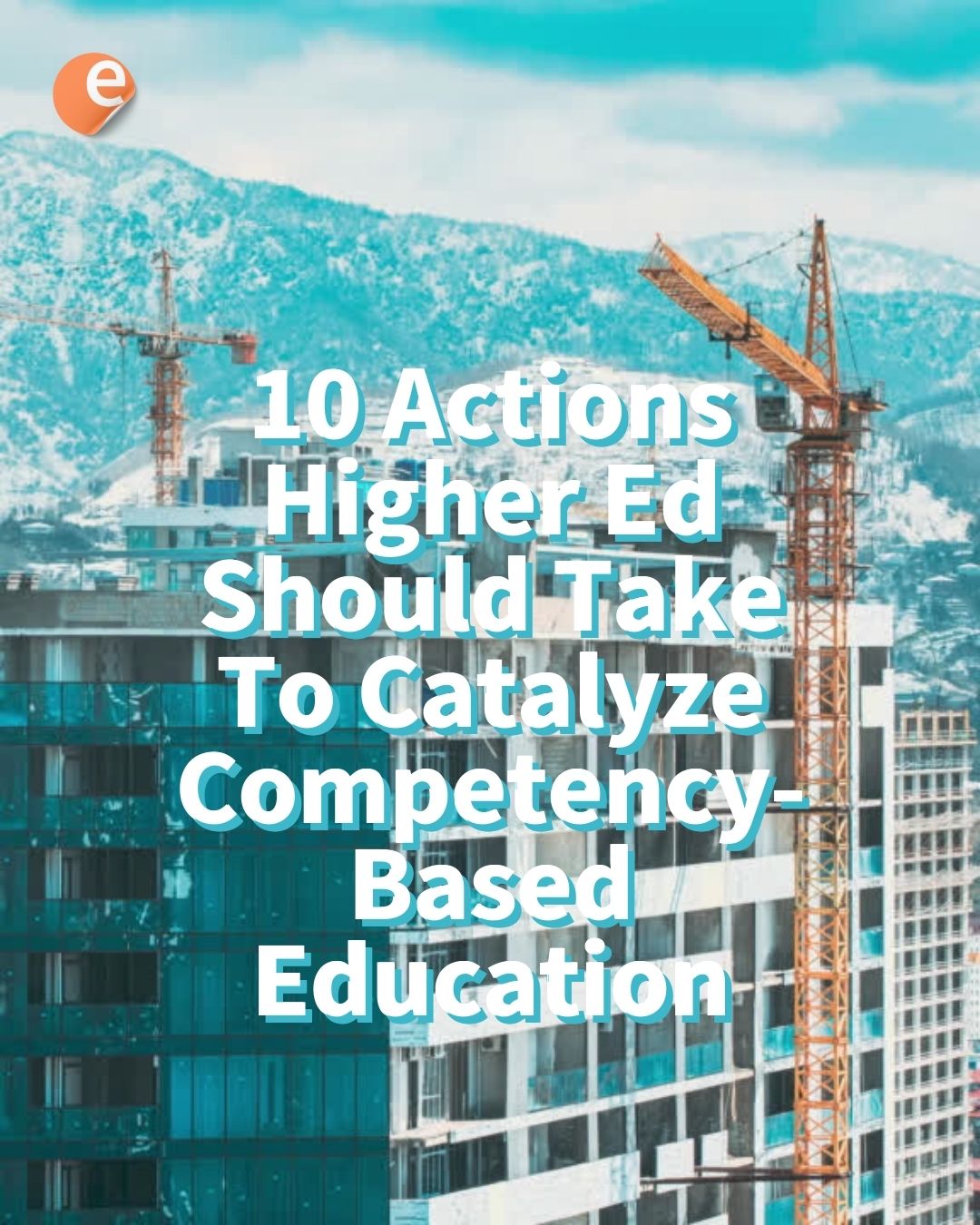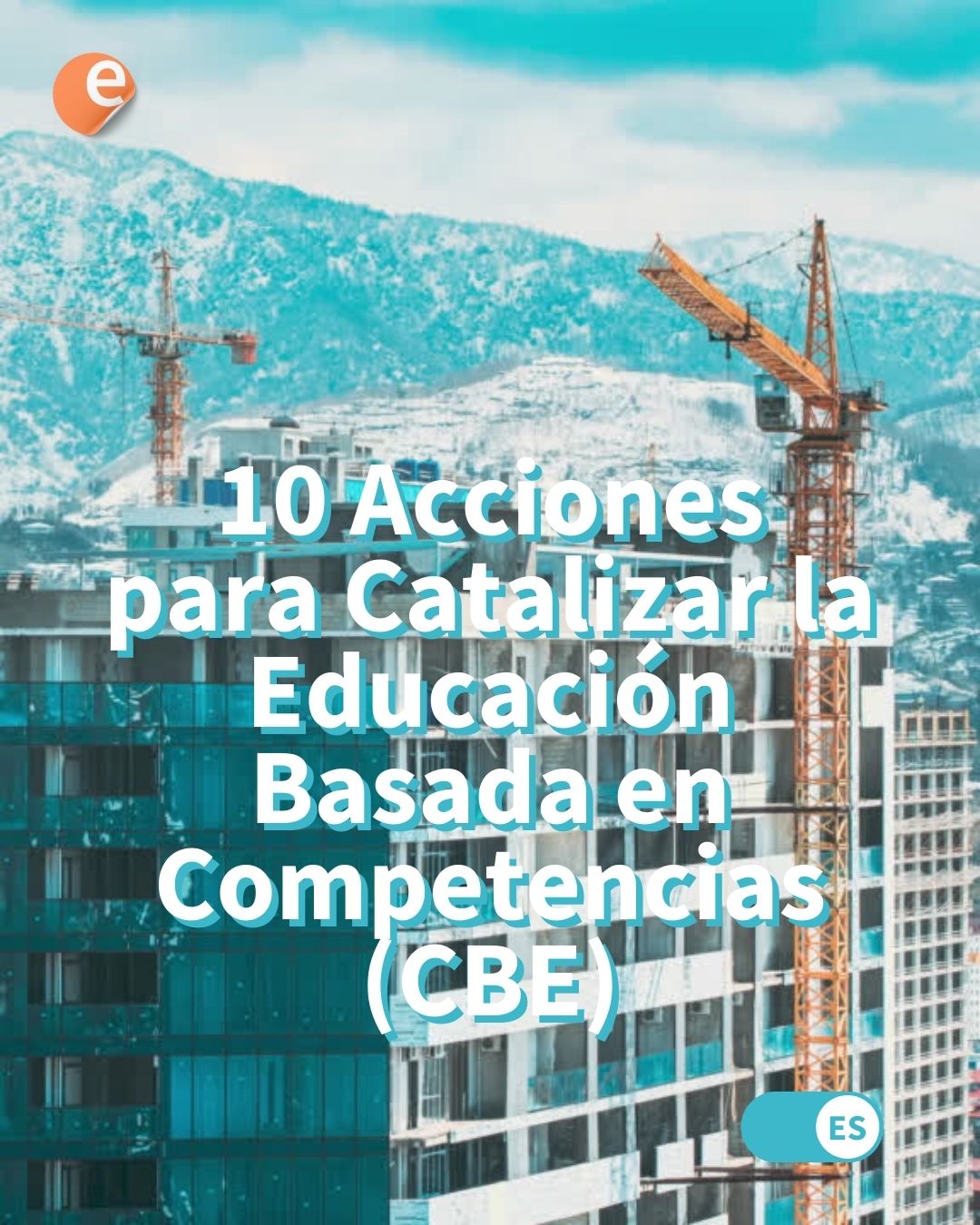Using 3D models in your online course can be a great tool to make your course more interesting and easy to understand for your students. This will make it easier for them to understand the concepts and make the learning process more effective and productive.
Most of us teachers would be looking for a solution to use the 3D graphic models in their course, but what if you could also implement some Augmented Reality (AR) along? Today, I am going to share about the new Wavefront renderer plugin which allows you to display a 3D model in a Moodle™ course. The plugin is developed by Open Source EdTech veteran Ian Wild.
The Wavefront renderer plugin allows you to view a Wavefront .OBJ or .DAE file format compliant 3D model. You may also apply a texture from a .MTL file. As a course teacher, you will be able to create, edit and delete model views. Students within your course may be allowed to comment on the uploaded models.
The latest release, from early this month, extends support for Moodle™-based LMS versions 3.1 up to 4.0. On supported devices the 3-D object can be display over a camera view. Just click on the “START AR” button, find a flat surface until a white reticle icon appears, then press to load and place the object on spot.
The plugin also ships with a sample model to test out the functionality of the plugin. The sample file is located in the /samples folder of the plugin file.
To add the 3D model in your course:
- Turn editing on
- Add a new Wavefront resource to your course
- Press the “Edit model” button
- Upload the .obj file
Happy Open Augmentation! Get Wavefront Renderer by Ian Wild here. Find additional configuration and use information on Ian‘s GitHub.
Disclaimer: eLearn Magazine is part of Open LMS. Plugin mentions on this website should not be seen as endorsements by Open LMS or any team members. Please look into Moodle™ plugins carefully before implementing them into production. Connect with the eLearning Community to learn about availability of plugins and features in Open LMS systems.