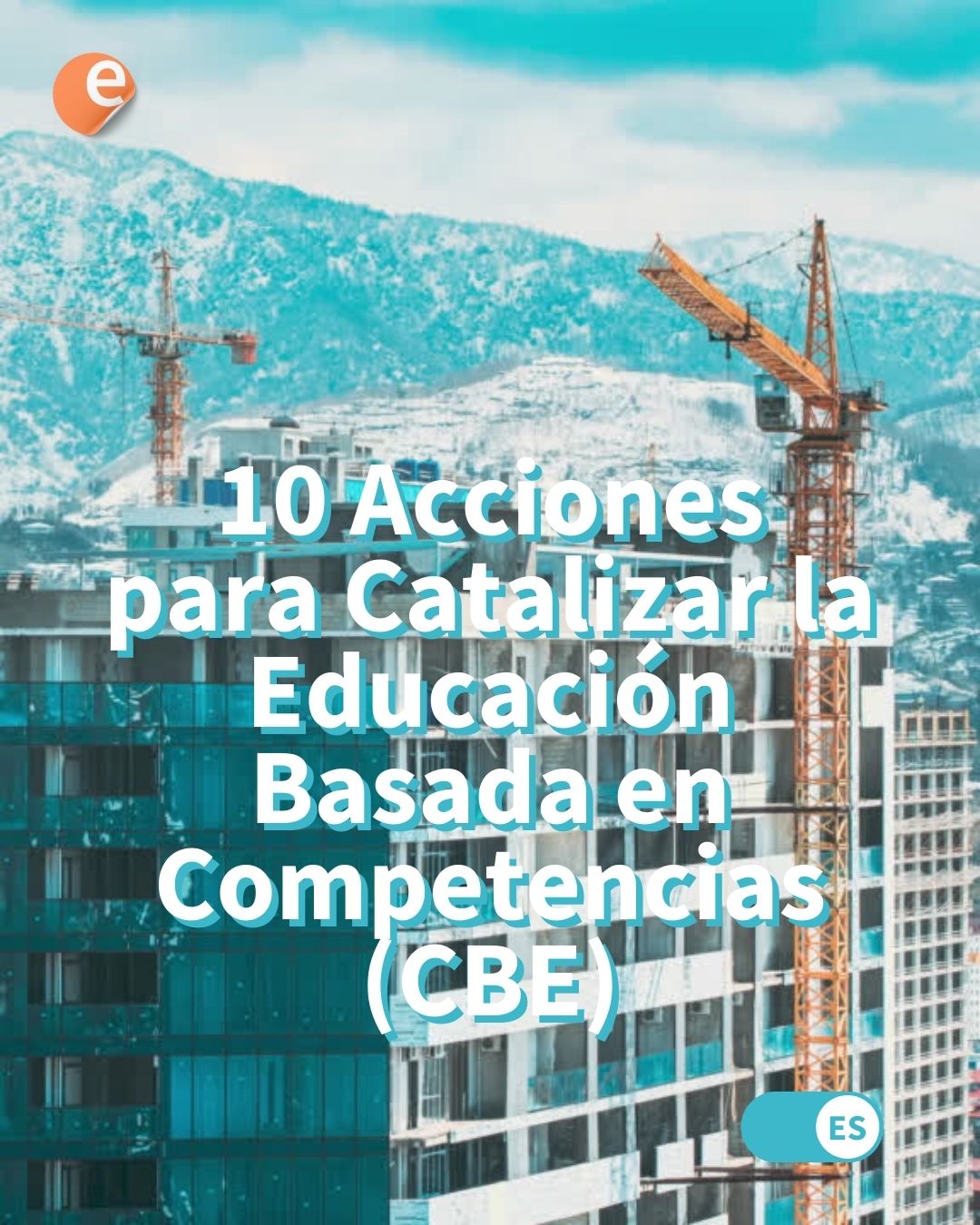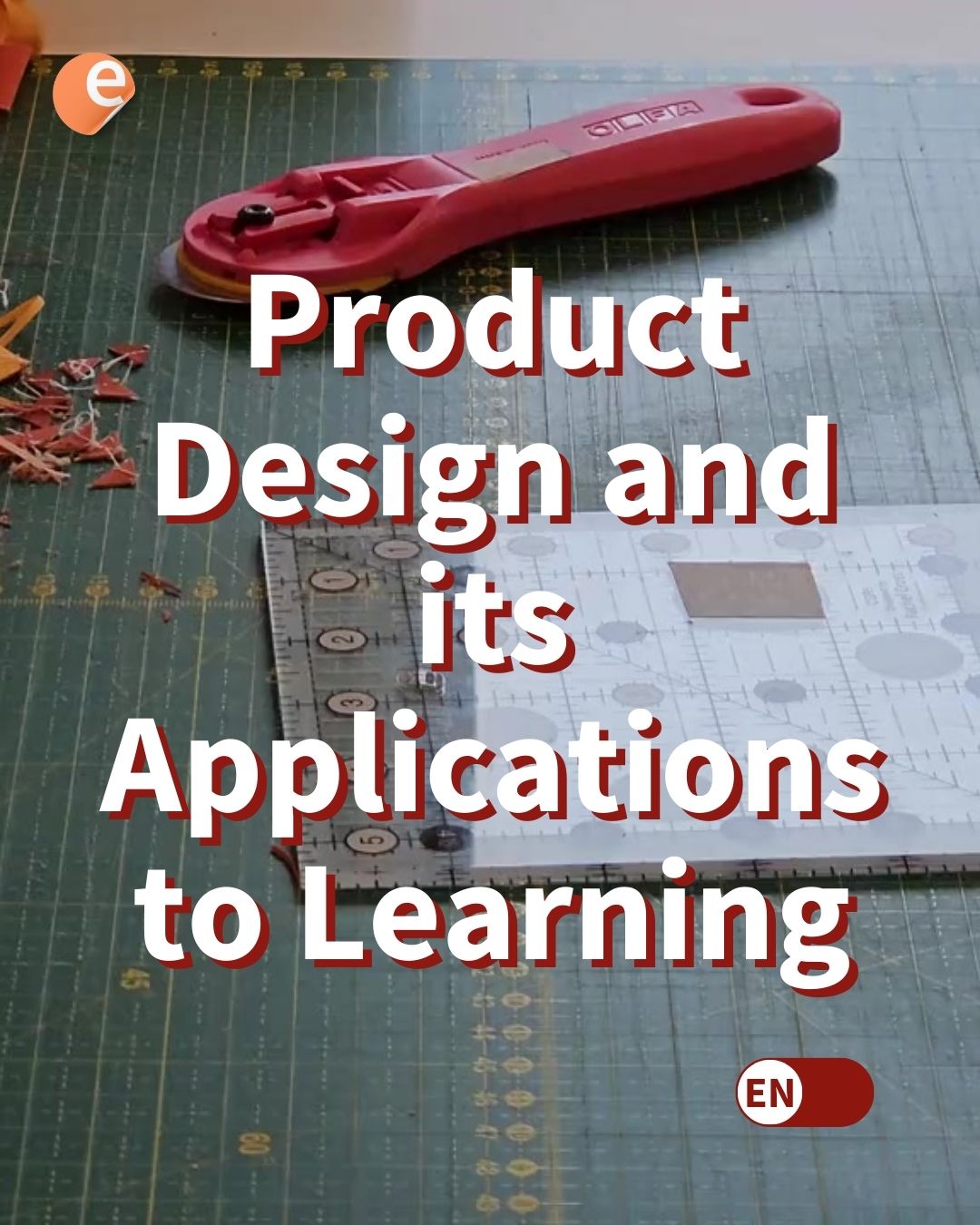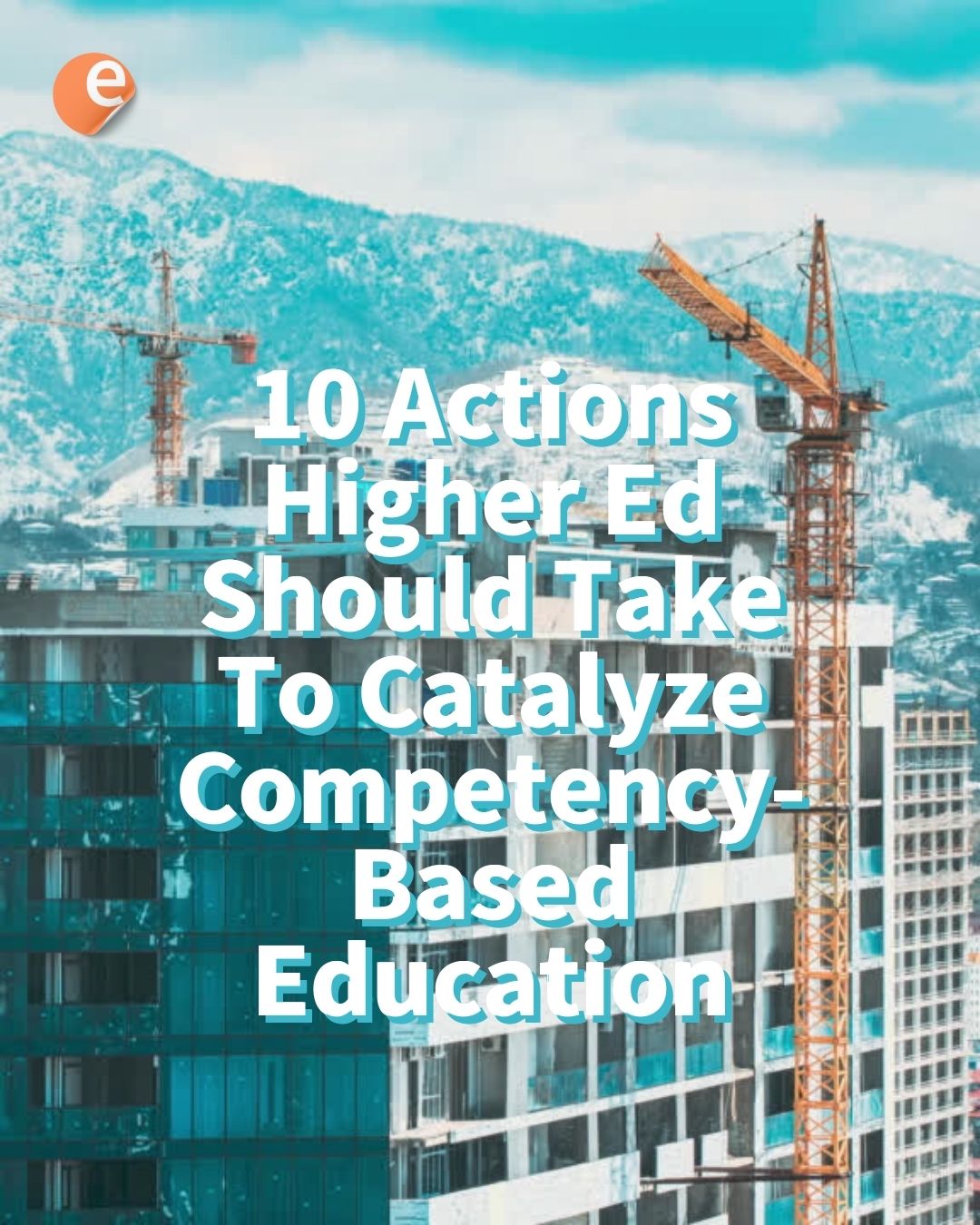Almost all of the new generations software contains an introductory tours to guide new users about the user interface and features. Moodle is not having any such way to add the introductory tours so Andrew Nicols and Gavin henrick came up with a new Moodle plugin “User Tours” which allows you to create User Tours on your Moodle site.
Features:
User Tours plugin allows the site administrators to create visual and positional step by step guides for guiding new users around the interface, to introduce new features, highlight important information, and more. The best part of the plugin is that you can create any number of customized tours for different moodle pages.
Apart from that you can import and export user tours created on one Moodle sites with other community members. The elements which can be selected on each page for display in the tour can be blocks, CSS selectors, or Display in middle of the page to show any specific area.
It can also cater for multilingual content if required using the multi-lang filters available in Moodle.

Installation:
Being a Local category plugin, User Tours has to be installed in Your-Moodle-Site/local directory, followed by completing the installation process through the Notifications page. Read the Plugin installation guide for complete steps about installing a new plugin in Moodle.
If you are not aware about Moodle plugin types, check out this post to know about various plugin types available in Moodle.
Intended Usage:
The plugin is meant to provide a brief introduction and features of any Moodle site to its users. Site administrator needs to create the tours which will start to display when any user views a page which matches that user tour’s page (path) settings.
If any time a user wishes to re-run the page’s tour, they can click on the “Reset user tour on this page” link at the bottom of the page.
Documentation:
The plugin comes up with a well documented Moodle docs page here. There is also a tours repository setup on the Moodle.net where all the user tours are shared with Moodle community. Currently it includes 3 tours:
- Dashboard for Moodle 3.1
- Dashboard for Moodle 3.0
- Standard Course Main page
Does it serves its purpose:
Perfectly, The plugin is built be Moodle heavy weights so there is no doubt that there will be any lacking point in the plugin.
Download:
You can download the Moodle User Tours plugin from Moodle plugins database here.
Moodle Versions supported:
The Plugin is available for Moodle 3.0 and Moodle 3.1.
Rating:
The plugin deserved 5 out or 5 stars as it is serving the long pending demand of new Moodlers in a neat and clean manner. The other plus points being the clear documentation, capability to share existing tours, create customized user tours etc.
![]()
Verdict:
This plugin will find its place in many of the new Moodle sites because of its recommendable job and may be someday can be included in Moodle core also.
Highly recommended for all Moodle Site administrators to test out this plugin and improve the user experience for new users.
*** Please note that these reviews are based only on the usability part without any consideration for security and performance impact. So if you want to use this plugins, please make sure to test the plugin for security and any performance issues.***
If you liked this article, then please follow us on Twitter and Facebook.