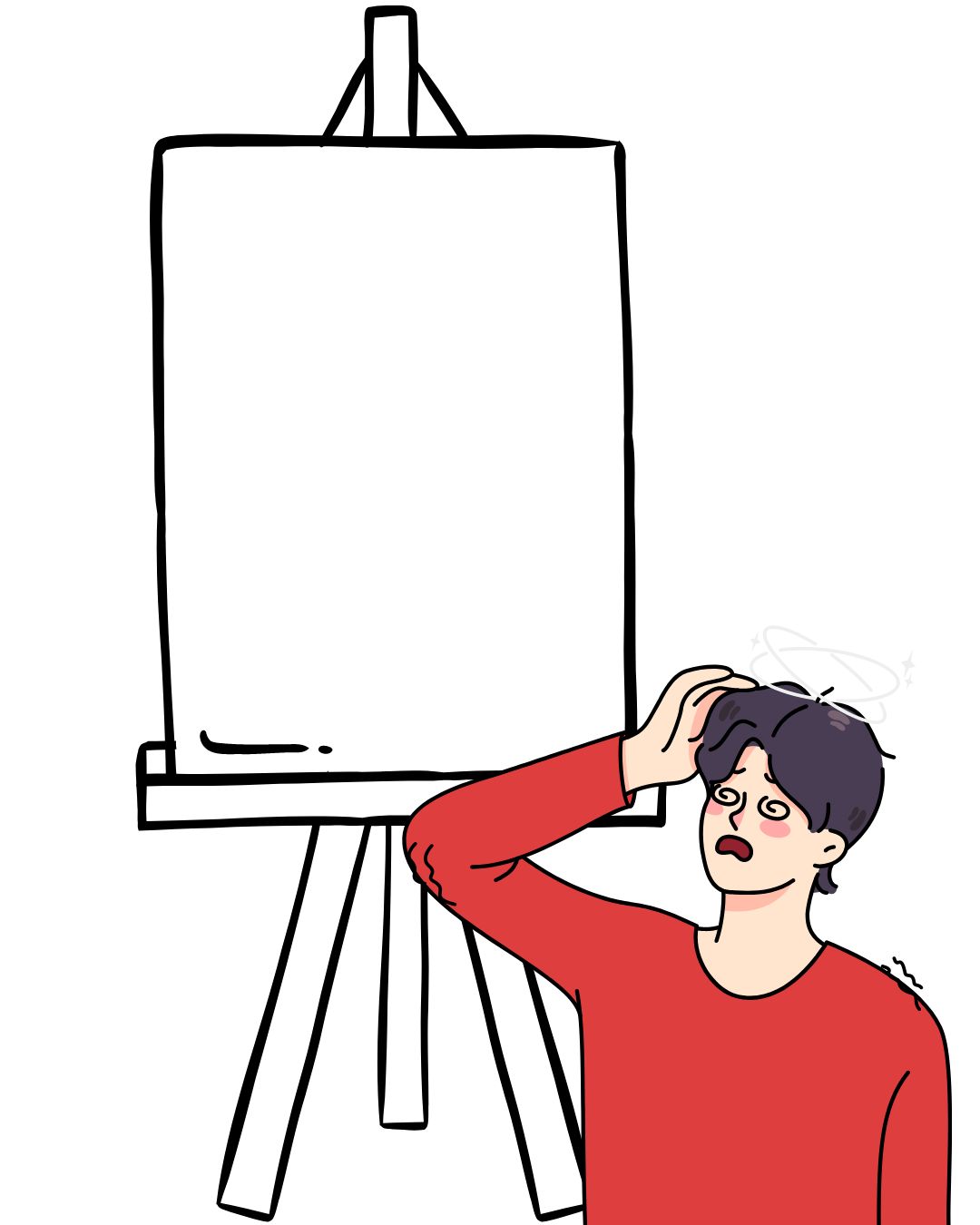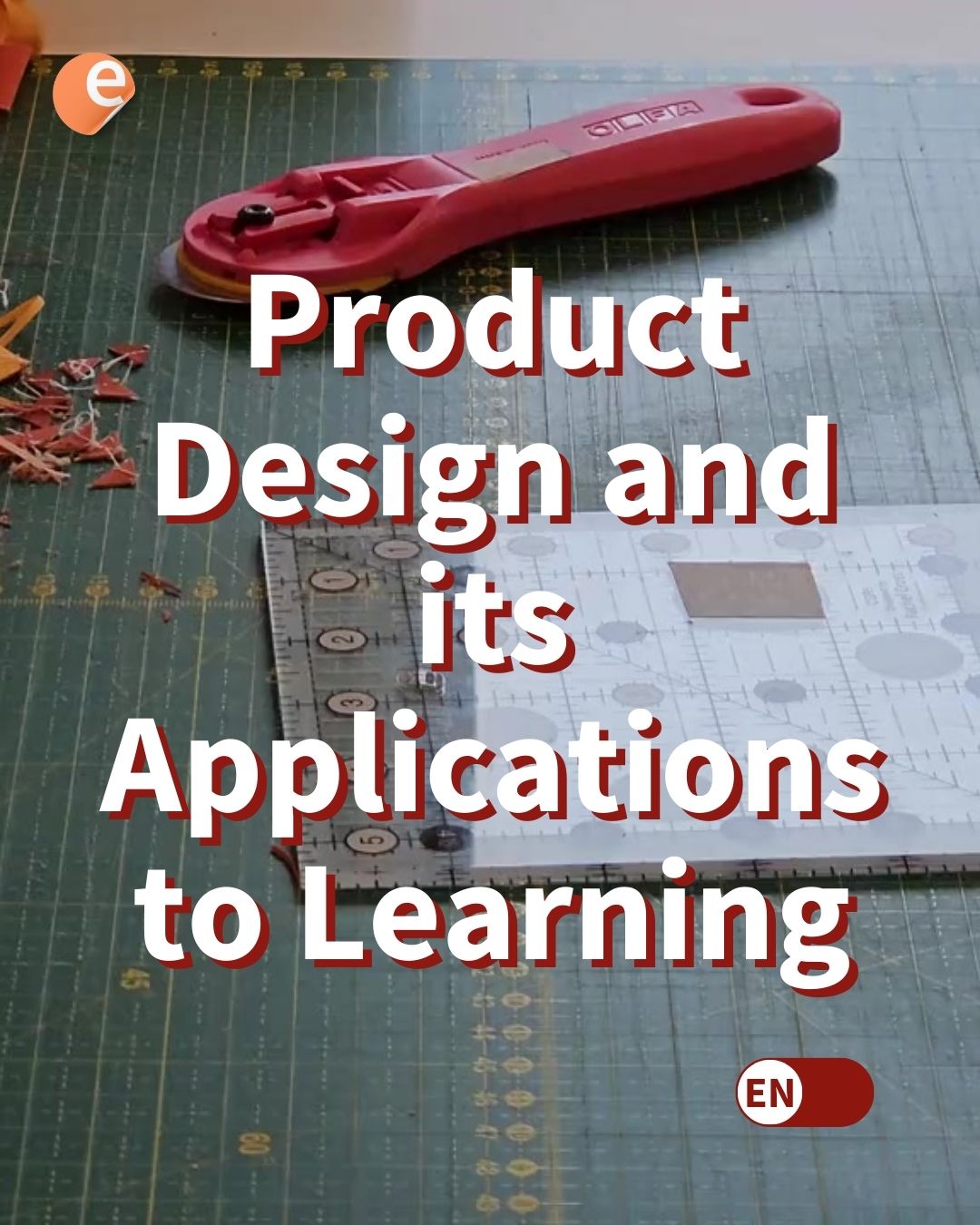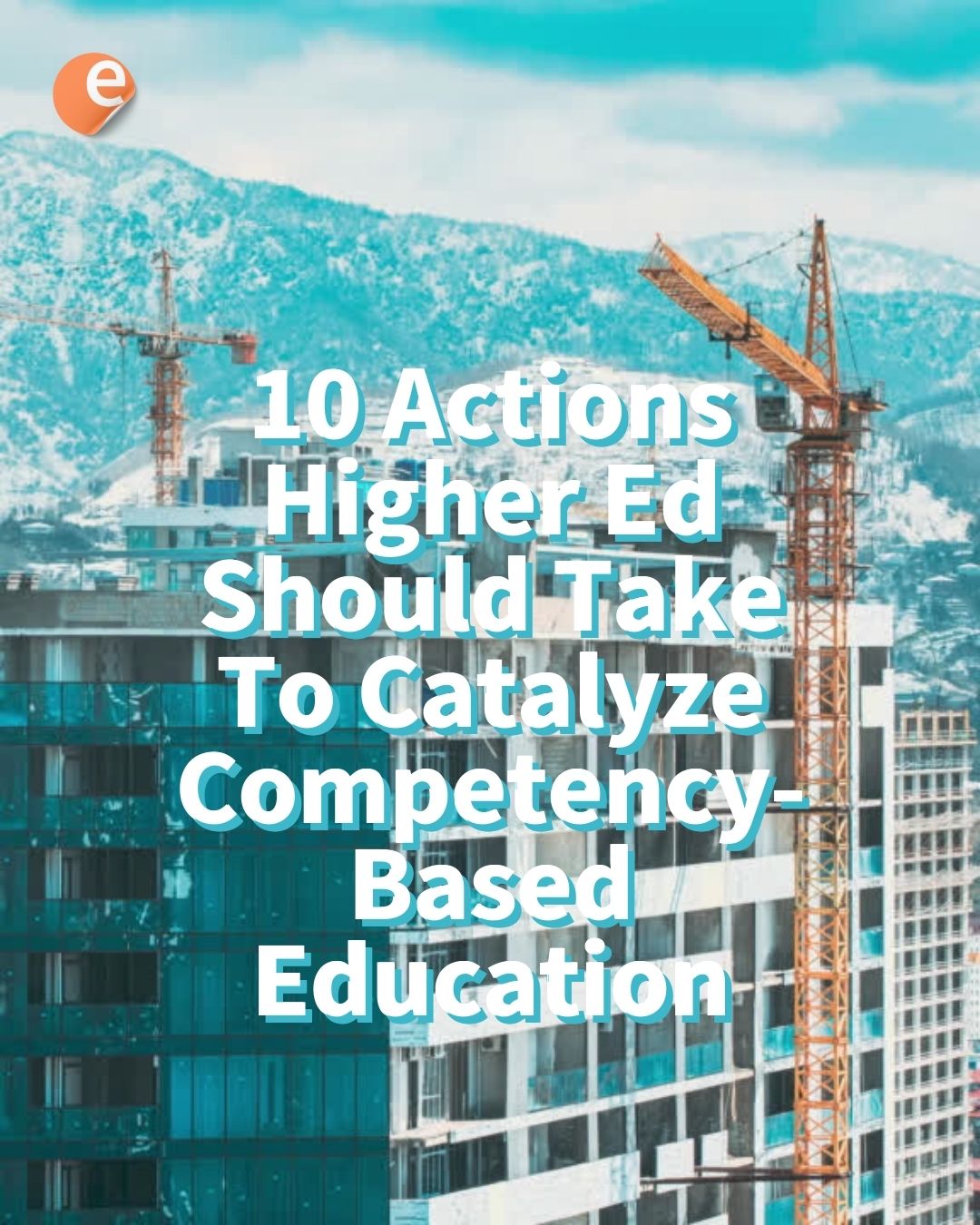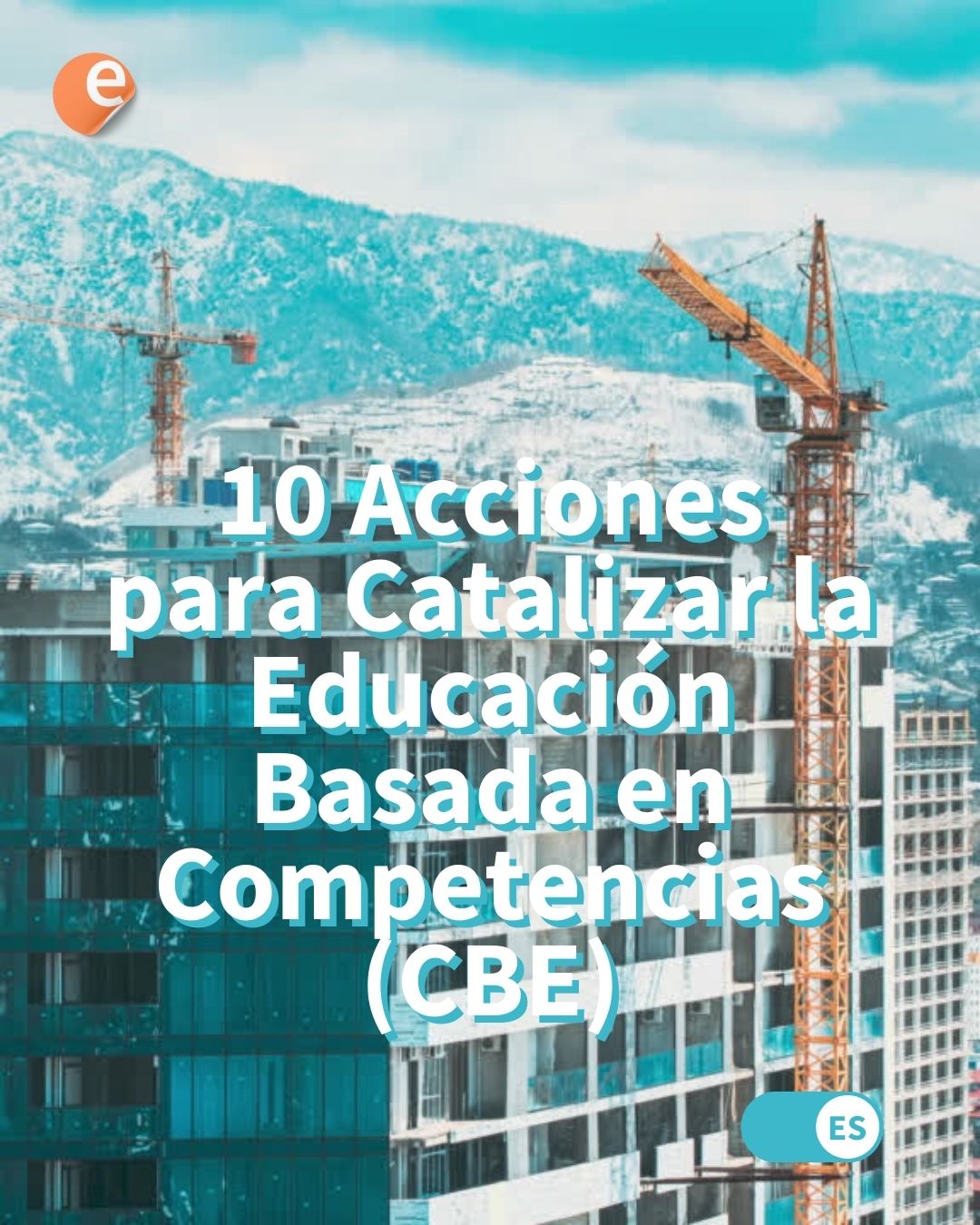Telegram and Slack are among the most popular messaging apps around the world. Both the apps offer features like Real time messaging, file sharing and powerful search. Have you ever thought of allowing your users to send Moodle notifications to their Slack & Telegram accounts?
Mike Churchward – executive Director at POET group, developed two new Moodle plugins – Telegram & Slack message processor. The telegram plugin provides a Moodle message output for Telegram. Users can configure the plugin to send Moodle notifications through a Telegram Bot and channel. Similarly, Slack plugin provides a Moodle message output for Slack. Sites can select a Slack team, and users can connect their Moodle notifications to their Slack account for that team.

Earlier, both the plugins were available in Beta version from past few days. In the most recent version, the plugins are marked as stable. Now, you can test them out on your Moodle test server and deploy if you like the functionality they offer.
Both the plugins are compatible with Moodle 3.2 and 3.3 versions. You can download the plugins Telegram & Slack message processor. Setup instructions for Slack Message processor plugin are mentioned here and for Telegram plugin here.
Are you going to use telegram or Slack Moodle plugin to forward Moodle notifications and messages to their respective accounts? Do let us know in the comment section below.