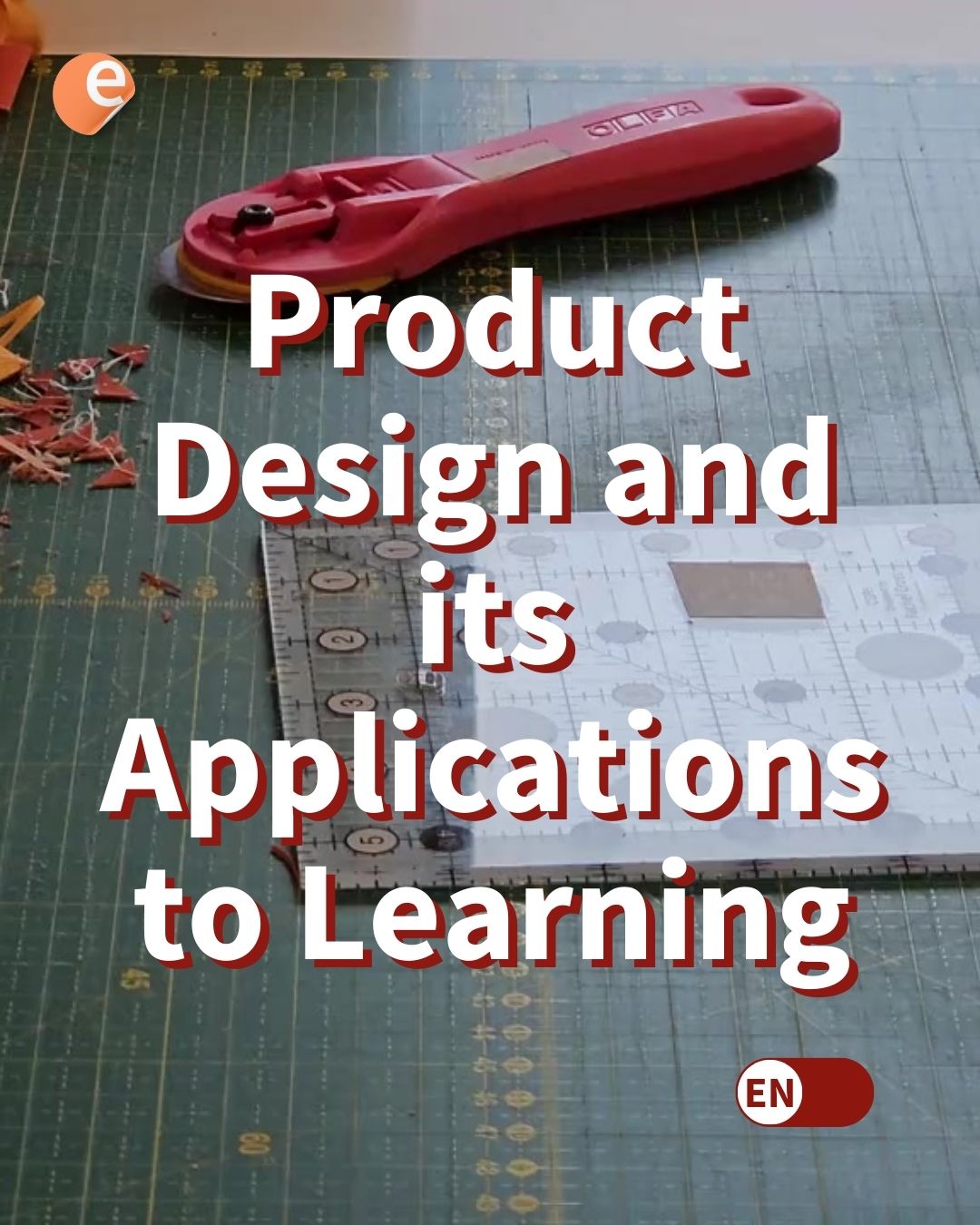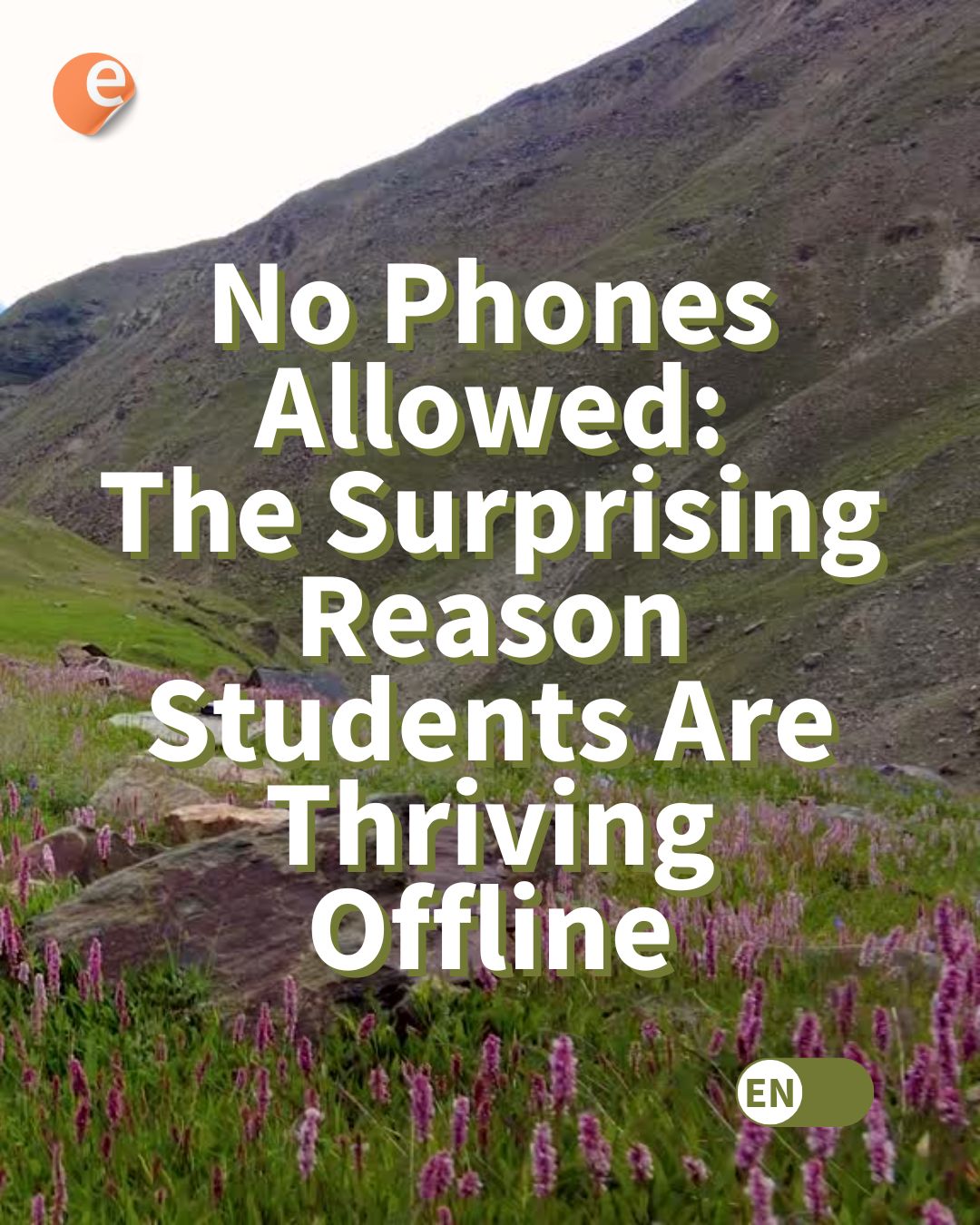Say a student submits the wrong file by mistake to the assignment upload area. With tools like Turnitin and the Quiz you can simply delete or reset the attempt. With Moodle’s native assignment mod though it’s not as simple as deleting a submission. Technically you cannot “remove” the student’s submission entirely as the teacher (you can override and modify grades though). To allow the student to correct a mistake or reattempt their submission you’ll need to use the “Revert to Draft” option to allow them to edit their current submission.
- Enter the assignment page where you see all submissions
- In the edit column highlight the drop down (the arrow and box icon)
- Click “Revert to Draft”

This will allow the student user to re-access the assignment and edit/replace the submitted file (similar to the process that they used to originally submit).

Read more about this setting at http://docs.moodle.org/25/en/Assignment_settings#Submission_settings.