If you’re looking for ways to dress up your course and have moved far beyond the “magic” orphaned topic trick and images/links. Constructing course elements using Bootstrap might be the next big thing for you. Bootstrap elements such as Buttons can already be used on themes that use Bootstrap (Essential, More, Clean, etc.), however Jez H and Mike Grant have recently released Bootstrap Elements as a plugin to extend support to modal windows, enhanced labels and toggles (to expand content).
Download it here: https://moodle.org/plugins/view.php?plugin=mod_bootstrapelements
The add-on’s only been tested with a few themes. Give it a go and check out the possibilities in the video below (direct video link: https://www.youtube.com/watch?v=7ESJD-F2b_c)
Updated Info on the Plugin: http://lmspulse.com/2015/quick-update-to-bootstrap-element-post/




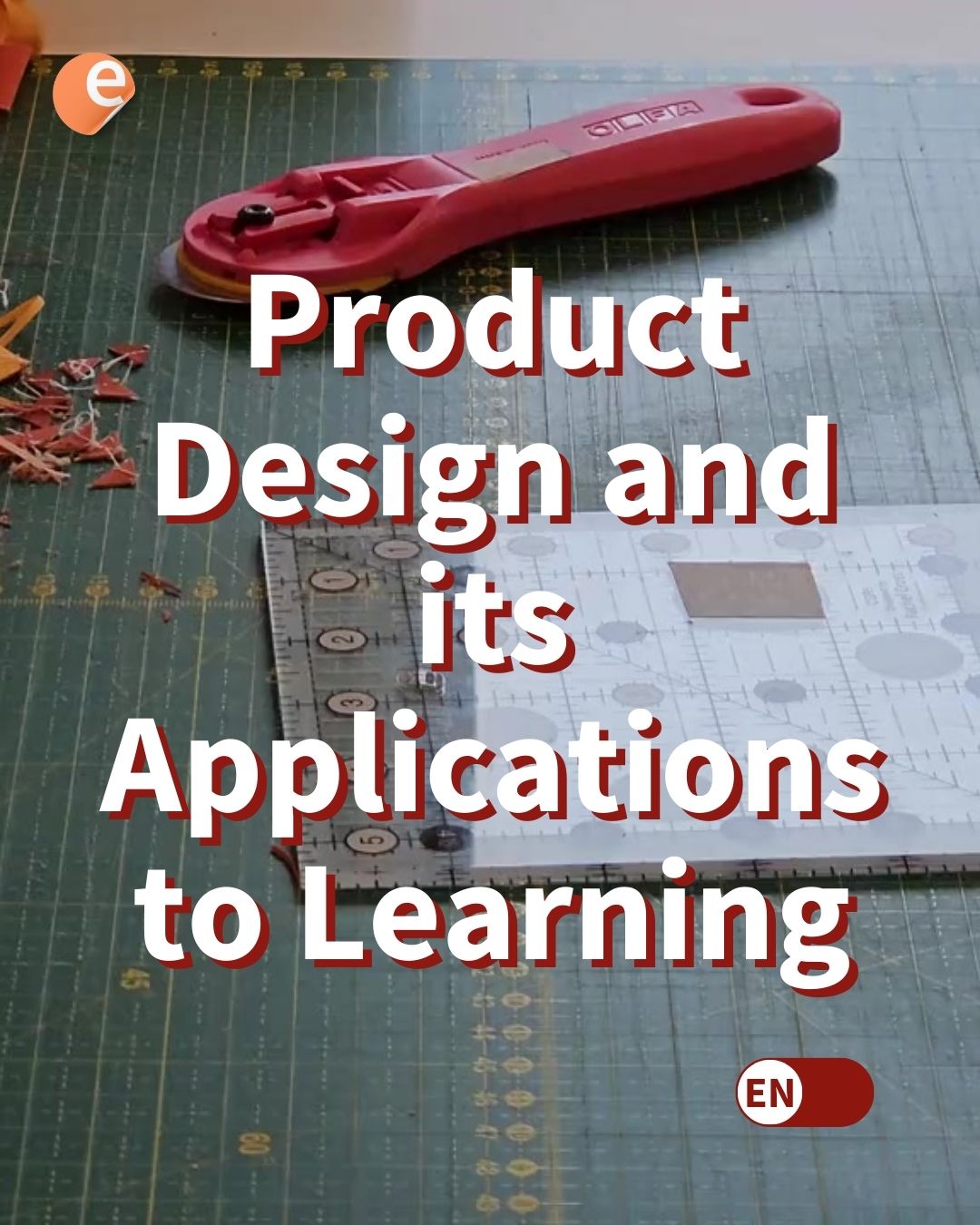
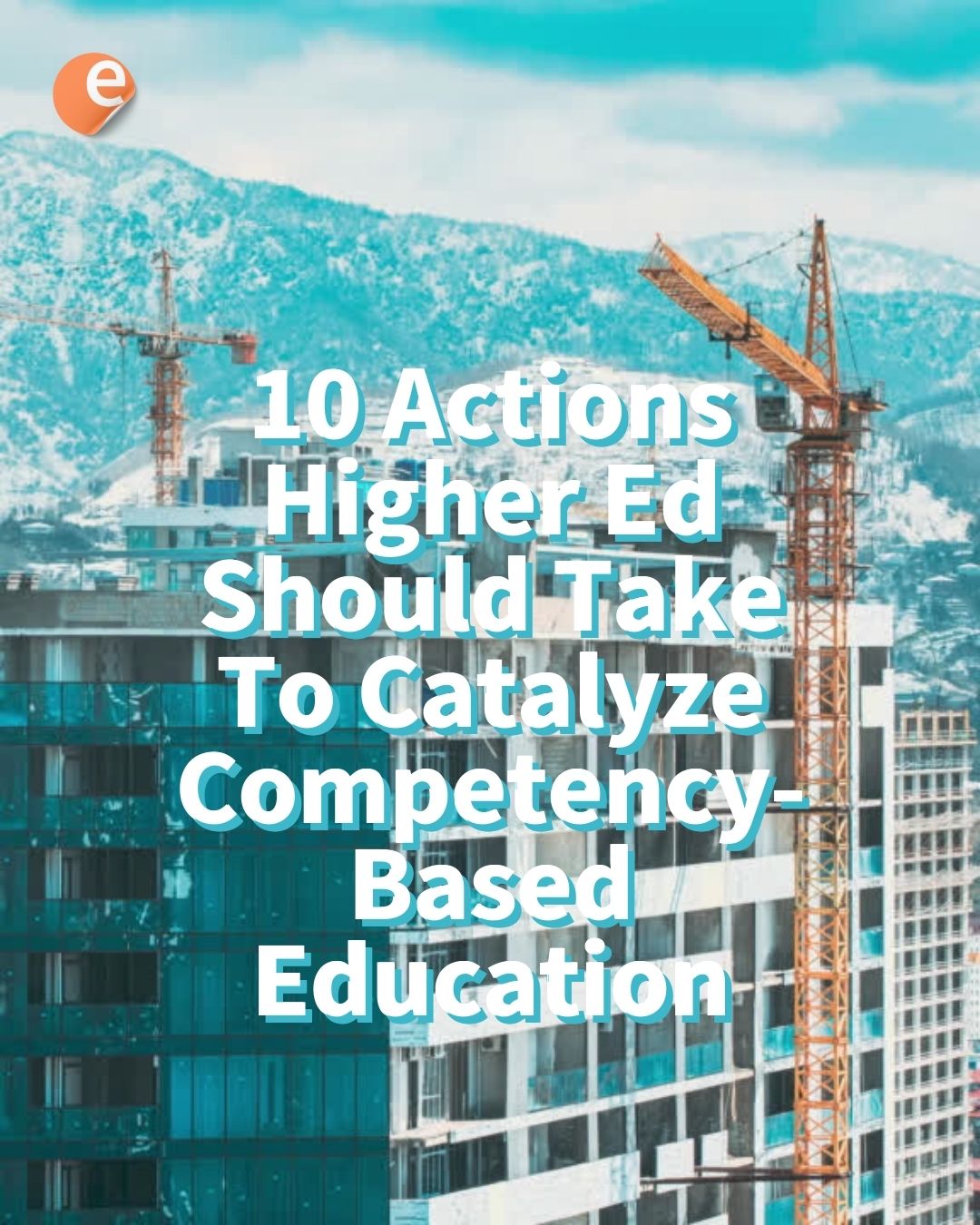
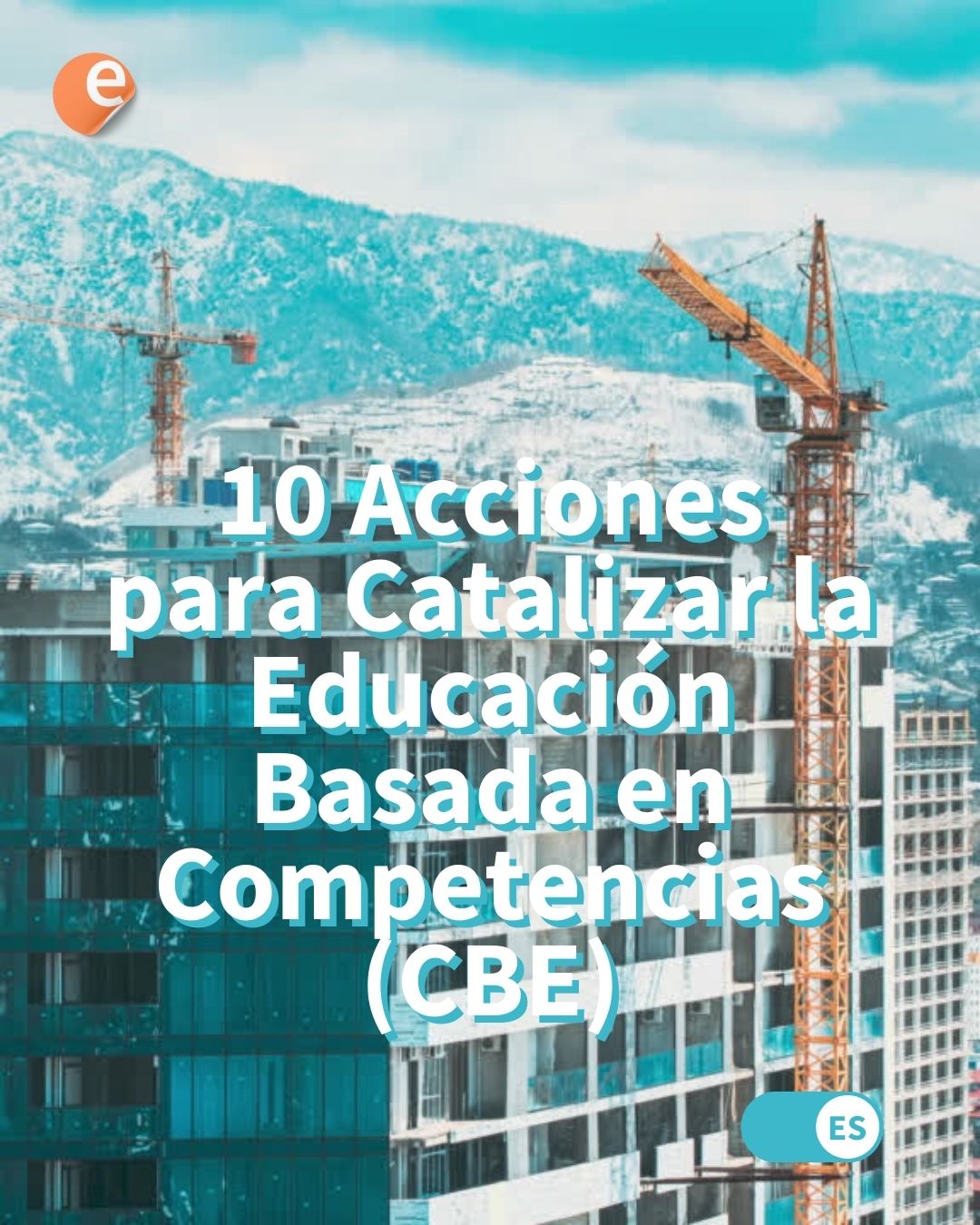

One Response
We have updated Boostrap Elements with a font awesome icon picker, there is a new video on Moodle.Org you may want to re-link.
Oh, and thanks for the mention!