By Yiannis Arapoglou (MSc/WIDE Services CEO/ Moodle Systems Architect)
Would you like to create eLearning that will be effective, easy to implement, and won’t cost your company a fortune? You can make it happen with just two solutions: The iSpring Suite Max authoring toolkit and the Moodle™ LMS. Here’s how:
№1. Create eLearning content with iSpring
iSpring Suite Max is a fully stocked authoring toolkit that allows you to create engaging eLearning content for any training scenario: From new hire onboarding courses, to sales training simulations and assessments for certification.
The subscription to iSpring Suite Max includes the iSpring Suite, always updated, and the cloud-based service iSpring Space.
iSpring Suite integrates seamlessly with Microsoft PowerPoint. Just install the software on your computer and load PowerPoint to see it clearly. In the PPT ribbon, where you’ll find the Home, Insert, Design, and other tabs, you’ll also see a new iSpring Suite tab. You simply need to click on it to access all the iSpring features.
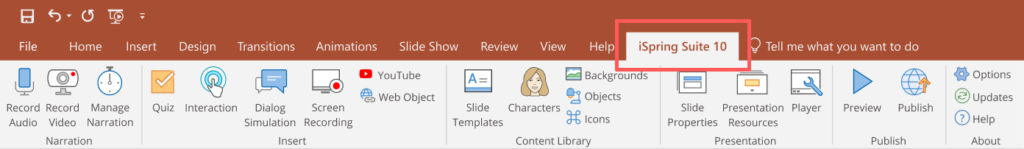
So what can you do from the iSpring Suite tab? Here’s just a quick overview of the content you can create:
- Turn existing PPT slides, PDF, and Word documents into online courses with just a few clicks. This is the quickest way to move your manuals, product presentations, and other learning materials online.
- Create video lectures and screencasts. iSpring Suite allows you to record your screen together with audio or a webcam. You can make your tutorials look professional by using built-in video editing features and adding intro slides, graphics, captions, and more.
- Build engaging quizzes and assessments. The toolkit offers all the basic question templates you can’t do without when testing your learners: Multiple-choice, fill-in-the-blank, short answer questions and more. It also allows you to create captivating assessment activities like hotspots and drag-and-drops.
- Design scenario-based dialogue simulations for use cases like training employees to deal with customers more effectively. You can create multiple branches at each scenario node. For instance, you can set up the initial scenario and let learners choose from one out of three responses. Each of these three responses can yield its own result interactively.
- Make more visually compelling interactions and get more engagement than from text-heavy courses alone. A comprehensive set of easy-to-use templates for creating glossaries, media catalogs, timelines, diagrams and other compelling pieces of interaction are available from the iSpring Suite tab.
Another good thing: You may not have professional designer skills to create good-looking content, nor the time to spend searching for stock images. iSpring Suite Max provides free access to 82,000+ ready-to-go slide templates, cutout characters, backgrounds, buttons, and other objects.
And with an online counterpart, iSpring Space, you can store all your eLearning courses, collaborate on content with other course developers, and collect feedback from stakeholders in real-time. And if you’re away from your work computer but need to create a course or a test quickly, you can make a neat, mobile-ready course or quiz online using iSpring Space.
№2. Deliver your content with Moodle™ LMS
Once you’ve completed your content, you need to deliver it to your employees. This is where Moodle™ LMS comes into play. Standard Moodle™ is the world’s most famous Learning Management System, considered one of the best options for higher education. Likewise, the best fit for corporate training is Moodle™ Workplace, a customizable platform aimed at streamlining new employee onboarding, workplace learning, and automation of repetitive tasks like enrolments or certification and compliance management.
Moodle™ is fully compatible with the content made with iSpring Suite Max. This means that courses display, are controlled, and are tracked in the LMS perfectly.
To leverage your course for Moodle™, all you need is to publish it as a SCORM package from iSpring Suite Max. You’ll get a packaged file ready to bring into your LMS.
Upload the content to Moodle™ by creating a SCORM activity on your course, and you are done! Now your content is ready to be assigned to your learners.
And because you’ve published your course to SCORM, you’ll be able to track how your employees are learning by checking out reports with their progress and results.
If you’d like to learn more about iSpring Suite Max and Moodle™ LMS and see the software in action, reach out to WIDE Services, an iSpring certified partner and Premium Moodle™ Partner for Greece and Cyprus.
WIDE Services, an end-to-end eLearning solutions company based in Athens received ISO9001:2015 and ISO27001:2013 certification in 2016. The recognized high quality of services helps the company find partners and customers around the world.
WIDE Services was named Educator Partner of the Year during the Global MoodleMoot in Barcelona in 2019 and was accredited by the European Center of Independent Certification in eLearning and the CPD Certification Service, in line with enumerating Continuing Professional Development (CPD) credits for its WIDETraining Academy Courses.
Don’t hesitate to contact the company to get an iSpring Suite Max license, buy a subscription for Moodle™ & Moodle™ Workplace LMS, or order SCORM course development.
About the author
Yiannis Arapoglou (MSc/WIDE Services CEO/ Moodle Systems Architect) is the CEO and Founder of WIDE Services eLearning company. He is an accomplished eLearning Solutions Architect and Consultant, working with HR/Training managers to analyze their training needs & organize their LMS accordingly. He holds a BA on Digital Systems from the University of Piraeus & MSC diploma in e-Learning.
Since 2006, he has a solid track record on international projects on the field comprising more than 400 clients. He has received awards in international entrepreneurship competitions, and specialized trainings that have awarded him as certified Moodle Mentor-Assessor by Moodle HQs. He has participated as researcher in more than 20 R&D projects, with more than 10 publications. He has been giving lectures in many conferences in Greece and abroad as a guest speaker, on e-learning issues in Moodle, Gamification, the use of comics in education, educational games etc.



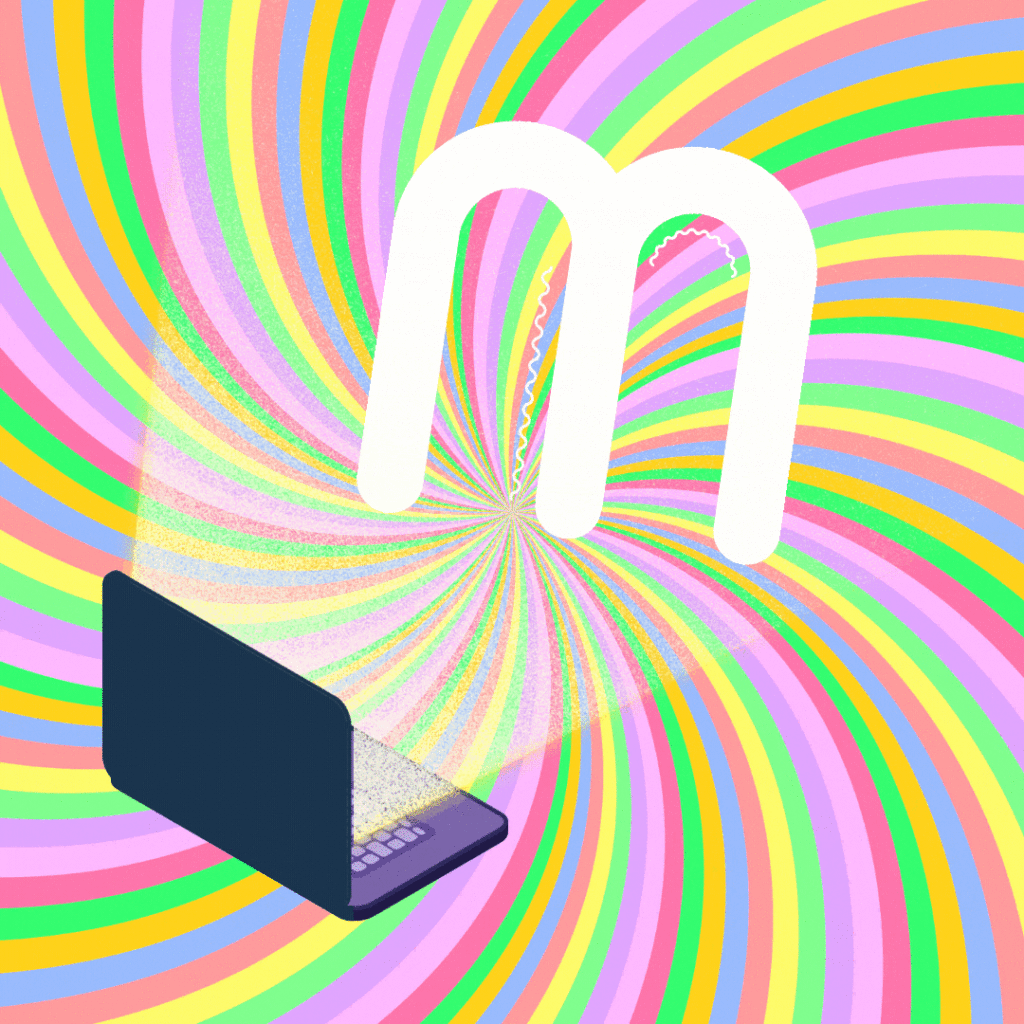





One Response