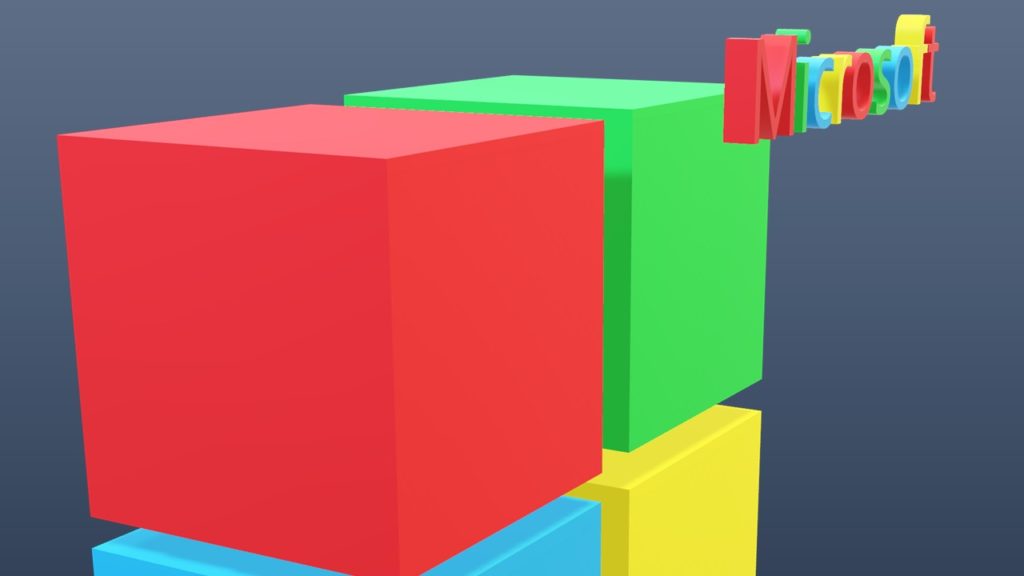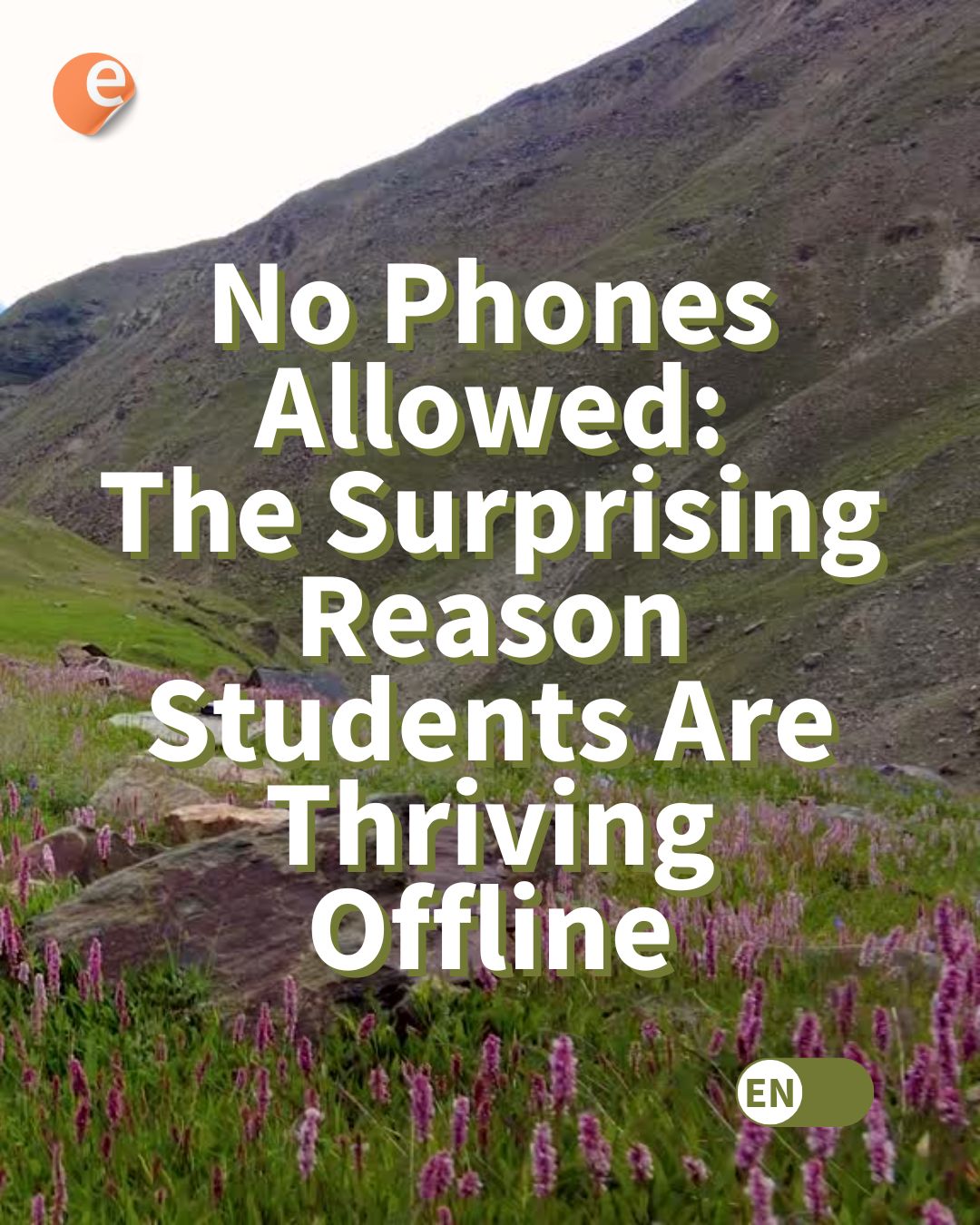Updated on July 25th, 2019
Do you want to import your already existing content from MS Word files in your LMS? Microsoft Word is one of the most widely used word editors across the world. Many first-time LMS users often have their content available in DOCX files, but they don’t know how to effectively use it in Moodle course. How you will import the content from MS Word into Moodle?
You can make the files available for download by students by simply uploading them for student download. But you will not be harnessing the real power of LMS like Moodle if you are only using it for distributing handouts. (Nevermind that this is still wickedly widespread practice.)
Most modern LMS provide collaboration features and social constructionism approaches that radically transform the shape of learning experiences. But only if the learning content is properly deployed, organized and structured we can see this new modern age of learning into frution in your organization.
MS Word file import/export plugins for Moodle-based LMS
Use your existing Word documents in Moodle and Moodle-based LMS such as Totara, Learnbook or Blackboard Open.
A set of plugins enables the import and export of narrative text content between Moodle and MS Word, with support for tables, images and equations. The MS Word file import/export plugin family or set has 3 items:
- MS Word File Import (Atto). This plugin allows users import the entire contents of a DOCX file as clean HTML, retaining formatting such as headings, lists, bold and italic. The operative term here is DOCX, the file extension. Documents build in programs that allow DOCX file export can be used with this plugin as well. This includes the Google Suite, LibreOffice and OpenOffice.
- MS Word File Import/Export (Question Format). Allows the import and export of questions between Moodle Question bank from/to MS Word files. The Word file can then be used to quickly check large numbers of questions (either online or in print), or to prepare paper tests (where the answers and feedback are hidden).
- MS Word File Import/Export (Book). This plugin lets you import the contents of a DOCX file into a Moodle Book activity, splitting it into chapters and (optionally) subchapters, based on the heading styles used in the document. Embedded images are also imported if they are in web-compatible format.
These plugins are developed and maintained by Eoin Campbell, founder of Moodle2Word. The site, soon to become 10 years old, provides more information, tutorial, resources and some handy templates for the plugins. Campbell is a veteran Moodler, serving as site admin for the Institute of Technology Tallaght, in Dublin, Ireland.
The whole set was recently updated. They currently support Moodle 2.9 to 3.7 which should include Totara and Blackboard Open LMS. Contact your vendor or Moodle Partner for support.
Have you used the MS Word file import/Export plugins on your Moodle? Have you faced any difficulty in using these plugins? Do let us know in the comments section below.