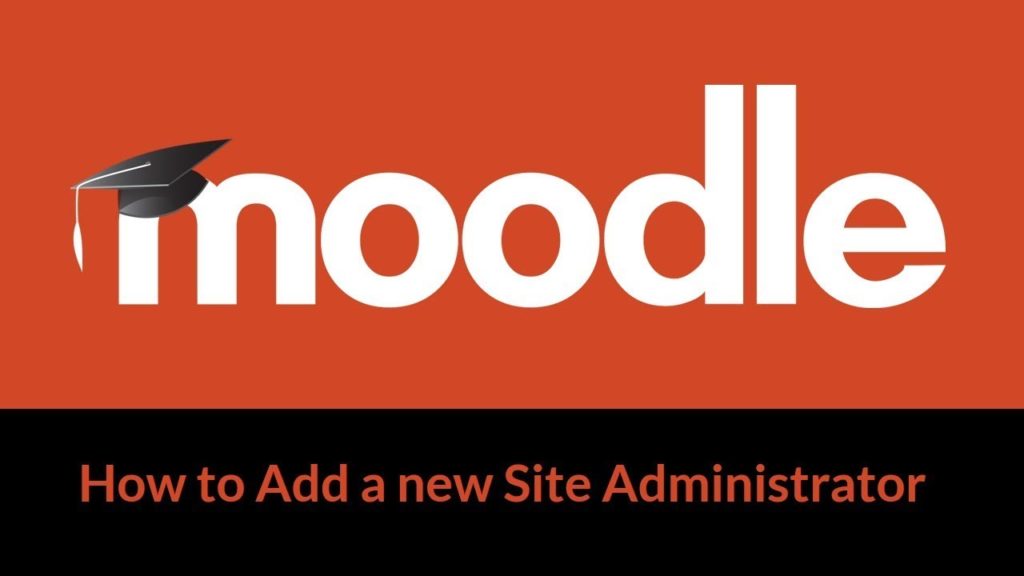Site Administrator role in Moodle is the most powerful among all other available roles. Moodle administrator is responsible for managing the Moodle site, upgrade, plugins installation, reports, integrations etc. A user with site administrator role can reach each part of the Moodle site including all courses, reports and user data.
As your Moodle site grows, you may need to share the responsibility of managing the Moodle environment. You would like to delegate some of the areas to someone in your team for sharing the responsibility. You can do so by elevating them as the administrator.
Here is the video for adding a new site administrator in Moodle. If you would like to continue with the text, please continue below.
Before elevating any user as site administrator, that particular user must have an account in Moodle. Another point to be noted is that the Admin role itself can neither be edited nor be deleted.
To add a new Site Administrator:
In order to elevate any user, you need to first login yourself as an admin. Then navigate to Administration > Site administration > Users > Permissions > Site administrators. Here you will see a list of current administrators and the potential users.
Now, just select the user on left side and click Add button to elevate them as an administrator. If you have multiple users, you can search for a specific user in the search box underneath. However, you can’t remove the primary administrator which was created during Moodle installation.
Do you ever need to add more than one user as site administrator on your Moodle? Do let us know in the comments section below.