Eoin Campbell created a pretty slick tool for creating new quiz questions and quizzes using Microsoft Word that can then be uploaded/imported to your Moodle course. The resource has a dedicated site located at http://www.moodle2word.net/ where you can find the zips, several tutorials (including this handy video) and samples.
There are two things you’ll definitely need to get this to work,
- You’ll need an account on http://www.moodle2word.net (and should be logged in when you try to upload from Word)
- You’ll need the utility installed to your MS Word
The Moodle2Word utility can be installed to your Word 2003 or 2007 installation and creates a new tab (in 2007) where the quiz tools will be located. Once I downloaded the zip from Eoin’s site, it did take a second to figure out that you should unzip the contents first and open the non-template (.dot) to start (trying to open the template from a blank Word file did give me a little trouble and if you want a quick/flawless start-up just be sure to follow the directions on how to ensure that the Moodle2Quiz template ends up in the right folder on your computer). In 2007 this is what the new menu looks like once installed:
 It’s easy to add new questions and then edit them using the question templates for each of the types of questions allowed in Moodle2Word (which include T/F, Multiple Choice, Multiple Answer, Matching, Short Answer and Cloze).
It’s easy to add new questions and then edit them using the question templates for each of the types of questions allowed in Moodle2Word (which include T/F, Multiple Choice, Multiple Answer, Matching, Short Answer and Cloze).
Once you’ve created your quiz click “Upload Questions” and this will attempt to upload your new file of questions directly to http://www.moodle2word.net. In a minute or two you’ll see a confirmation of the successful upload:
 Note that you should give your “subject” a unique name before uploading so you can easily retrieve your uploaded quiz questions after from the Moodle2Word site. Once logged in to the site, use the “Questions>Export” link to find your uploaded files and export them in any format you’re comfortable.
Note that you should give your “subject” a unique name before uploading so you can easily retrieve your uploaded quiz questions after from the Moodle2Word site. Once logged in to the site, use the “Questions>Export” link to find your uploaded files and export them in any format you’re comfortable.
From the picture below you can see that I was able to upload the quiz questions (only 3) successfully and they are not available to export. Sweet!
 Is this easier than creating questions in Aiken or GIFT? Maybe not, but the real value is if everyone were to upload their questions to this site (imagine the grand repository of ready to use questions available!). All in all it’s a pretty slick utility for creating quiz questions once it’s configured on your computer correctly.
Is this easier than creating questions in Aiken or GIFT? Maybe not, but the real value is if everyone were to upload their questions to this site (imagine the grand repository of ready to use questions available!). All in all it’s a pretty slick utility for creating quiz questions once it’s configured on your computer correctly.
According to Eoin, it’s possible that a future release would allow individual sites to be configured so that you could upload directly to your own classroom (kinda like the OAM for quizzes). That would be awesome.
Give it a try and let us know what you think.
UPDATE 6/21: From Eoin,
although the facility to import questions from Word tables to Moodle Questions is free, it will be limited to a maximum of 5 questions in any one Word file. This is because it uses a commercial 3rd-party Word-to-XML online conversion service, and so I have to ensure that demand is not so high that it affects the quality of the service.
We’ll provide more information as it’s available.




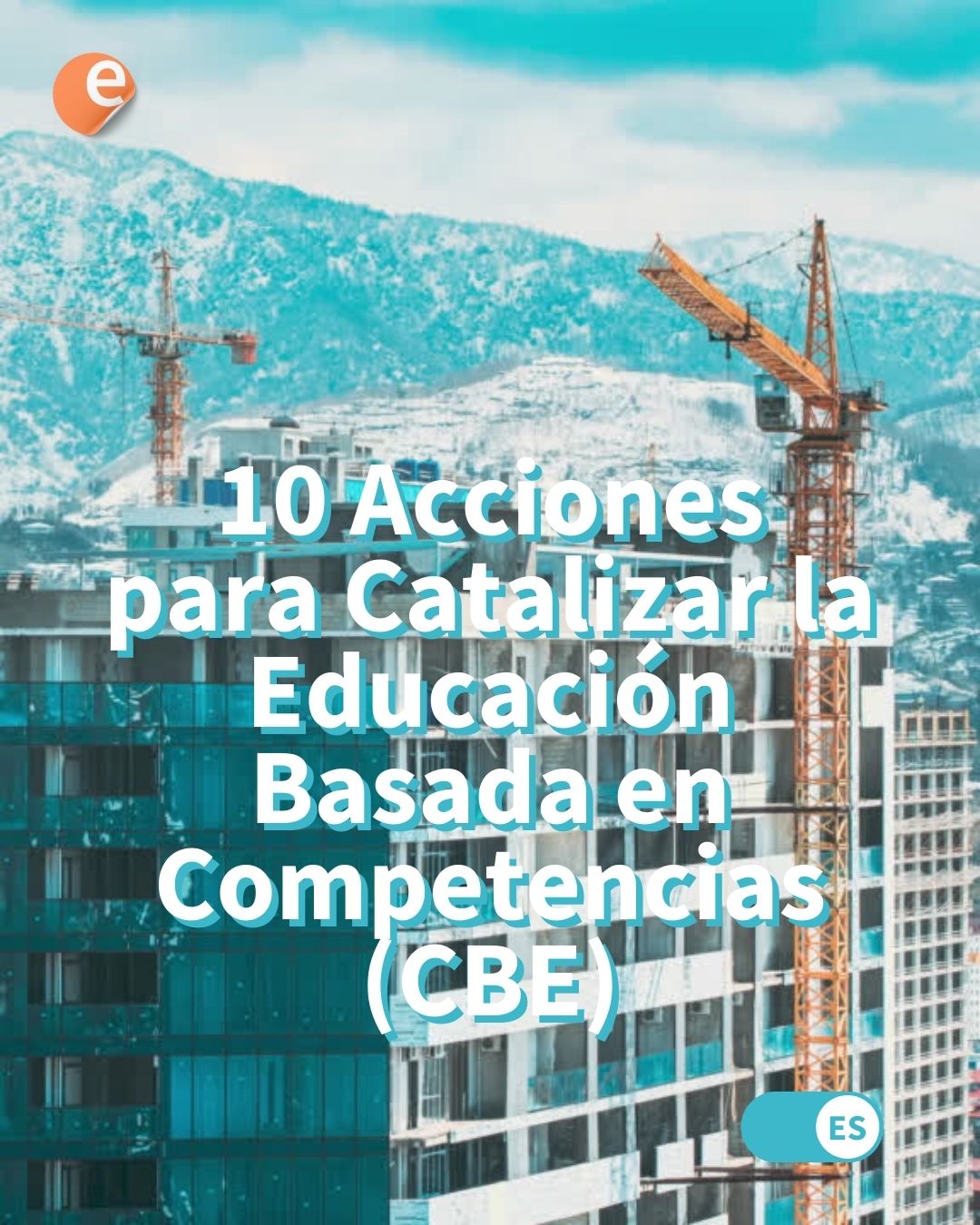
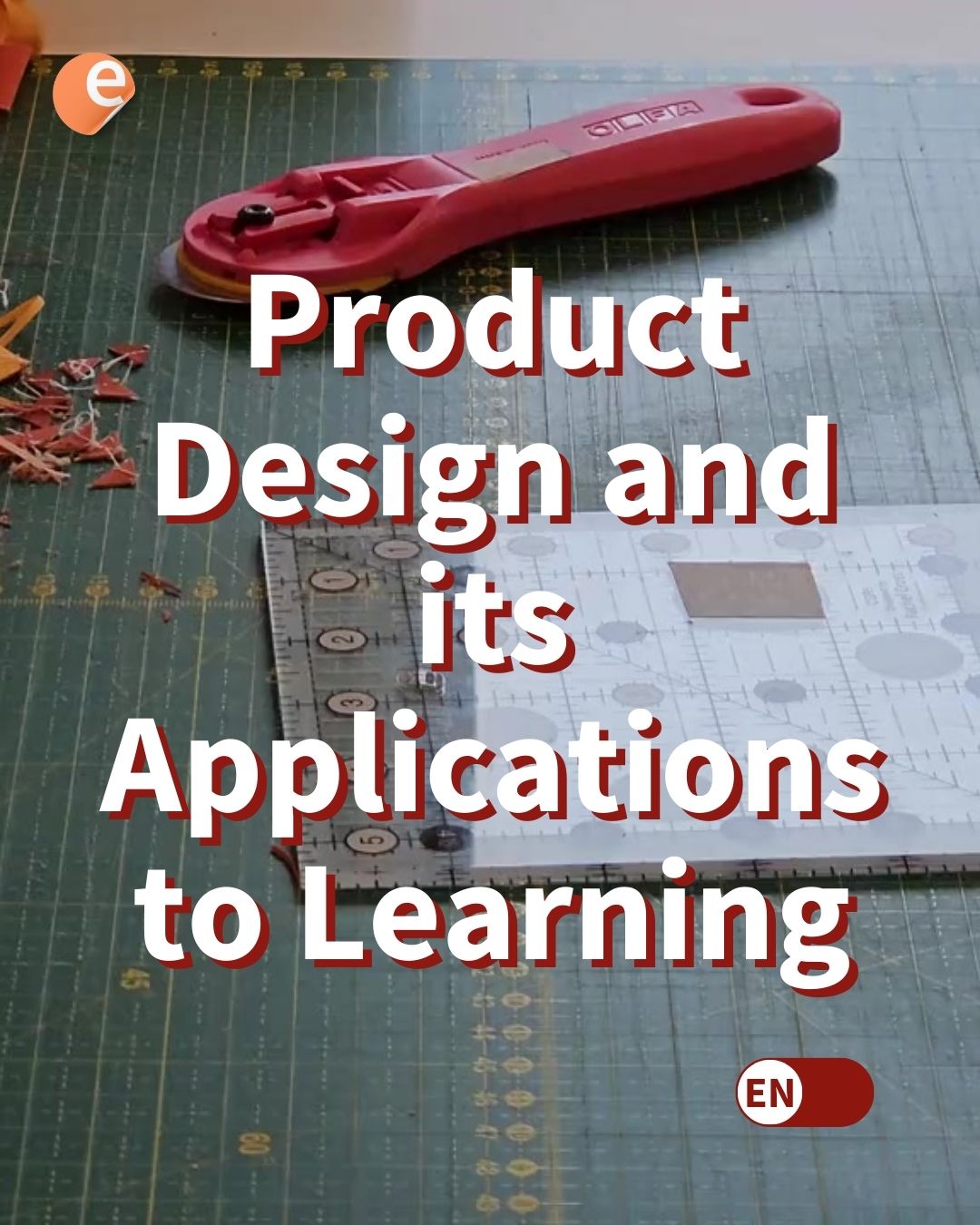
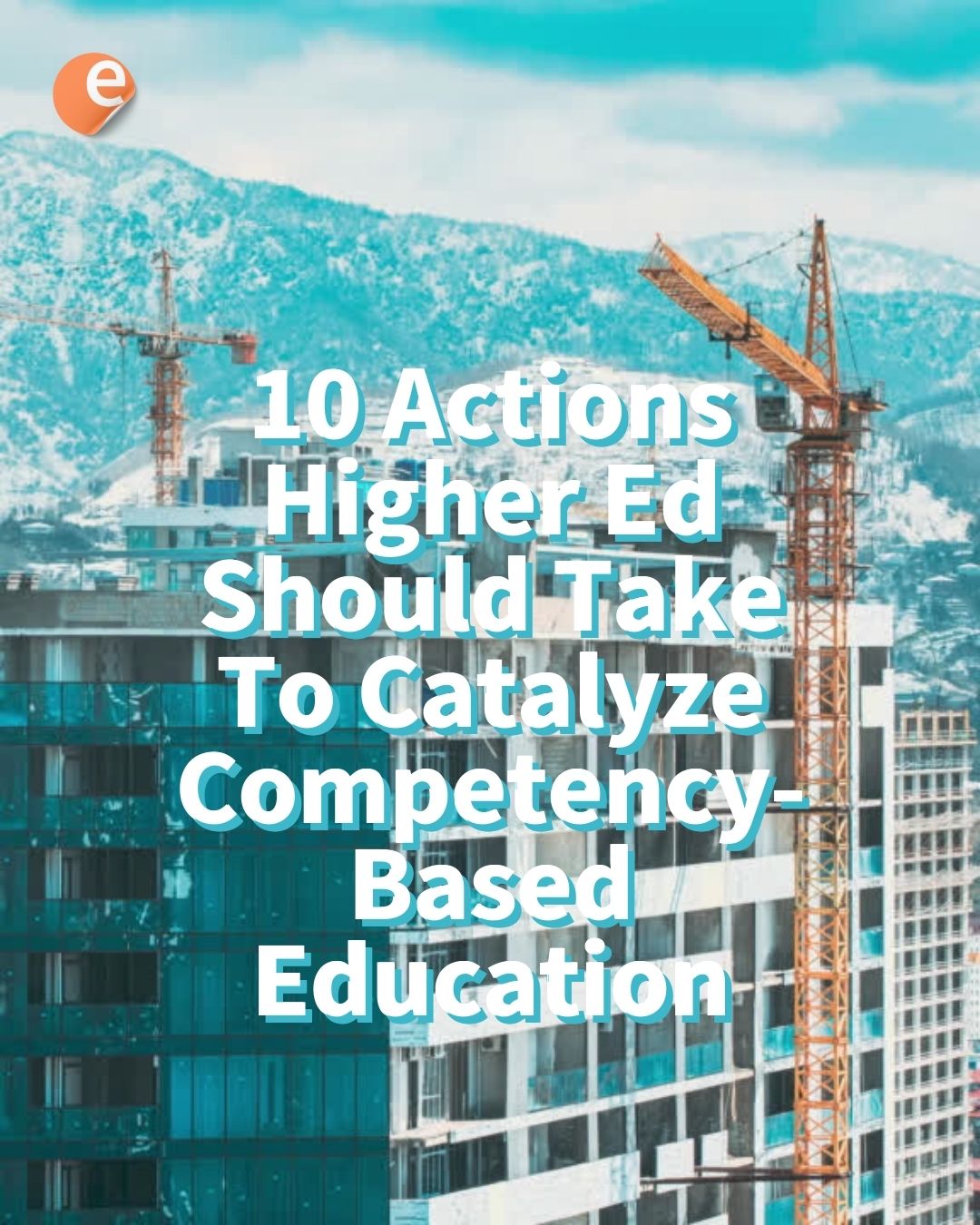

One Response
thanks for sharing!