If you’re using forums similarly to how Moodle.org does (where a course may have many different forums all for a different subject or purpose) keeping order within the forums can be important so that enrolled users aren’t getting automatically notified by new threads that are not relevant.
Moving threads from forum to forum in Moodle could not be easier. Just locate the thread as an editing teacher, click to view the thread and then use the drop down to select which forum you want to move the thread to.
Check out the documentation here: https://docs.moodle.org/28/en/Using_Forum#Moving_between_forum_threads
It’s that easy…check out the GIF demonstrating the process below.






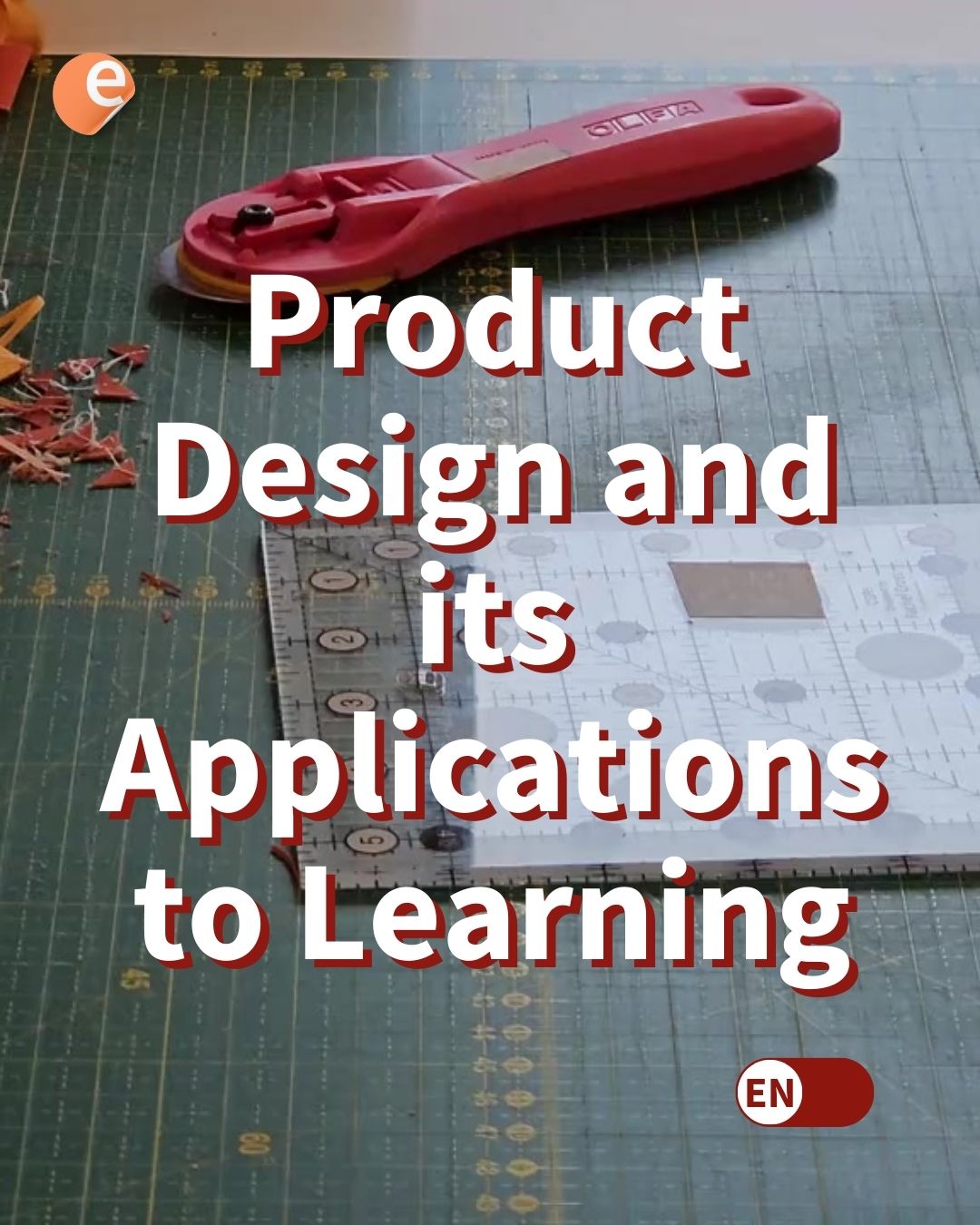
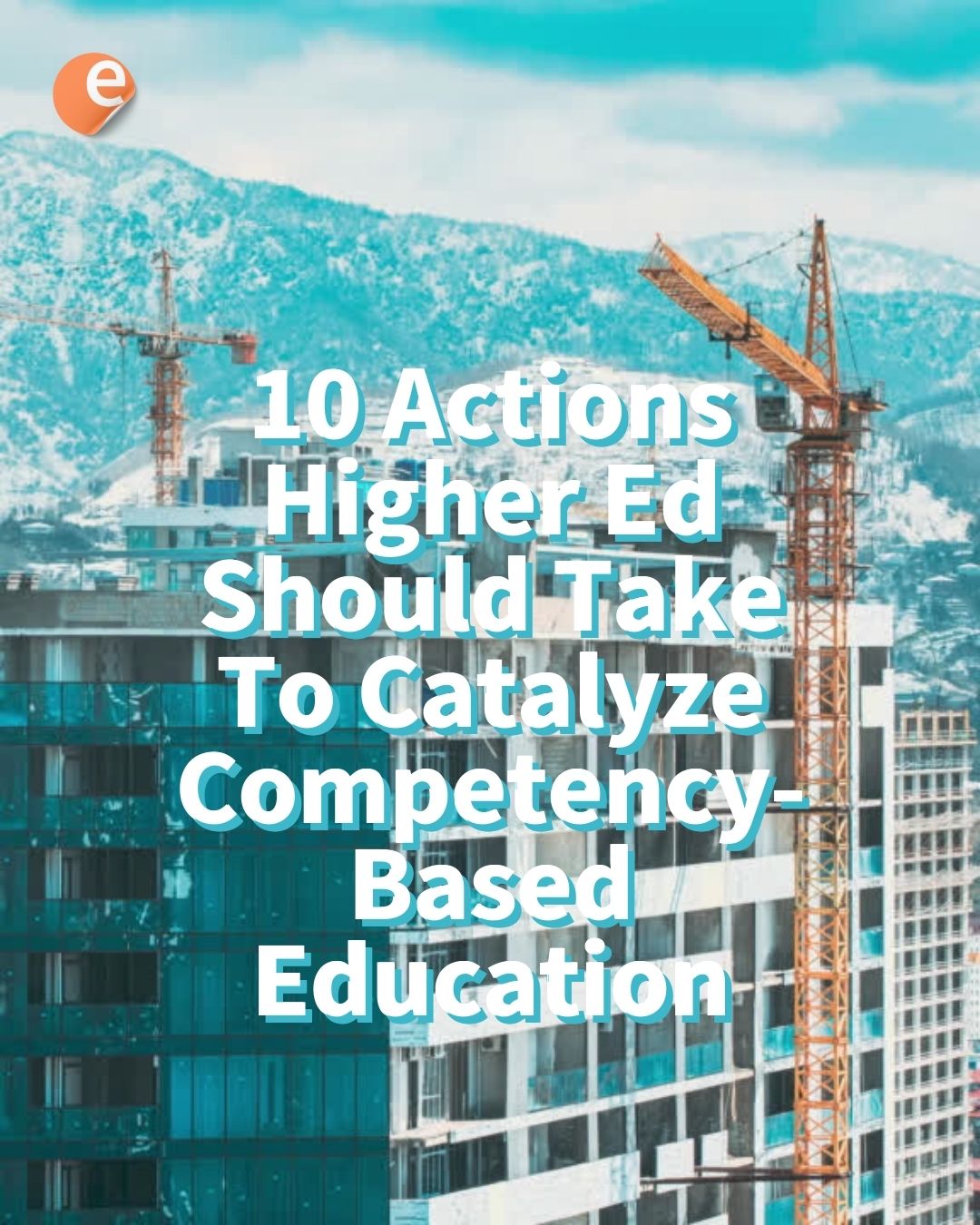
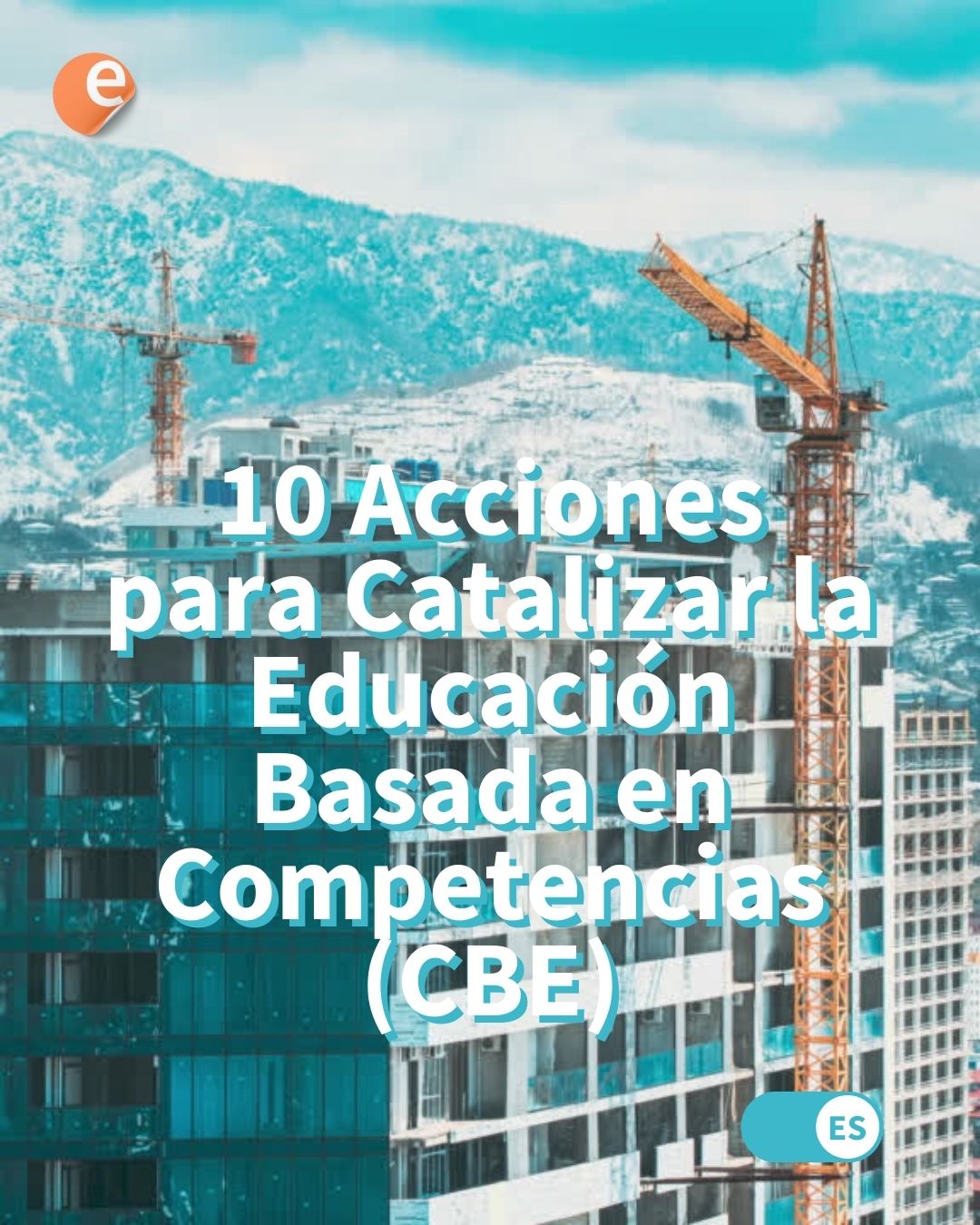

2 Responses
Thank you for your trick,
I’m trying to create forums similarly to how moodle.org does. But I’m not sure whether I did the right way or not. I wonder what kind of forum moodle.org is using; discussion forum or else? Can you tell me how to create forums as moodle.org? By the way, can I embed pdf, slideshare and flash onto discussion forums?
Many thanks in advance,
You’ll actually need to look at filters to see how some of that is accomplished. Moodle is using standard forums setup in courses e.g. “Using Moodle” is a course.