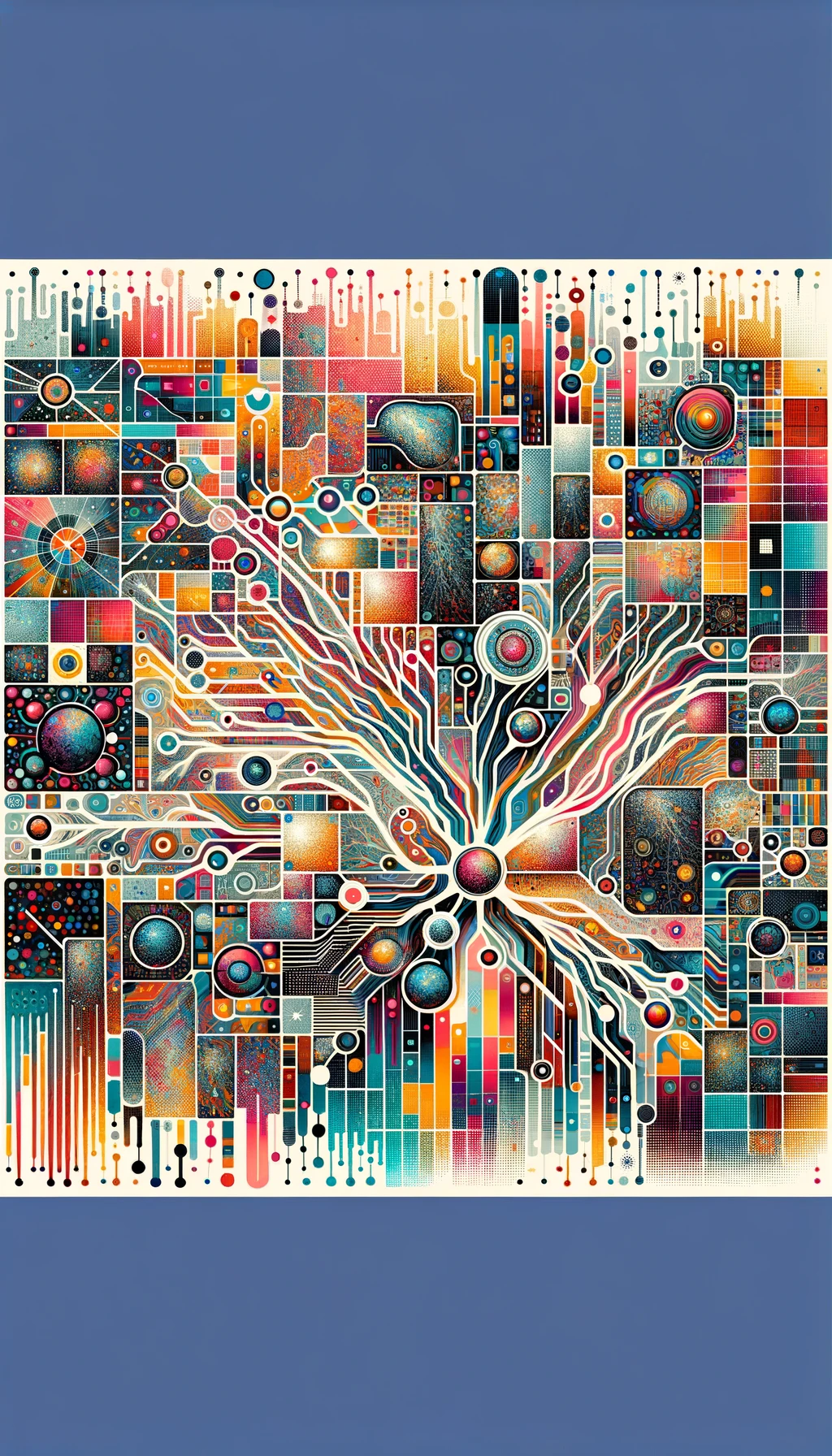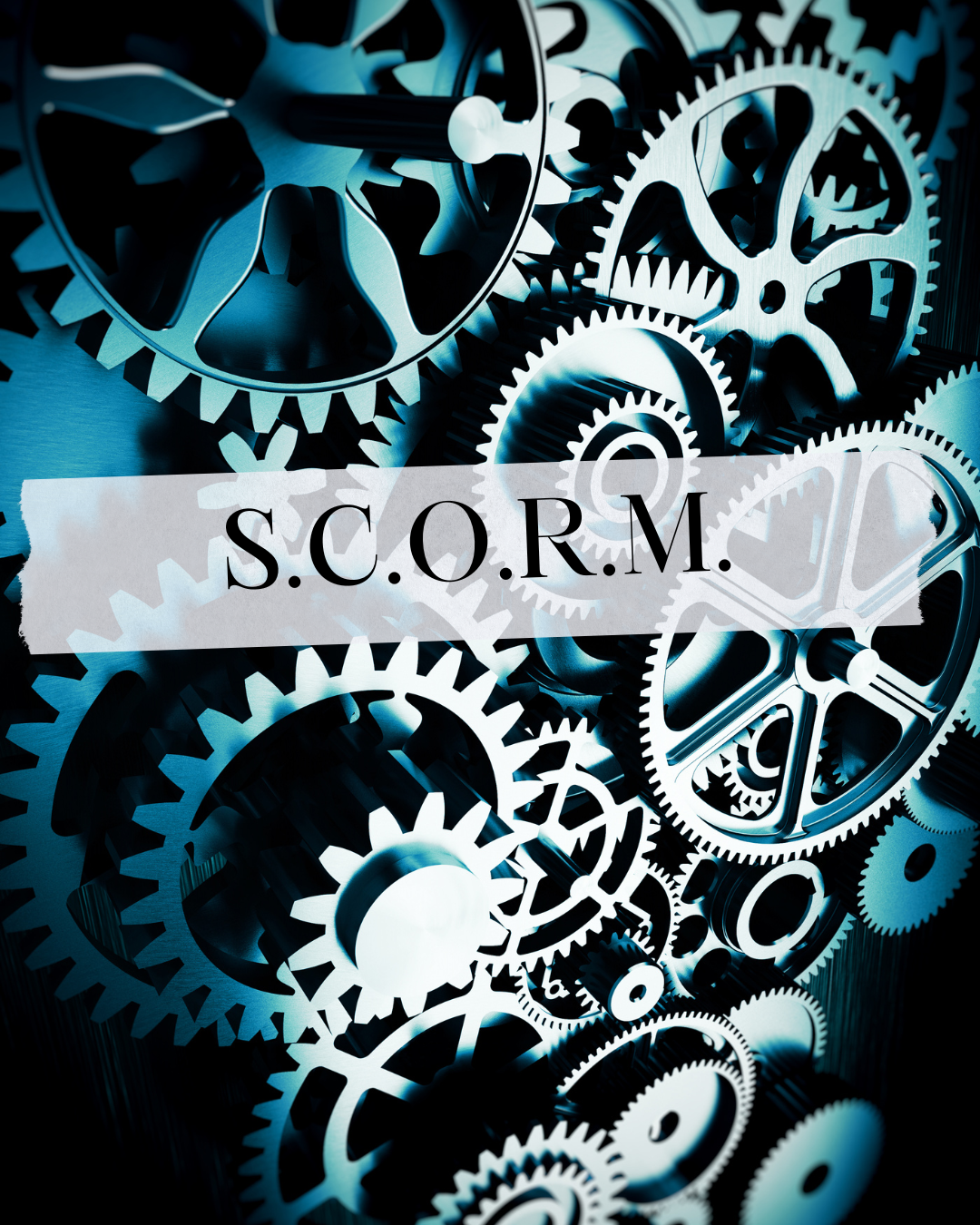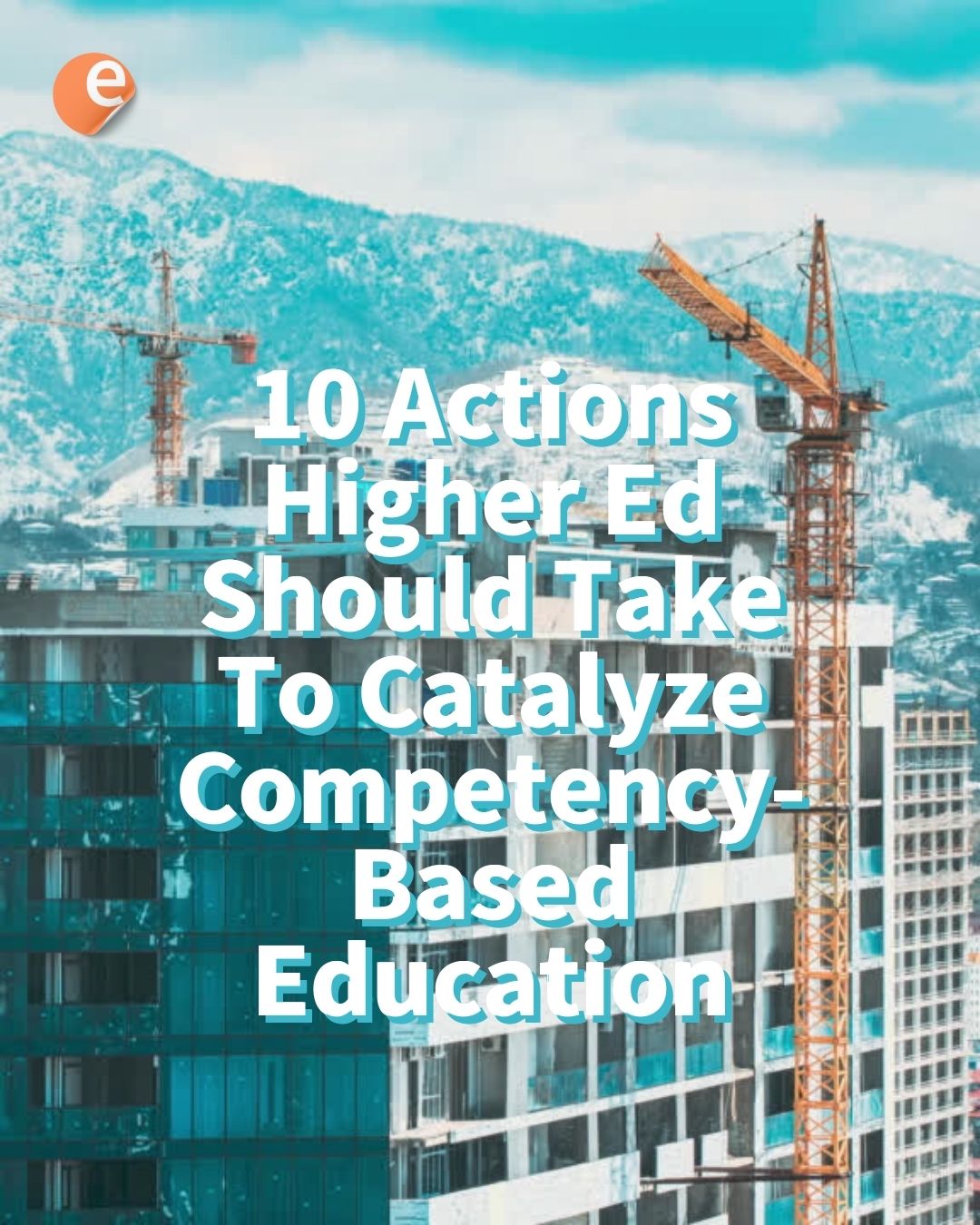
10 Actions Higher Education Institutions Should Take To Catalyze Competency-Based Education
Disponible en Español Disclaimer: Skillways and Ease Learning are partners of Open LMS, publisher of eLearn. The skills gap debate continues to rage on. In our bountiful tech era, it’s