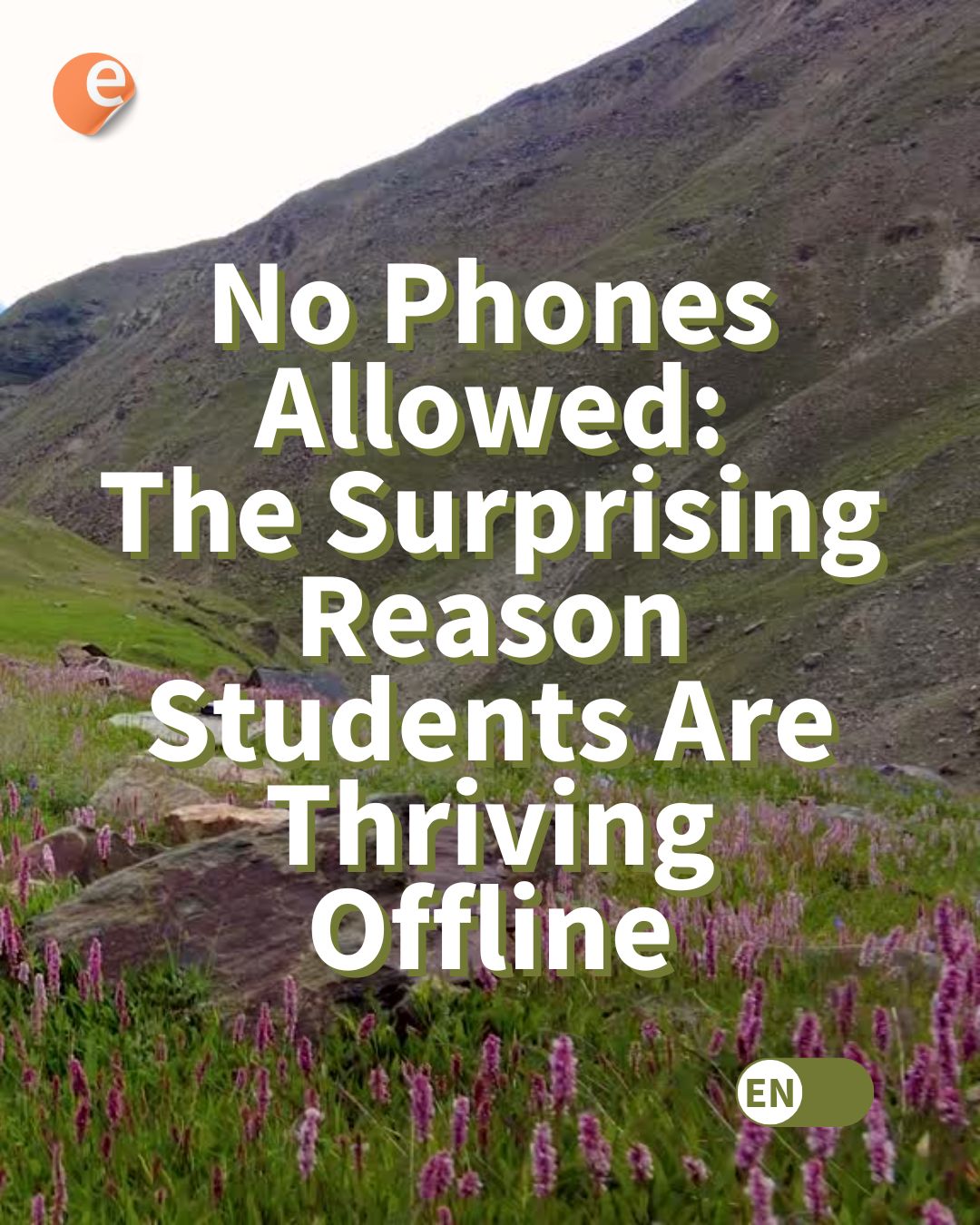Are you a Moodle administrator who used to manage multiple Moodle sites? You might have experienced the pain of configuring the same settings again and again on production, development and other instances of your Moodle site. Is there any way to simply copy and export all configuration settings from one Moodle instance to another? Answer to the question is yes.
Admin presets block is a Moodle plugin which allows you to simply export the site settings to .xml presets, import and load other sites presets. The plugin which was initially developed by David Monllaó, is now being maintained by Clément Prudhomme & Nikolaos Papoutsis. Recently, the Admin presets plugin was updated to a new version compatible with Moodle 3.3 version.
By using the admin presets block, you can export all the site settings into .xml files which can be later imported to other Moodle sites. It also provides rollback of applied changes and partial loading of presets which is a great feature for administrators.
Moodle has many hidden tools and features for administrators which allows you to do many magical things. However, exporting the configuration is not provided by core and you have to use Admin presets plugin.
Features of Admin Presets Block:
As per the description the Admin presets block offers the following features:
- Export system settings to XML preset files
- Import presets files
- Preset preview and partial load
- Allows rollback of applied changes
- Option to autoexclude the sensitive data when exporting settings (editable sensitive settings list)
- Third parties plugins supported (as long as they use the standard admin_setting classes)
You can download the latest version of the Admin presets block from the Moodle plugins directory here – https://moodle.org/plugins/block_admin_presets
Do you know any other way to export and apply the site settings easily in Moodle? Do share with us in the comments section below.