By the Edwiser team.
Updated on August 18, 2021. At this time, Edwiser Site Monitor Plugin is compatible with systems running Moodle 3.5, 3.6, 3.7, 3.8 and 3.9.
Have you ever come across a slow loading Moodle, and had no idea what’s wrong?
With Edwiser’s latest offering, this problem is about to get solved.
Edwiser Site Monitor is an analysis and diagnostics tool that helps you monitor your Moodle site performance.
Here’s how Edwiser Site Monitor will make your Moodle experience smoother and better.
Everything that matters, at one place

The LIVE Usage section, as the name suggests, displays important parameters about your Moodle site.
The status has been classified into three categories: Low usage, Moderate usage, and High usage.
You can keep a track of the following parameters using the LIVE Usage section.
A notification mail is sent as soon as any of the parameters enter the danger zone.
CPU Usage Percentage:
This helps you determine how much your CPU is being used.
It’s a dangerous sign if the CPU usage enters the Red Zone (High usage). By being aware of the CPU Usage status, you’ll be able to take timely corrective actions.
Memory Usage:
The Memory capacity of your system determines the workload it can handle at a given moment, and the swiftness with which it can work.
You can check the used memory and total memory capacity here.
High memory usage (Red) is an alarming condition, that indicates the possibility of future tasks failing/executing slowly.
Storage Usage:
The speed and efficiency of your Moodle site also depend on the available storage space usage.
The Storage Usage indicator lets you know how much storage space is being used, and how much is still available.
User Section & LIVE Users:
You can check the number of active, suspended and deleted users in this section.
The ‘Live Users’ area just below this section displays the number of users that are currently active on your site.
Monitor Stats For Any Specific Day

Looking for your Moodle site’s performance for a 24-hour time period? Edwiser Site Monitor makes it possible.
You can analyze your site performance for any specific day using Edwiser Site Monitor. As you hover over the graph, the tooltip shows the site usage for that specific time. The‘Date’ dropdown let’s you look at performance from past days.
Get an Overview of All Installed Plugins

Often times, you might get too busy in your schedules, and as a result, miss out on plugin updates.
You wouldn’t want this to end up affecting your learners or end users, would you?
Edwiser Site Monitor comes with a “Plugins Overview” section that lists all plugins installed in your Moodle site.
A subsection “Available updates” lists down all the plugins that need your attention. This list contains plugins from Moodle directory as well as Edwiser Plugins.
By clicking on “Install new plugin”, you’ll get redirected to the core plugin installation page. You can update the plugin from there.
Summing Up
Edwiser Site Monitor packs a lot more than it seems. Addressing most of the major pain points of Moodle users, from one place, Edwiser Site Monitor is built for making your Moodle experience smoother and better.
So much said about the plugin, why not see for yourself!
You can now download Edwiser Site Monitor from the official Moodle Plugin Directory
Download your free copy of Edwiser Site Monitor plugin today



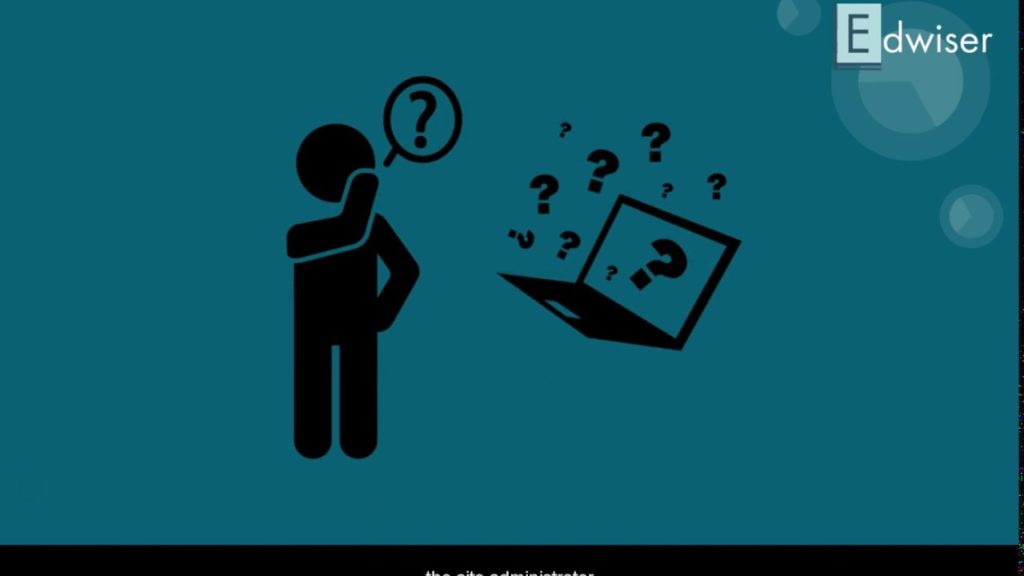





7 Responses
“As of now the product supports only single server instances”, so sadly this Site Monitor Plugin doesn’t seem to be of any value to administrators of large clustered Moodle sites. Hope they add multi-server support soon…
luisdev, do you mean a single site using several Moodle clusters? Or a multi-tenancy solution? Or both? Cheers!
I was referring to a single Moodle site hosted on several web servers (with a load balancer etc.)
Excuse my ignorance… But isn’t there always a “central” server with the core Moodle data?
Yes, a single shared Moodledata. The Moodledata host and the web server nodes are different things.
Multiple Web Server nodes, that run Apache/NGINX/IIS etc., is what I’m referring to.
The Moodledata storage can be on a different server to the Web Server nodes. Usually the case in very large Moodle installations. Perhaps on a fast SSD NAS… (Fast being the core word there, else you suffer painful slow response issues.)
I get following messages:
Low usage Moderate usage High usage
CPU: 0% Command line /proc/cpuinfo –Permission Denied.
Memory: 0% (0.00G/0.00G) Command line df –Permission Denied.
Storage: 17.29% (204.20G/1181.04G)
Users: Active(337) Suspended(0) Deleted(1)
So I can’t see CPU and memory usage. Any ideas?
Hi David,
Which version of Moodle are you running? Did you make sure your version is compatible, and made sure there aren’t other plugins or themes affecting Site Monitor?
If after all standard checks you keep getting the error then I suggest you ask for help over at https://edwiser.org/site-monitor/
After a quick look I did not find any docs or Q&A about your issues, so I’d say the best is to Ask (click on the Help icon at the bottom right corner). Hope this help!