Do you know how effective your moodle course is for your students? Are you taking their opinion about the course?
By default, Moodle includes Choice, Feedback and Survey activities for gathering student’s data.
Survey Activity has preloaded surveys, which help you get to know students better, while Choice and Feedback activities allow the instructor to create customized survey questions.
Choice is basically online voting, where you present the students with a question and then you give them radio buttons to choose the answers. Feedback activity allows you to create survey by writing your questions instead of choosing from a list of prewritten questions. The Feedback activity is ideal for the likes of course or teacher evaluations.
Apart from the all three, there is another popular Moodle plugin: Questionnaire by Mike Churchward. The Questionnaire plugin allows you to create a range of questions to gather student feedback in a variety of formats and contexts.
As you might have already observed, Feedback and Questionnaire activities offer similar features but which one to choose and why? How you will decide? Here you will learn the differences and how to make the best use of them.
Moodle Feedback vs Questionnaire
Feedback activity is available in Moodle and supported by the core team, whereas the Questionnaire plugin is a contribution by a long-standing and well respected member of the Moodleverse. Which means that while Feedback comes built into Moodle, you would need to download and install the Questionnaire plugin.
The Similarities
Both Feedback and Questionnaire activities are easy to setup by teachers without any hassle. Anyone who had used web based questionnaires/surveys before will find them familiar. Each includes the options to choose:
- Whether the students will be able to see the results.
- Limit the number of attempts for the survey.
- Create different types of non-graded questions.
- Restrict activity and Activity completion settings to control the release of course resources to students.
- Both of them supports templates. You can easily create and save survey templates for reuse.
The Differences
Although similar in nature, the plugin have some basic differences like:
- You can use the Questionnaire plugin to encourage the students to complete a questionnaire. You may choose to award the student a grade upon completion. The Feedback activity is not graded.
- Questionnaire allows you to save and resume the answering process. Users may leave the questionnaire unfinished and continue from the saved point at a later time.
- Questionnaire also allows to create branching questions. You can create Yes/No and Radio type questions and have child questions depending on the students choice.
- Different question types are supported by each.
For all requirements and intentions, both Feedback and Questionnaire provides the flexibility to create similar surveys. In my opinion, if you need branching questions to create survey based on students responses, then choose the Questionnaire plugin. Otherwise, Feedback is sufficient enough to create the survey. Another advantage with it is that it comes in Moodle core.
Now, it’s your turn
What do you think about feedback and questionnaire plugin? Which one you will prefer to use and why? Do let us know in the comments section below, or ask more in the Elearning Community!
For reference, check out the following Moodle Docs :
Disclaimer: eLearn Magazine is part of Open LMS. Plugin mentions on this website should not be seen as endorsements by Open LMS or any team members. Please look into Moodle™ plugins carefully before implementing them into production. Connect with the eLearning Community to learn about availability of plugins and features in Open LMS systems.



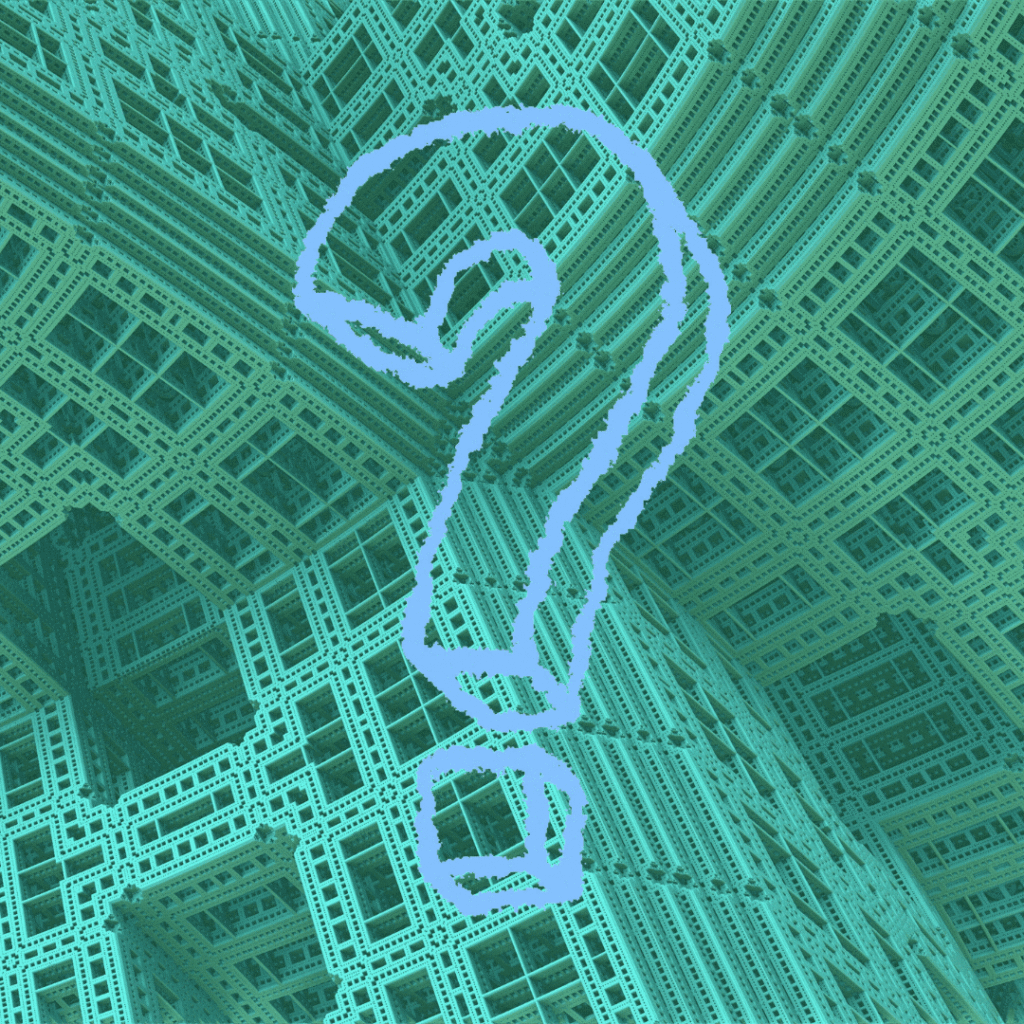

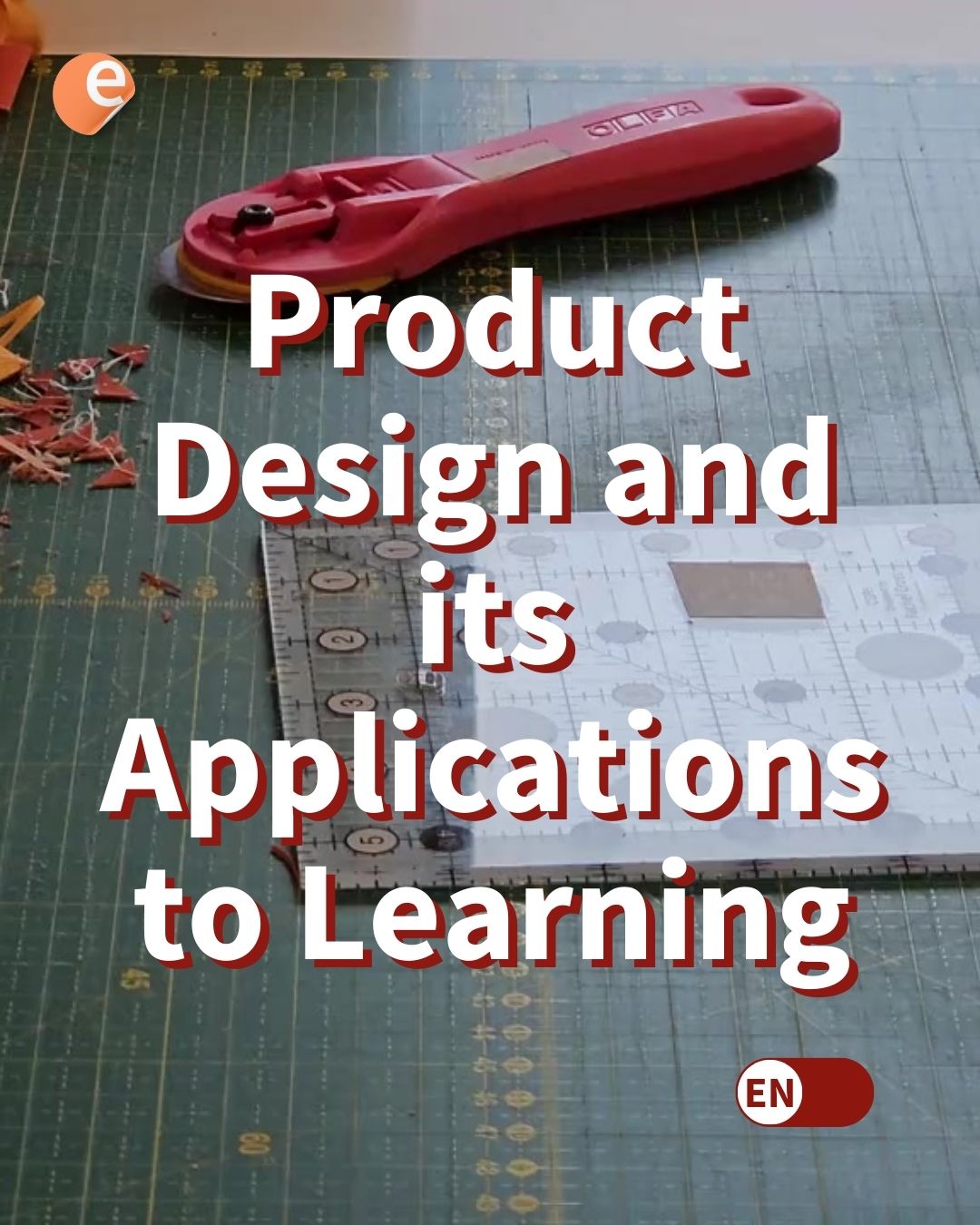


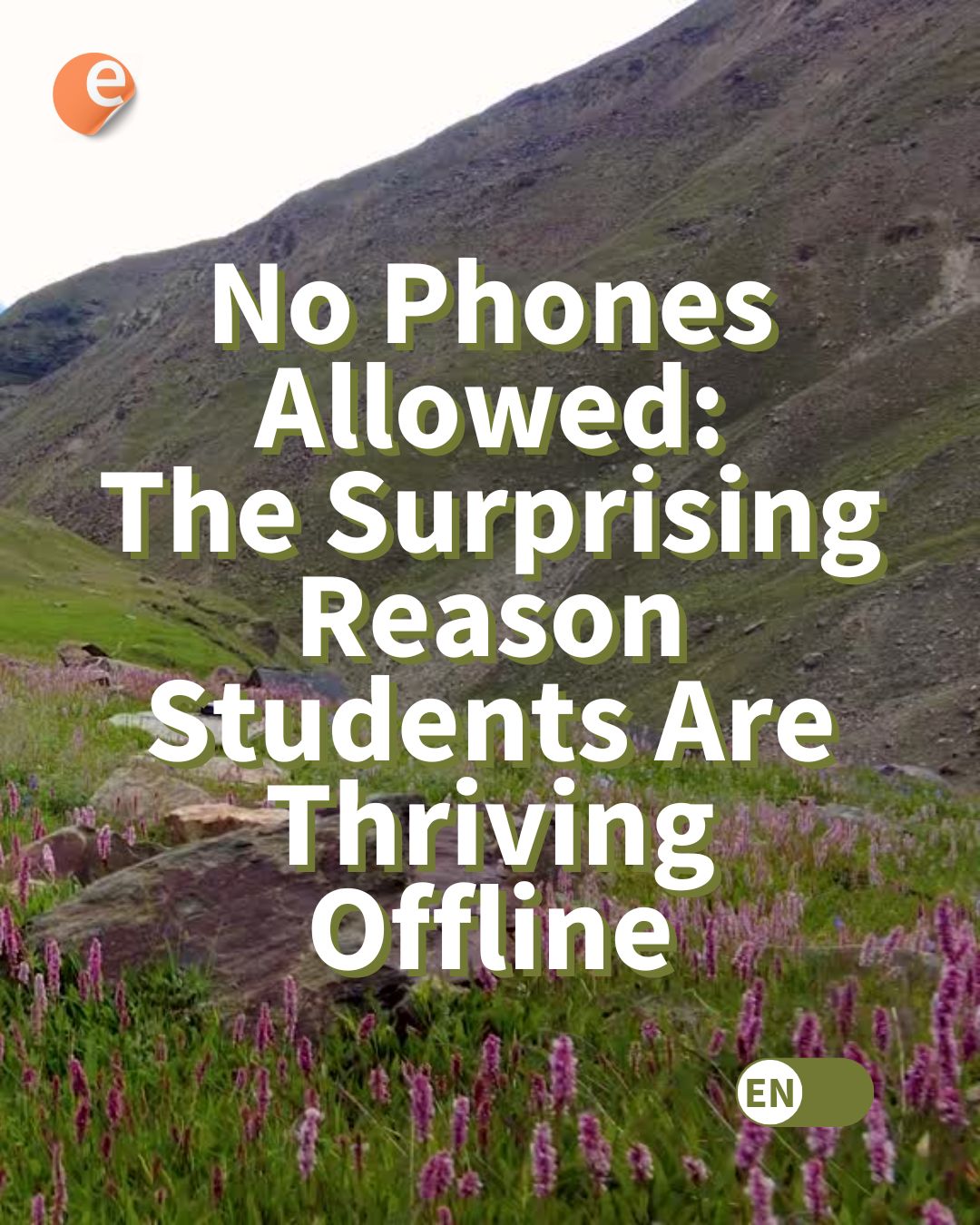
5 Responses
Thanks Nadav for sharing the Sureveypro plugin. I will check it out in detail.
Is it possible for either of these plugins to export data AUTOMATICALLY as a csv or other readable format, eg into a specified folder on a time-scale?
Hi Colin,
There are ways to import questions automatically from XML or CSV files, but as far as I know they only apply to vanilla (default) Moodle activities, not these plugins.
Check out more here: https://docs.moodle.org/en/Import_questions
Cheers!
CIT eLearn (Moodle) app is extremely student unfriendly, not intuitive, dysfunctional, incomplete, student and staff time wasteful, and a cause of greater student stress than course content. It is the cause of student non completion and withdrawal.
Moodle is a huge cause of student frustration, waste of time, stress and course drop out.
The concept or principle is good, but it presents many opportunities for improvement and to be user friendly.
Michel Cullam,
PhD Eng., MSc Mgmt. & Econ., CPEng. (Ret.)
Former: ISO 9001 Quality system Developer and Auditor and ICT Mgr.
I agree Michael, thank you for your message. Moodle™ is highly powerful, flexible and modular. Not to mention open source. Often the issues are related to the people or company who manages the site.
If there is anything we can do to help you explore alternatives in order to turn your Moodle into a great learning experience, please contact us!