Cheating across K-12 districts in the United States feels like an unwinnable fight, according to many faculty and staff. Prominent Moodler Chris Kenniburg (from the Dearborn District in Michigan) has announced the development of new tools for Moodle which, when coupled with a Google for Education subscription and Chromebooks, provide a school-wide solution that prevents students from accessing flagged websites. This is especially useful for computer-based standardized testing set up in Moodle.
The solution designed by Kenniburg and company includes:
- A “Secure Moodle Quiz Module” plugin, currently in development, that alerts teachers if students are accessing the site from a browser without lockdown.
- A “Lockdown” app for Chromebook that opens a on full-screen and makes the student unable to switch windows.
- A Google for Education subscription that enables school admins to deliver the Chromebook App to all classroom computers. (Or the whole district, if necessary)
- A Moodle site.
At the time of testing, the app opens as soon as the Chromebook is turned on, and a chime alerts that a session has started, which serves as a teacher alert in case the student reboots the computer or otherwise attempts to log out from the Moodle site during the test.
Once the student logs in, she is welcomed by a full-screen Moodle site. Thanks to the app, it is the only page accessible. And thanks to the Moodle plugin, the test is unavailable is the student tries to access it from a different source.
This set up is useful for more than just testing. It can also serve as a way to encourage focus in the classroom. For best results, Kenniburg recommends setting up the Moodle site with Dearborn’s own “fordson” theme and the Easy Enrollment plugin, both of which are achievements in Moodle user experience. Kenniburg promises to showcase new developments, featuring the interaction of the Secure plugin with Easy Enrollment.
 This Moodle Practice related post is made possible by: eThink Education, a Certified Moodle Partner that provides a fully-managed Moodle experience including implementation, integration, cloud-hosting, and management services. To learn more about eThink, click here.
This Moodle Practice related post is made possible by: eThink Education, a Certified Moodle Partner that provides a fully-managed Moodle experience including implementation, integration, cloud-hosting, and management services. To learn more about eThink, click here.



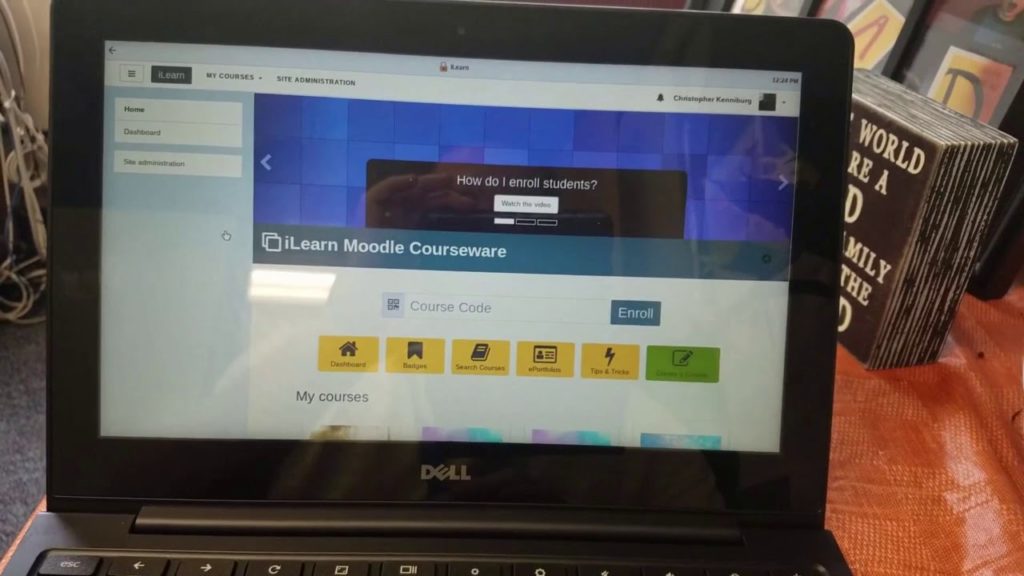





One Response